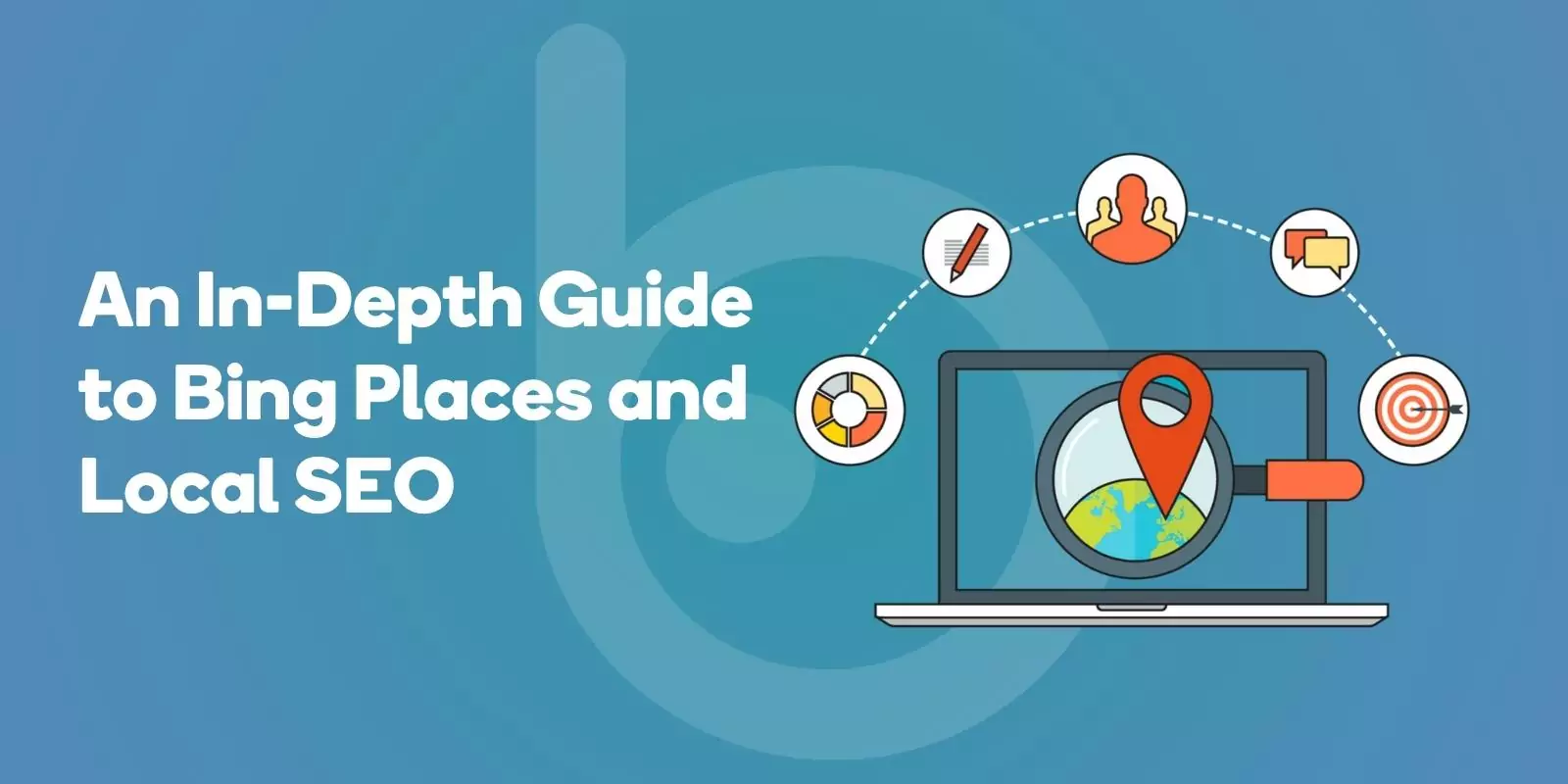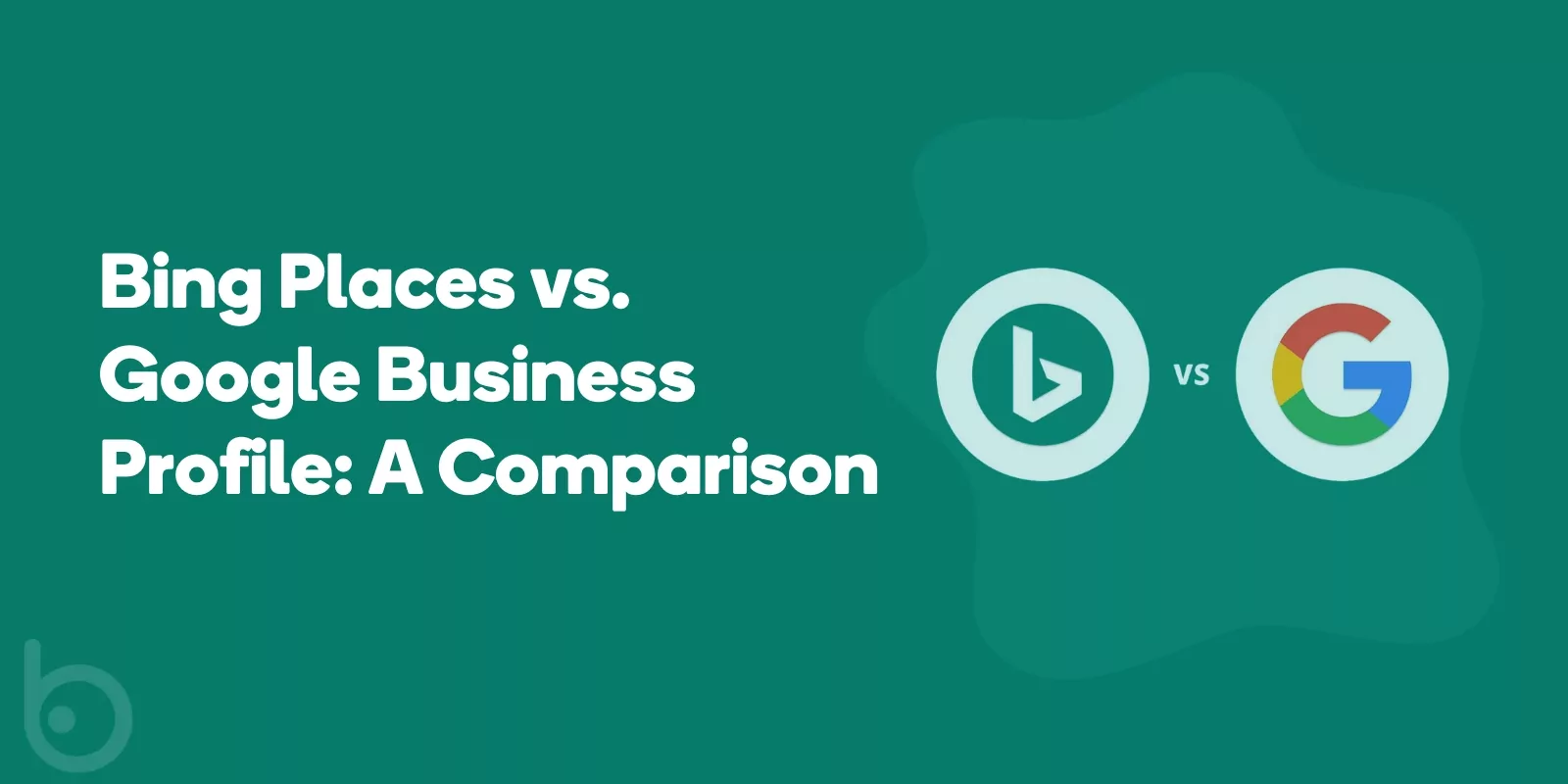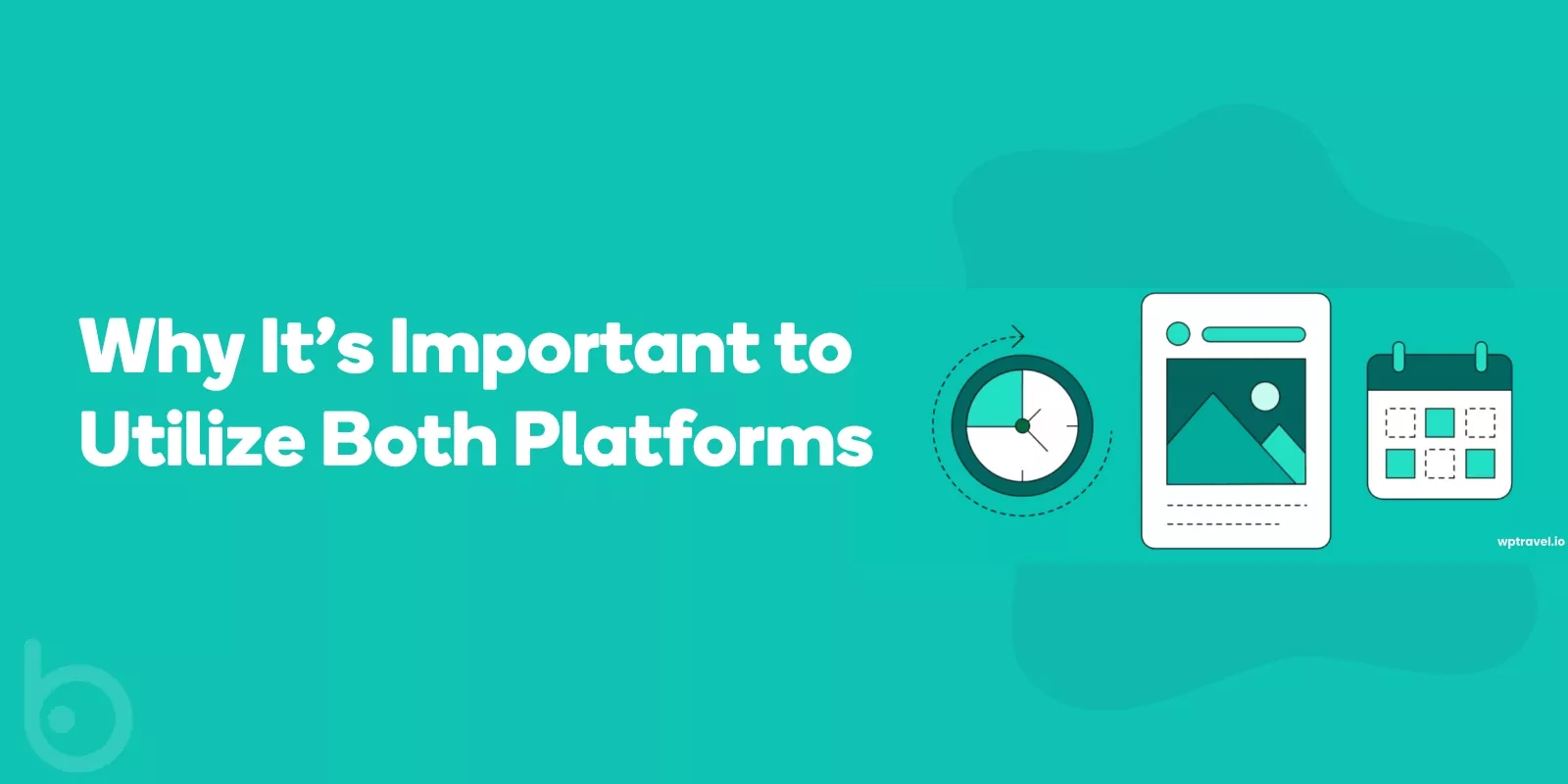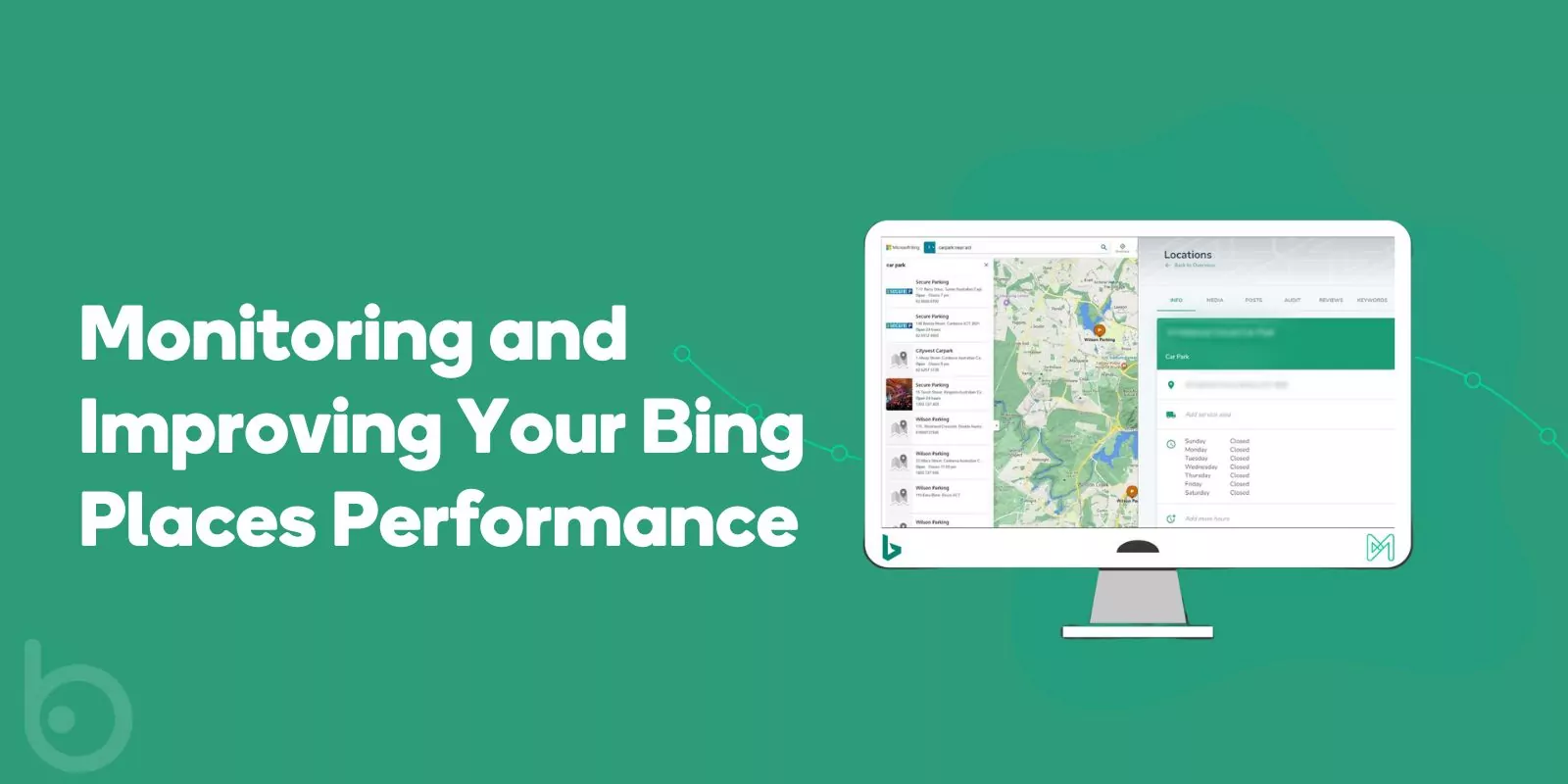In this blog post, we’ll dive deep into the world of Bing Places and Local SEO, guiding you through its features, benefits, and best practices for creating an optimal online presence that reaches more potential customers.
Understanding Bing Places for Business
Bing Places for Business is a local listing service provided by Bing that aims to furnish precise and reliable information to those searching.
By including your business information on Bing Places and optimizing your listing, you can help local customers easily find your physical store and improve your local SEO.
Let’s take a closer look at the evolution of Bing Places and how it works as a powerful tool for local businesses.
The Evolution of Bing Places
Bing Places for Business was originally launched in 2009, providing a free listing service to help businesses gain visibility online.
Over the years, Bing Places has evolved, adding features such as the ability to include photos, videos, and offers to enhance business profiles.
In 2010, Bing Maps integrated OpenStreetMap, a free and editable world map, as an added layer, offering businesses an additional opportunity to appear on multiple maps without needing to transfer data from one service to another.
To claim and verify their business listing, owners of physical locations initially used the URL bing.com/places, which is now defunct.
Despite Bing’s smaller user base compared to Google, Bing Places for Business has continued to develop, providing valuable features and tools for businesses to reach loyal Bing search users.
How Bing Places Works
To create a Bing Places listing, you’ll first need to establish an account. After that, you’ll enter basic information such as your business name, address, phone number, and website.
Then, you’ll add more detailed information about your business’s location, hours, contact details, and website link to help prospective customers find and engage with your business.
Verification of your listing can be completed via various methods, including web, email, postcard, phone call, or SMS.
If you have multiple business locations, you can easily add them to your Bing Places for Business account, provided each location has its own physical address, phone number, and website.
Now that we’ve covered the basics, let’s discuss the importance of Bing Places in local SEO.
The Importance of Bing Places in Local SEO
Having a Bing Places listing is essential for enhanced visibility in Bing local search results, enabling businesses to reach more customers and improve their local search rankings.
In fact, Bing holds approximately seven percent of the search market, with loyal users conducting around 900 million searches daily.
By optimizing your Bing Places listing, you can increase local search rankings and attract a larger audience, ultimately driving more traffic to your business and boosting your online visibility.
Bing’s Market Share and User Base
As the second largest search engine globally, Bing offers businesses a vast potential reach. With approximately 2 billion individuals using Bing on a monthly basis and a market share of around seven percent, it’s crucial for businesses to maintain visibility on Bing Places to reach the maximum number of potential customers.
While Google holds the majority share of the search market, Bing’s user base is known for their loyalty, resulting in a significant potential reach for businesses that optimize their Bing Places listings.
By having a presence on both Bing Places and Google Business Profile, businesses can expand their reach and leverage the features and control available on both platforms.
Impact on Local Search Results
Optimizing your Bing Places listing can greatly enhance your local search performance, helping your business appear in more relevant search results and attract a larger audience.
In fact, Google’s algorithm takes into account Bing listings when determining local citations and verifying local businesses, making it essential to have a presence on both platforms.
Listing all your business locations on Bing Places can boost your visibility and potentially lead to gaining more customers.
By providing precise and comprehensive information about your business, such as name, address, phone number, hours of operation, website URL, photos, and videos, you can improve your local search performance and make it easier for potential customers to find and engage with your business.
Creating and Optimizing Your Bing Places Listing
Now that you understand the importance of Bing Places for local SEO, let’s dive into the process of creating and optimizing your listing.
We’ll walk you through the steps of claiming or adding your business, updating and managing your business information, and enhancing your listing with visuals and offers to make it stand out from the competition.
Claiming or Adding Your Business
First, you’ll need to locate any existing listings on Bing Places by searching the directory with your business name, address, or phone number.
Be sure to review older information, such as previous business names or phone numbers, to ensure you don’t miss any existing listings.
Duplicate profiles can negatively affect your local SEO performance, so it’s crucial to claim and verify any existing listings before creating a new one.
To claim an existing listing, simply click on the option to do so and verify that you are the rightful owner. If you need to create a new listing, you can choose the “new listing” option and follow the steps provided.
Once you’ve claimed or added your business, you can begin editing the existing information and adding any additional pertinent details.
Updating and Managing Business Information
It’s essential to keep your business information accurate and up-to-date on your Bing Places listing to ensure a positive user experience. Verifying your business details is a key task.
These include name, address, phone number, website and other relevancy factors. Make sure to provide accurate business hours, including holiday hours, so your customers know when they can visit you in person.
As part of your local SEO strategy, carefully consider the most relevant category for your business to ensure your listing appears in the correct search results and is seen by the intended customers.
Including the right category can help improve your listing’s relevance in search results and guard against appearing in unrelated searches.
Enhancing Your Listing with Visuals and Offers
Adding photos, promotions, and other rich data to your Bing Places listing can make it stand out and attract more customers. Including images in your listing can enhance its performance and boost its chances of achieving a higher ranking.
Start by adding your business logo or another recognizable image, and then consider incorporating additional visuals that showcase your products, services, or location.
Don’t forget to include any special deals or discounts to entice potential customers to choose your business over your competitors.
Bing Places vs. Google Business Profile: A Comparison
While both Bing Places and Google Business Profile offer local listing services, they each have their own unique features, benefits, and limitations.
In this section, we’ll compare these two platforms in terms of algorithms, user experience, and integration with other services.
Understanding the key differences between Bing Places and Google Business Profile will help you make informed decisions on how to best utilize both platforms for your business.
Key Differences in Functionality and Focus
One of the main distinctions between Bing Places and Google Business Profile lies in their search ranking algorithms.
Bing’s search ranking algorithm is generally considered less complex than Google’s, with a focus on certain elements that Google has evolved away from, such as keyword density and fundamental components like H1 and H2 tags.
Another key difference between the two platforms is their user experience and integration with other services.
While Google Business Profile provides more features and flexibility when managing your profile, Bing Places offers a straightforward interface that allows businesses to easily create, claim, and manage their listings.
Ultimately, it’s crucial for businesses to maintain a presence on both Bing Places and Google Business Profile to maximize their online visibility and reach the largest possible audience.
Why It’s Important to Utilize Both Platforms
Having a presence on both Bing Places and Google Business Profile offers numerous advantages for your business, including increased visibility, business interaction, and improved local SEO optimization.
Both platforms have distinct user bases, and maintaining a presence on both guarantees that your business reaches the maximum number of potential customers.
By leveraging both Bing Places and Google Business Profile, you can interact with customers on both platforms through reviews, messages, and other forms of communication, thus enhancing your business interaction.

Award-Winning
Sales Funnel & Website Expert
Discover How My Agency Can Grow Your Business
- Website: Our websites are the perfect blend of form and function.
- Sales Funnel: We build sales funnels that turn leads into customers.
- SEO: Get found online with our expert SEO services.
Furthermore, optimizing your listings on both platforms can improve your local SEO performance by ensuring that your business information is up-to-date and consistent across all online sources.
Leveraging Bing Places Data and Reviews
Bing Places data is used across various platforms, and reviews play a significant role in enhancing your online reputation. In this section, we’ll explore how Bing Places data is integrated with maps, voice assistants, and other services.
The importance of managing and responding to reviews to foster consumer trust and boost local search visibility cannot be overstated.
Reviews are a key factor in determining how your business is perceived by potential customers, and they can have a direct impact on your search engine rankings. Taking the time to respond to reviews, both.
Data Integration with Maps, Voice Assistants, and More
Businesses can integrate their data with maps and voice assistants through APIs and partnerships with the respective platforms, such as Bing Maps, Amazon Alexa, Cortana, and Yahoo! local search results.
By constructing voice AI-powered “knowledge assistants” and ensuring that your business listing data is up-to-date and consistent across all online sources, you can boost your online visibility and enhance your local search performance.
Bing Places also offers valuable data insights, such as clicks, impressions, and actions for your listing. By monitoring and analyzing this data, you can evaluate your listing’s performance and identify areas for optimization, ultimately driving more local traffic to your business.
Managing and Responding to Reviews
Engaging with customer feedback and maintaining a positive online reputation are essential for building trust with prospective customers and enhancing your overall online presence.
Businesses can effectively manage and respond to reviews on Bing Places through their Bing Places for Business dashboard, allowing them to address both positive and negative feedback.
In addition to Bing Places, businesses can solicit and respond to reviews on other platforms such as Facebook and TripAdvisor.
By actively addressing customer feedback and sustaining a positive online reputation, you can demonstrate that your business is active and involved, ultimately leading to better local search performance and increased customer engagement.
Monitoring and Improving Your Bing Places Performance
To get the most out of your Bing Places listing, it’s essential to monitor your listing’s performance and make necessary adjustments for optimal results. In this section, we’ll discuss how to utilize analytics and insights to inform improvements.
As well as share best practices for local SEO to help you achieve success on Bing Places.
Utilizing Analytics and Insights
Bing Places provides analytics that can help you monitor your listing’s performance, including the number of views, clicks, and calls.
By analyzing this data, you can evaluate your listing’s performance and pinpoint areas for optimization, such as updating your business information, selecting the appropriate category, or incorporating relevant keywords into your listing.
Regularly reviewing your listing and ensuring that all information is accurate and up-to-date is crucial for a positive user experience.
By making data-driven decisions and implementing best practices for local SEO, you can optimize your Bing Places listing for maximum visibility and customer engagement.
Implementing Best Practices for Local SEO
Some recommended practices for local SEO include optimizing your Google Business Profile listing, obtaining positive reviews, constructing local citations, utilizing structured data, and ensuring mobile-friendliness.
By implementing these strategies, you can improve your local search performance on both Bing Places and Google Business Profile, driving more local traffic to your business and boosting your online visibility.
Responding to reviews on Bing Places and other platforms is also essential, as businesses that actively engage with customer feedback tend to perform better than those that don’t.
By addressing both positive and negative reviews, you can demonstrate that your business is active and involved, ultimately enhancing your local search performance and increasing customer engagement.
Frequently Asked Questions
What does Bing Places do?
Bing Places is a business directory service provided by Bing, Microsoft’s search engine. It allows businesses to create and manage their listings on Bing’s search results. When users conduct a local search, businesses that have a Bing Places listing can appear in the results with detailed information, such as their name, address, phone number, website, hours of operation, and customer reviews.
Bing Places also displays a map showing the business’s location. This can greatly enhance the visibility of a business on Bing’s search engine, helping to attract more customers.
Is Bing Places for Business free?
Yes, Bing Places for Business is a free service. Any business owner or authorized representative can create a Bing Places listing at no cost.
This makes it an affordable way for businesses to increase their online visibility and attract more customers, particularly those using Bing as their search engine.
What are the benefits of Bing Places for Business?
Bing Places for Business offers several benefits to businesses:
- Increased Visibility: By creating a Bing Places listing, your business can appear in local search results on Bing, potentially reaching more customers.
- Control Your Business Information: You can manage the information that appears about your business on Bing, including your address, contact details, hours of operation, and more.
- Showcase Your Business: You can add photos, a business description, and other details to your Bing Places listing to showcase what your business offers and attract more customers.
- Customer Reviews: Bing Places displays customer reviews, providing social proof that can help to attract new customers.
- Free to Use: Bing Places for Business is free, making it an affordable way to increase your business’s online visibility.
How do I use Bing Places for business?
To use Bing Places for Business, follow these steps:
- Create a Bing Places Account: Visit the Bing Places for Business website and sign up for a free account.
- Find or Add Your Business: Search for your business to see if it’s already listed. If it’s not, you can add it. If it is, you can claim it.
- Verify Your Business: Bing will need to verify that you are the owner or authorized representative of the business. This is typically done through a phone call or postcard sent to your business address.
- Complete Your Listing: Add all relevant information about your business, such as your address, contact details, hours of operation, business description, and photos.
- Publish Your Listing: Once you’ve completed and reviewed your listing, you can publish it. It will then appear in Bing’s local search results.
Remember to keep your listing up-to-date with accurate information to provide the best experience for potential customers searching for your business.
Conclusion
In conclusion, Bing Places for Business is a powerful tool for local businesses to enhance their online visibility, reach more potential customers, and improve their local SEO performance.
By understanding the platform’s features and benefits, optimizing your listing, and implementing best practices for local SEO, you can maximize your Bing Places presence and drive more local traffic to your business.
Don’t miss out on the opportunity to make your business stand out in the competitive world of local search – start optimizing your Bing Places listing today!