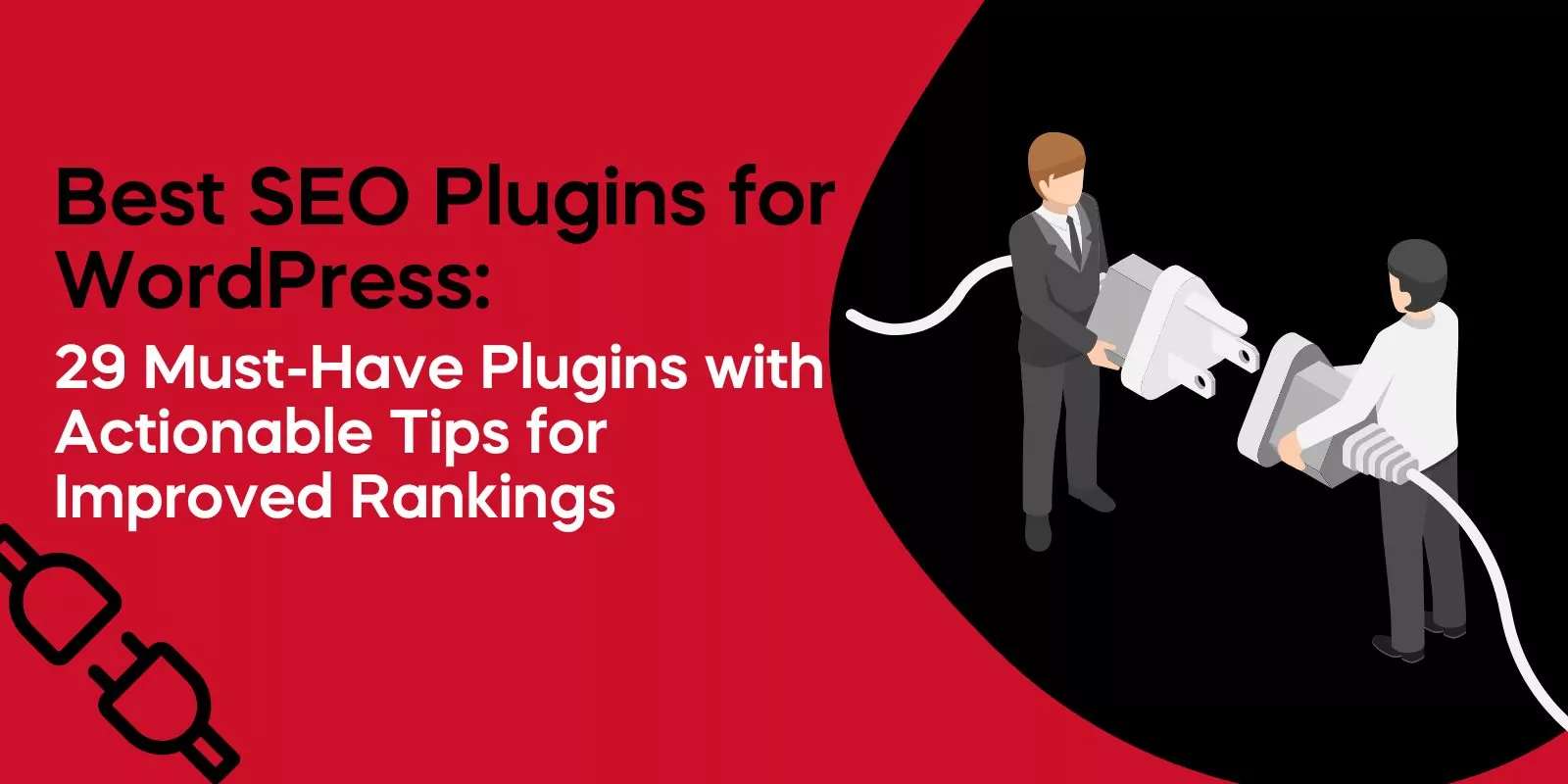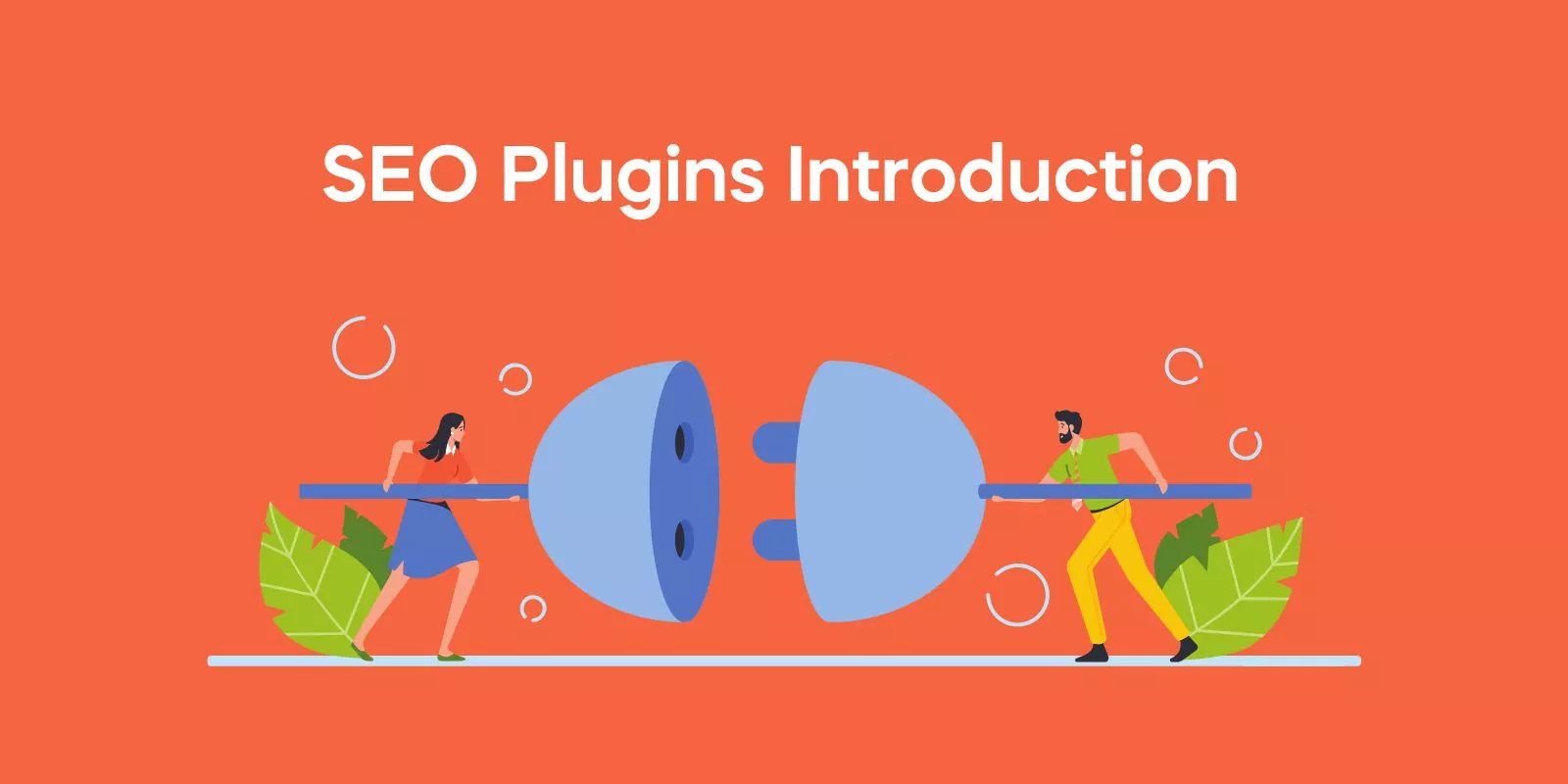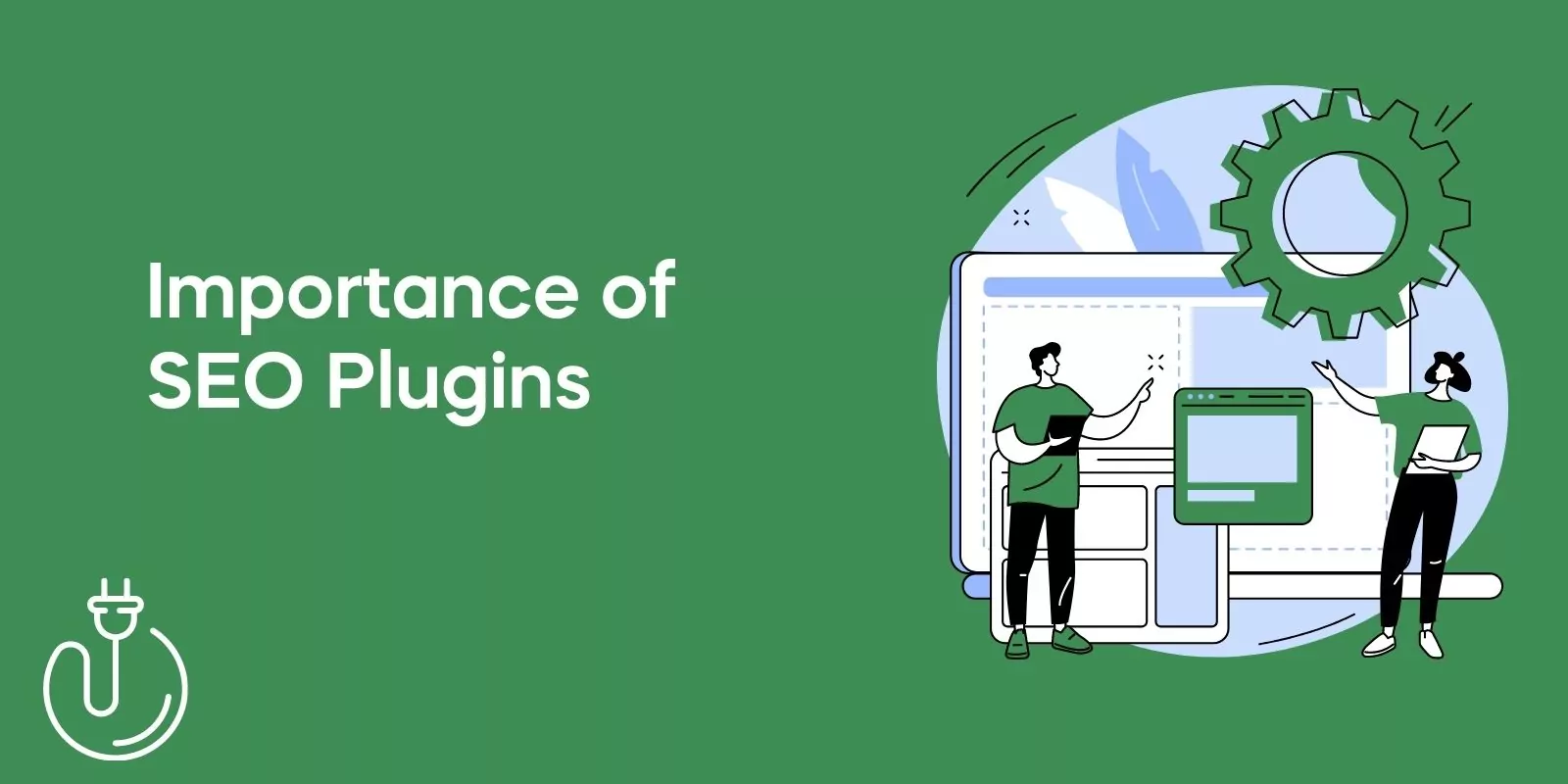Are you looking to improve your WordPress website’s search engine optimization (SEO)? If so, you need to install the right SEO plugins.
In this comprehensive blog, I’ll show you the 29 most essential SEO plugins for WordPress. I’ll cover everything from basic SEO to advanced features like keyword research and link building.
So whether you’re a beginner or an experienced SEO professional, you’ll find something useful in this guide.
Here’s some of the benefits of using SEO plugins for WordPress:
- Improve your website’s ranking in search engine results pages (SERPs)
- Increase organic traffic to your website
- Generate more leads and sales
- Build brand awareness and authority
If you’re serious about improving your website’s SEO, then you need to install the right SEO plugins. In this blog, I’ll show you the 29 most essential SEO plugins for WordPress.
SEO Plugins Introduction
SEO plugins are software add-ons for your website that assist in optimizing your content and improving your site’s visibility on search engines.
They offer a wide range of functionalities, from analyzing keywords to optimizing meta descriptions, creating sitemaps, and much more.
Understanding SEO Plugins
SEO plugins are a game-changer for website owners and administrators. They help to simplify the technical aspects of SEO, enabling even non-technical users to implement effective SEO strategies. Here’s a closer look at what SEO plugins are and why they’re essential.
Importance of SEO Plugins
As SEO expert Rand Fishkin from Moz states, “SEO plugins provide a powerful competitive advantage.” They take care of the complex, technical side of SEO, freeing up time for you to create high-quality, engaging content.
- Keyword Analysis: SEO plugins help you to identify and integrate the right keywords into your content, enhancing its visibility to search engines.
- Metadata Optimization: They can assist you in creating optimized meta titles and descriptions, improving click-through rates from search results.
- Sitemap Creation: SEO plugins can generate sitemaps, making it easier for search engine bots to index your site.
- Link Management: They offer effective tools for managing internal and external links, improving site navigation and overall SEO.
Pro Tip: Choose an SEO plugin that aligns with your website’s needs and objectives. Consider factors like ease of use, compatibility with your platform, and the specific SEO features you require.
1. WP Rocket
WP Rocket is a WordPress caching plugin that improves your website’s load time, a crucial factor in SEO.
It achieves this by creating cached copies of each dynamically-generated page on your site, reducing the amount of work needed to generate a page view.
Expert Insight: Jonathan Buttigieg, WP Rocket’s co-founder, points out that “With a faster website, you’ll improve your visitors’ experience, get higher SEO rankings, and increase your conversions.”
Actionable Tips:
- Enable Caching: Use WP Rocket to create cached copies of your dynamic pages to improve your site speed and, consequently, your SEO.
- Database Optimization: Use the database optimization feature to clean your database and make your website faster. This feature removes all unnecessary data (like revisions, drafts, spam comments, etc.) to reduce the size of your database and improve efficiency.
2. WP Smush
WP Smush is a WordPress plugin that optimizes images, reducing their size without compromising quality, hence improving your site’s load speed.
This is crucial because faster websites are not only more user-friendly but also rank higher in search engine results.
Expert Insight: Alex Dunae, a principal at WPMU DEV (the company behind WP Smush), says, “Large image files may be slowing down your site without you even knowing it. WP Smush meticulously scans every image you upload – or have already added to your site – cutting all unnecessary data.”
Actionable Tips:
- Lossless Compression: Use WP Smush to compress your images without losing quality. This will reduce your page load times and improve user experience, which is a significant ranking factor.
- Enable Lazy Load: Lazy load only loads images when they’re actually visible to the user. This can significantly improve page load times, particularly for pages with many images.
3. Redirection
Redirection is a WordPress plugin that manages 301 redirections, tracks 404 errors, and tidies up any loose ends your site may have. This is crucial for maintaining a healthy website structure, which can significantly boost SEO.
Expert Insight: John Godley, the developer of Redirection, highlights that “Redirection can help keep your website in check – reducing errors, improving site ranking, and keeping users happy.”
Actionable Tips:
- Manage Redirections: Use Redirection to easily set up and manage redirections. This is particularly useful when you delete or change the URL of a page.
- Track 404 Errors: 404 errors can hurt your SEO by making your site look less reliable. Use Redirection to track these errors and fix them quickly.
4. Broken Link Checker
Broken Link Checker is a unique plugin that, as the name suggests, checks your site for broken links. Maintaining a clean, efficient link structure is an important part of SEO.
Expert Insight: Janis Elsts, the developer of Broken Link Checker, says, “Broken links can not only create a bad user experience but also affect your site’s SEO negatively. Our goal is to help site owners easily find and fix those links.”
Actionable Tips:
- Regular Checks: Configure the plugin to regularly scan your site for broken links and images.
- Direct Editing: When a broken link is detected, the plugin allows you to edit the link directly from its dashboard.
- Email Notifications: Set up email notifications to be alerted immediately when the plugin detects a broken link.
Award-Winning
Sales Funnel & Website Expert
Discover How My Agency Can Grow Your Business
- Website: Our websites are the perfect blend of form and function.
- Sales Funnel: We build sales funnels that turn leads into customers.
- SEO: Get found online with our expert SEO services.
Excellent5-star rating over 700 reviews
5. SEOPress
SEOPress is a powerful, freemium WordPress SEO plugin that can help improve your website’s SEO quickly and easily.
Its features include meta title and description support, Google Analytics integration, social media markup, and more.
Expert Insight: “With SEOPress, we’ve focused on providing a clean and efficient interface that integrates seamlessly with WordPress,” says Benjamin Denis, the developer of the plugin.
Actionable Tips:
- Set Up Google Analytics: Use SEOPress to easily set up Google Analytics on your WordPress site and track your website’s performance.
- Use Structured Data: Utilize the plugin’s support for structured data types like Product, Recipe, Video, and more to improve your search engine presence.
6. Squirrly SEO
Squirrly SEO is a user-friendly SEO plugin that ensures your content is optimized for both search engines and readers. It includes keyword research tools, SEO analytics, and more.
Expert Insight: “Squirrly SEO helps you write content that is SEO friendly and ALSO Human friendly. You’ll get to improve your rankings, while providing your readers with great content,” suggests Florin Muresan, co-founder of Squirrly.
Actionable Tips:
- Research Keywords: Use the built-in keyword research tool to find the best keywords for your content.
- Monitor SEO: Use the SEO Live Assistant to ensure your content is fully optimized as you write it.
7. WP Meta SEO
WP Meta SEO is a full-featured SEO plugin for WordPress that comes with a bulk editor for meta information, a sitemap generator, a broken link checker, and more.
Expert Insight: “With WP Meta SEO you’ve got all you need to maintain your SEO,” suggests Tristan Hervouvet, co-founder of JoomUnited, the team behind the plugin.
Actionable Tips:
- Bulk Edit Meta Information: Use the plugin’s bulk editor to quickly edit meta titles and descriptions across your entire site.
- Check for Broken Links: Use the integrated broken link checker to find and fix broken links on your site.
8. SEO Optimized Images
SEO Optimized Images is a WordPress plugin that allows you to dynamically insert SEO-Friendly “alt” and “title” attributes to your images. This is an effective way to improve your site’s SEO as search engines often consider these attributes when ranking websites.
Expert Insight: “An often overlooked aspect of SEO is the optimization of images. Our plugin helps to ensure that you don’t miss out on this opportunity,” says Priyanshu Mittal, the developer of SEO Optimized Images.
Actionable Tips:
- Automatically Add Alt and Title Attributes: Use the plugin to automatically add SEO-friendly “alt” and “title” attributes to your images.
- Customize Image Attributes: You have full control over what information is added to your images, ensuring that it’s always relevant to your content.
9. WPSSO Core
WPSSO Core makes sure your content looks great on all social and search sites, no matter how webpages, posts, or products are shared, re-shared, messaged, posted, or pinned.
Expert Insight: “It’s not just about optimizing your website for search engines, but also for social media platforms. WPSSO Core handles both,” says JS Morisset, the developer of the plugin.
Actionable Tips:
- Optimize for Social Media: Use WPSSO Core to optimize how your posts and pages appear when shared on social media platforms.
- Improve On-Page SEO: The plugin also offers features to improve your on-page SEO, such as dynamically generated meta tags and Schema markup.
10. SEOPressor
SEOPressor is a premium WordPress SEO plugin that provides you with maximum SEO clarity on your WordPress sites with a host of customization and optimization features.
Expert Insight: “We built SEOPressor to provide a clear and actionable SEO checklist for WordPress users,” says Daniel Tan, the developer of the plugin.
Actionable Tips:
- Follow the SEO Checklist: SEOPressor provides a clear list of actions for improving your website’s SEO.
- Use the Over-Optimization Check: This feature helps you make sure you’re not overdoing it with your SEO efforts, which can be counterproductive.
11. Google XML Sitemaps
Google XML Sitemaps is a tool that aids in the generation of a special XML sitemap, which assists search engines in better indexing your site.
With a sitemap, web crawlers can understand the complete structure of your site and retrieve it more efficiently, thus improving your site’s visibility and SEO.
Actionable Tips:
- Create a Sitemap: Utilize Google XML Sitemaps to generate a sitemap for better site understanding and indexing.
- Keep Your Sitemap Updated: Whenever you add new content to your site, ensure your sitemap is updated.
- Submit Your Sitemap to Search Engines: Don’t forget to submit your updated sitemap to Google Search Console and other search engines.
12. SEMRush SEO Writing Assistant
SEMRush SEO Writing Assistant provides instant SEO recommendations for content optimization.
The suggestions are based on the qualities of Google’s top 10-ranking pages for your given keywords in a given location. This tool aids in making your content both SEO and reader-friendly, thereby enhancing your site’s reach and visibility.
Actionable Tips:
- Utilize SEO Recommendations: Use the plugin to get SEO suggestions for your content based on targeted keywords.
- Ensure Content Originality: The tool also checks for duplicate content. Make sure your content is unique to avoid SEO penalties.
- Optimize Social Media Posts: The tool offers title and description suggestions, which can also be used for optimizing social media posts.
13. Schema Pro
Schema Pro is a plugin that simplifies the process of adding schema markup to your website.
By providing more detailed information about your site’s content to search engines, Schema Pro enhances your site’s visibility and SEO.
With an easy-to-use interface, it helps search engines understand your content better, thereby improving your SERP rankings.
Actionable Tips:
- Use Schema Pro for Better Visibility: Implement schema markup on your site for detailed content information, leading to better SEO.
- Leverage the Configuration Wizard: The wizard simplifies the process of setting up schema types on different pages.
- Implement Conditional Display Rules: Display fields based on user behavior or input for a more personalized user experience.
14. WP Super Cache
WP Super Cache is a static caching plugin for WordPress. It generates static HTML files from your dynamic WordPress site.
After an HTML file is generated, your web server will serve that file instead of processing the comparatively heavier and more expensive WordPress PHP scripts. This results in a faster load time, which is a critical factor in SEO rankings.
Actionable Tips:
- Optimize Your Site Speed: Utilize WP Super Cache to generate static HTML files, reducing the load on your server and increasing site speed.
- Use CDN Support: This plugin supports CDN, which can distribute your content around the world to speed up your website for global users.
- Leverage Garbage Collection: Properly configure the garbage collection to clean out old cached pages.
15. WPtouch
WPtouch creates a mobile-friendly version of your WordPress site, which is a critical factor in SEO since Google’s mobile-first indexing.
Without changing a single line of code on your WordPress theme, WPtouch provides a simple, fast, and stylish version of your site to mobile visitors.
Actionable Tips:
- Ensure Mobile Compatibility: Use WPtouch to create a mobile-friendly version of your site to improve user experience and SEO.
- Customize Your Mobile Theme: WPtouch allows you to customize your mobile theme without impacting your desktop theme.
- Monitor Mobile Analytics: Keep an eye on mobile analytics to understand your mobile audience and improve their experience.
16. WP Review Pro
WP Review Pro is a professional WordPress plugin that helps you create reviews, using stars, percentage, or point rating, and it includes support for translation, WPMU, Google rich snippets, and unlimited colors.
Just install it and follow the simple configuration instructions to place it in your desired location.
Actionable Tips:
- Create Interactive Reviews: Use WP Review Pro to engage users with interactive reviews that can help drive more traffic.
- Utilize Google Rich Snippets: Take advantage of this feature to enhance your visibility in search results.
- Customize Your Reviews: Use the unlimited color options and various rating systems to match your brand style.
17. SEO Ultimate
SEO Ultimate is a robust all-in-one SEO plugin with some unique features. It allows you to edit meta descriptions, titles, and Open Graph data, autogenerates descriptions, and includes a host of other optimization features.
Actionable Tips:
- Optimize Meta Descriptions and Titles: Use SEO Ultimate to ensure your metadata is fully optimized for search engines.
- Utilize Open Graph Data: Leverage this feature to improve your social media presence.
- Auto-generate Descriptions: Save time by allowing SEO Ultimate to automatically generate descriptions based on your content.
18. Premium SEO Pack
Premium SEO Pack is a WordPress plugin that is jam-packed with features. It includes everything from a SERP tracker to a social share customization module. It’s a fantastic tool for website owners who want an easy way to manage their SEO.
Actionable Tips:
- Track Your SERP: Use the SERP tracker to keep tabs on your search engine ranking progress.
- Customize Your Social Shares: Control how your content is shared on social media with the social share customization module.
- Take Advantage of All Features: This plugin offers a wide variety of tools. Make sure to explore them all to maximize your SEO.
19. SEO Framework
The SEO Framework is a complete SEO solution for WordPress websites. It provides an automated, accessible, unbranded, and extremely fast SEO solution for any WordPress website.
Actionable Tips:
- Automate Your SEO: Use the SEO Framework to automate SEO processes and save time.
- Focus on Speed: This plugin is designed to be extremely fast, helping improve your site’s overall performance.
- Make Use of the Accessibility Features: The SEO Framework emphasizes accessibility, making it easier for all users to navigate your site.
20. WP SEO HTML Sitemap
WP SEO HTML Sitemap is a simple WordPress plugin that provides an HTML sitemap for those websites that use a common XML sitemap. It improves SEO ranking by providing a user-facing sitemap, helping your visitors navigate your site.
Actionable Tips:
- Add an HTML Sitemap to Your Site: Use WP SEO HTML Sitemap to enhance navigation for your site visitors.
- Improve Your SEO Ranking: A user-facing sitemap can help improve your SEO by making your site more accessible and easy to navigate. Google appreciates sites that care about user experience, and this can influence your site’s ranking positively. Use WP SEO HTML Sitemap to create an updated, user-friendly sitemap for your site.
- Optimize Your Site Structure: Your HTML sitemap isn’t just for users – it’s also a valuable tool for you. Use the sitemap generated by WP SEO HTML Sitemap to analyze and optimize your site’s structure, making it more logical and intuitive. This can help improve the crawlability of your site, leading to better SEO performance.
21. SEO Booster
SEO Booster is a powerful tool for SEO tracking. It discovers keywords that bring visitors to your site, monitors backlinks, and tracks 404 errors. This plugin can be a significant asset in your SEO strategy, particularly for identifying and improving areas of weakness.
Actionable Tips:
- Discover Your Site’s Keywords: Use SEO Booster to identify the keywords that are driving traffic to your site and optimize your content accordingly.
- Monitor Your Backlinks: Keep an eye on your site’s backlinks to protect your site’s credibility and identify potential opportunities for new backlinks.
- Track 404 Errors:Use the 404 error tracking feature to identify and fix broken links, improving the user experience and your site’s SEO.
22. All in One Schema Rich Snippets
All in One Schema Rich Snippets is a WordPress plugin that provides search engines with precise information to display in search result snippets.
Rich snippets are interactive and can include photos, star ratings, price, author, etc., to make your webpage stand out.
Actionable Tips:
- Implement Rich Snippets: Use All in One Schema Rich Snippets to add rich snippets to your site, enhancing the information available about your site in search results.
- Make Your Site Stand Out: With rich snippets, your site can stand out in search results, increasing your click-through rate.
- Provide Accurate Information: Be sure to provide precise and accurate information in your rich snippets to improve your site’s credibility and user experience.
23. WP SEO Structured Data Schema
WP SEO Structured Data Schema is a powerful WordPress plugin that helps you add structured data to your website. It supports structured data types like Article, Recipe, Product, Event, Video, and more, making it a versatile tool for enhancing your site’s SEO.
Actionable Tips:
- Add Structured Data to Your Site: Use WP SEO Structured Data Schema to add structured data to your site, making it more appealing to search engines.
- Support Various Data Types: This plugin supports a wide variety of data types. Be sure to use the ones that are most relevant to your content.
24. SmartCrawl SEO
SmartCrawl SEO optimizes your site with custom titles, descriptions, open graph, auto keyword linking, and sitemaps. It also provides SEO checkup and reports, making it easy to monitor your site’s SEO performance.
Actionable Tips:
- Customize Your Site’s SEO: Use SmartCrawl to control your titles, descriptions, open graph data, and more.
- Automate Keyword Linking: Use the auto keyword linking feature to save time and improve your site’s SEO.
- Monitor Your SEO: Utilize the SEO checkup and reporting features to keep track of your site’s performance and make necessary adjustments.
25. W3 Total Cache
W3 Total Cache improves your site’s SEO and user experience by increasing website performance and reducing load times with features like CDN integration and the latest best practices.
Actionable Tips:
- Improve Your Site’s Performance: Use W3 Total Cache to increase your website’s speed, a critical factor for SEO and user experience.
- Integrate with a CDN: Take advantage of the plugin’s CDN integration feature to further enhance your site’s speed and reliability.
- Follow the Latest Best Practices: This plugin is updated with the latest best practices in SEO, so utilize these features to optimize your site.
26. Rank Math
Rank Math is an SEO plugin for WordPress that offers a suite of powerful tools to optimize your website for search engines and social media.
It offers features like detailed SEO analysis based on 40 factors, Google Schema Markup (Rich Snippets), and an intelligent redirection manager.
Expert Insight: Bhanu Ahluwalia, co-founder of Rank Math, states, “Our main goal with Rank Math is to simplify SEO without compromising on powerful features. It’s SEO made easy.”
Actionable Tips:
- Detailed SEO Analysis: Use Rank Math’s SEO analysis feature to identify areas of improvement in your SEO strategy.
- Google Schema Markup: Use this feature to enhance the appearance of your site in search results with rich snippets.
- Redirection Manager: Efficiently manage all the redirected URLs on your site to avoid 404 errors, which can harm SEO.
27. Yoast SEO
Yoast SEO is one of the most popular SEO plugins for WordPress. It offers a comprehensive suite of SEO tools, from keyword optimization to readability analysis.
Expert Insight: Joost de Valk, the creator of Yoast SEO, suggests that the plugin’s success lies in its ability to “bring SEO tasks closer to the non-technical user, demystifying the process.”
Actionable Tips:
- Keyword Optimization: Use Yoast’s keyword optimization feature to ensure your content is aligned with what users are searching for.
- Readability Analysis: Leverage this tool to make your content easy to read and engaging, improving user experience and search rankings.
- Breadcrumbs Control: Enable breadcrumbs for improved navigation and better SEO.
28. Simple 301 Redirects
Description: Simple 301 Redirects, as the name suggests, is a WordPress plugin that provides an easy method of redirecting requests to another page on your site or elsewhere on the web.
It’s especially handy when you migrate a site to WordPress and can’t preserve the URL structure.
Actionable Tips:
- Preparation is Key: Prior to migrating your site, make sure to compile a comprehensive list of your existing URLs. This will ensure that none of them are overlooked during the redirection process.
- Stay Updated: It is crucial to regularly review and update your redirect rules. This keeps them relevant and effective in guiding site visitors and search engines.
- Redirect with Caution: While Simple 301 Redirects is a powerful tool, keep in mind that an overuse of 301 redirects may impact your site’s loading speed. Be strategic with their use and employ them only when necessary.
29. All in One SEO Pack
The All in One SEO Pack is one of the most downloaded SEO plugins on WordPress. It’s a comprehensive tool that offers all the essential features you’d need for SEO.
Expert Insight: Michael Torbert, the original creator of All in One SEO Pack, says, “We created All in One SEO Pack to give everyone a free, easy-to-use, powerful, and effective tool for improving the search engine optimization of their WordPress websites.”
Actionable Tips:
- XML Sitemap Support: Use the plugin’s in-built feature to automatically generate XML sitemaps for your website. Submit these sitemaps to search engines to improve indexation.
- Google AMP Support: If you’re using Google’s Accelerated Mobile Pages (AMP) on your site, this plugin can help ensure those pages are SEO optimized.
- Social Meta Data: The plugin allows you to automatically generate Open Graph metadata for better social media integration.
Frequently Asked Questions
What is the best SEO plugin for WordPress?
As of 2024, one of the best and most popular SEO plugins for WordPress is Yoast SEO. It offers a comprehensive solution for SEO, helping you optimize your posts and pages with keyword optimization, readability check, schema markup, and more. It also has features for XML sitemaps, social media integration, and SEO breadcrumbs.
Other noteworthy SEO plugins for WordPress include Rank Math, All in One SEO Pack, and SEOPress. These plugins also offer a wide array of features to help you optimize your site for search engines.
Does WordPress have a free SEO plugin?
Yes, WordPress offers several free SEO plugins. The most popular free SEO plugins include Yoast SEO, Rank Math, and All in One SEO Pack. These plugins have free versions that offer powerful features for optimizing your site. However, they also offer premium versions with advanced functionalities.
How do I add SEO plugins to WordPress?
Adding SEO plugins to WordPress is a straightforward process:
- Log into your WordPress admin area.
- Navigate to Plugins > Add New from the left-hand side menu.
- Search for the SEO plugin of your choice in the search bar (for example, “Yoast SEO”).
- Click the Install Now button next to the plugin.
- After the plugin is installed, click the Activate button to start using it.
What is the cheapest SEO plugin for WordPress?
Among the premium SEO plugins, SEOPress is often considered one of the cheapest options. It provides a broad range of SEO features at a competitive price. However, remember that there are also free versions of most SEO plugins, like Yoast SEO and Rank Math, which can be sufficient for many websites.
Are SEO plugins worth it?
Yes, SEO plugins are worth it for most WordPress websites. They offer a variety of features to help you optimize your site for search engines, improve your website’s visibility, and potentially increase your organic traffic. They can guide you on best SEO practices, provide you with keyword optimization tips, and automate technical SEO tasks like creating XML sitemaps or adding schema markup.
However, it’s essential to remember that using an SEO plugin doesn’t guarantee high search engine rankings. It’s just a tool to help you implement SEO more efficiently. Good SEO also depends on factors like quality content, user experience, page load speed, and quality backlinks.
Conclusion
In the world of digital marketing, SEO isn’t just a tool; it’s the engine that drives your website towards success.
A well-optimized website can mean the difference between obscurity and visibility, between an unnoticed site and a booming online presence. With the plethora of SEO plugins available for WordPress, enhancing your website’s performance has never been easier.
These 29 SEO plugins we’ve explored today are some of the most powerful tools you can use to optimize your website, increase your rankings, and drive more traffic to your pages.
Each plugin offers unique features and benefits, from improving your site’s loading speed with W3 Total Cache to enhancing your on-page SEO with Rank Math or adding metadata with All in One Schema Rich Snippets.
Remember, the effectiveness of these plugins isn’t just in their individual features but in how they work in harmony to supercharge your site’s SEO.
These plugins cover a wide spectrum of SEO tasks, including keyword optimization, backlink checks, content analysis, and much more. Implementing a combination of these can result in a significantly optimized website.
But don’t stop at just installing these plugins. Learn how they work. Make use of the actionable tips we’ve provided to get the most out of each tool. And always keep your website’s SEO in mind when creating content, designing your site, and making any changes.
The benefits of a well-optimized website are multifold. You’ll see increased organic traffic, higher search engine rankings, and improved visibility.
You’ll also have a website that provides a superior user experience, keeping your visitors engaged and more likely to return.
In this constantly evolving digital landscape, staying ahead means constantly learning, adapting, and optimizing.
With these WordPress SEO plugins in your arsenal, you’re well-equipped to navigate the world of SEO and steer your website to success.