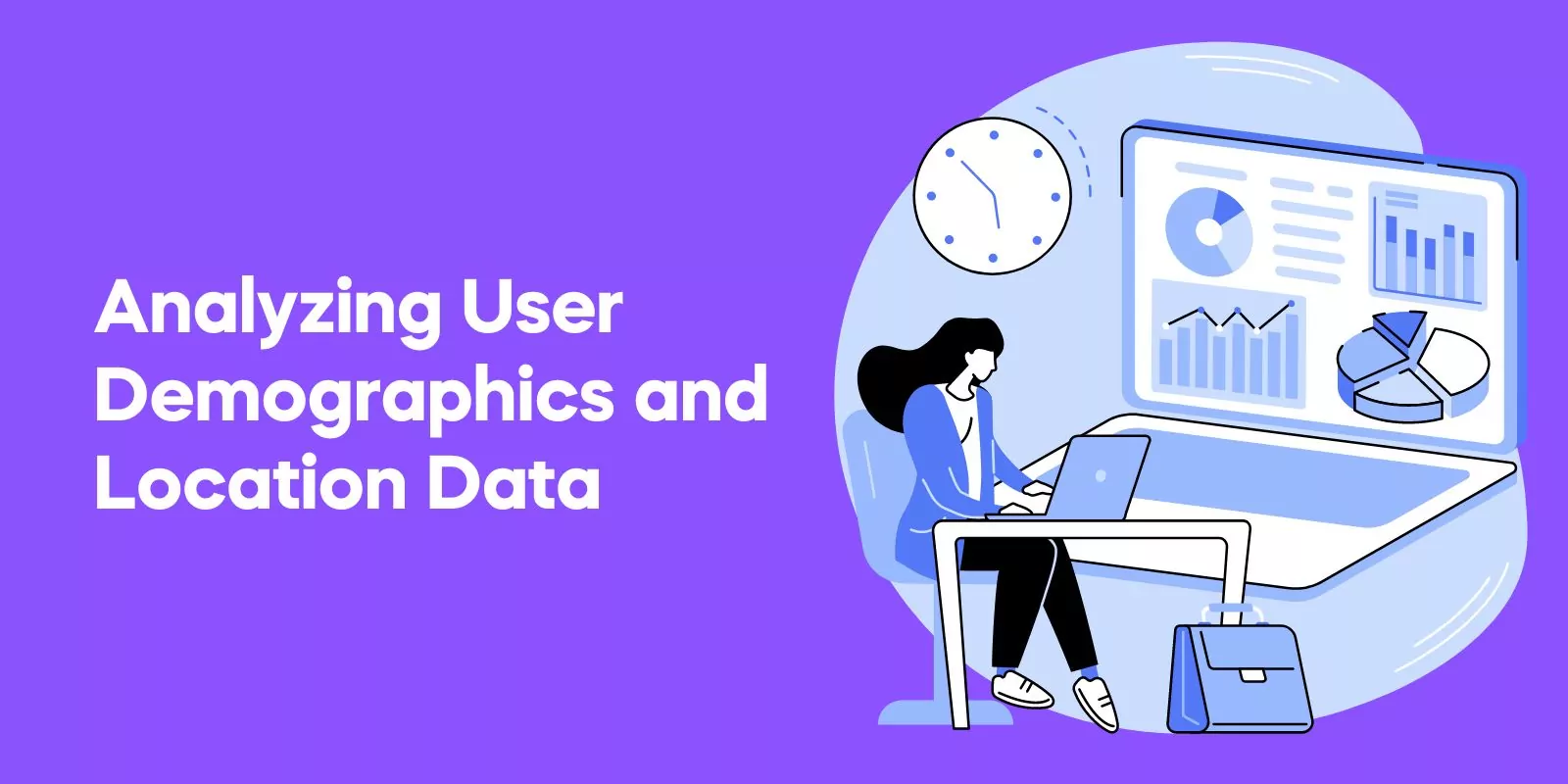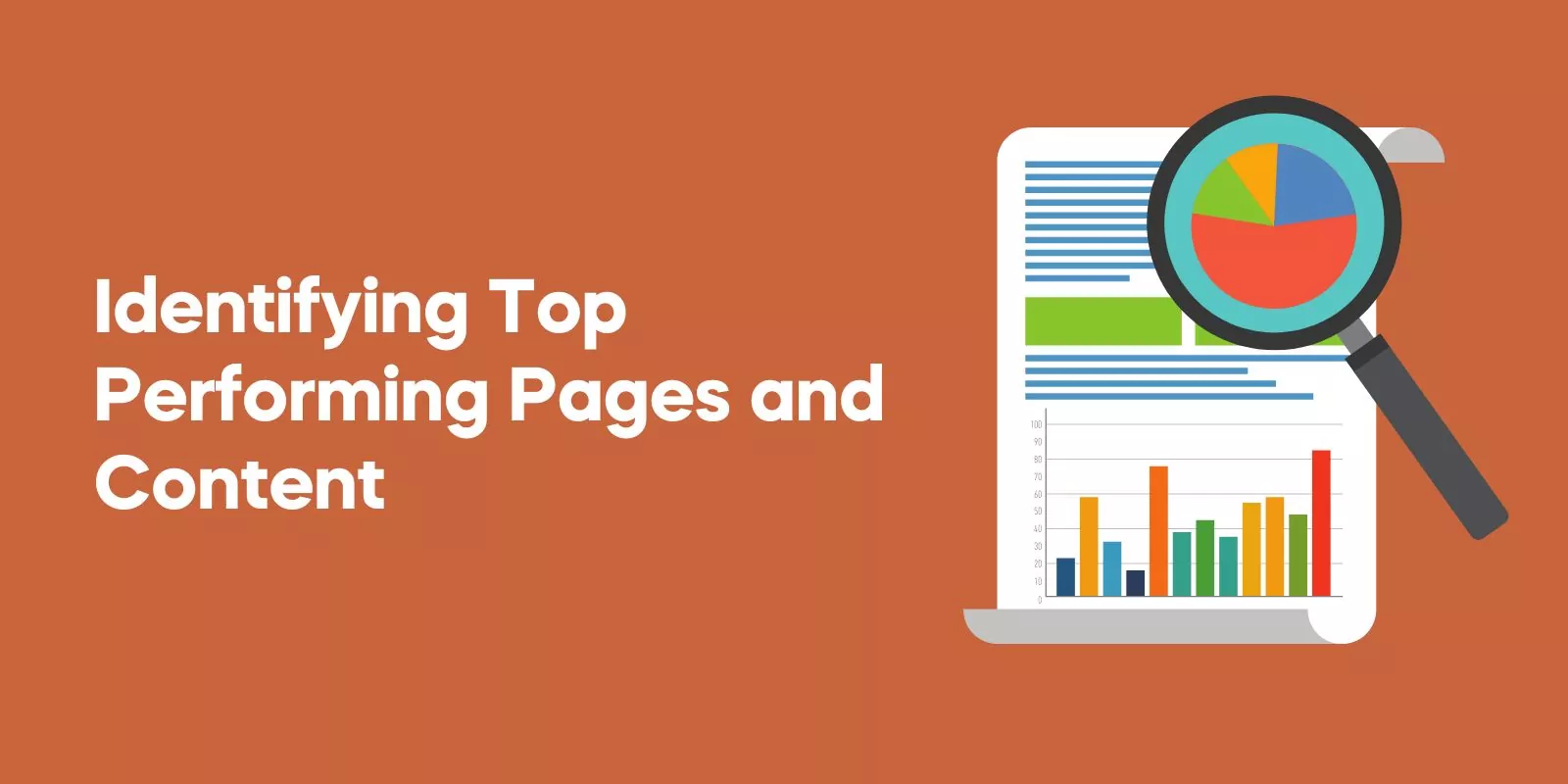In this blog post, you’ll learn about the most important Google Analytics metrics to track and how they can help you achieve your business goals.
Understanding Google Analytics Metrics and Dimensions
Google Analytics is a powerful tool that collects data about user traffic and behavior on your website.
To fully harness its potential, it’s vital to understand the difference between metrics and dimensions.
Metrics are quantitative measurements of various aspects of your business during a specified timeframe, while dimensions are descriptors of basic metrics that your metrics are evaluated against.
When paired together, metrics and dimensions generate data that is typically presented in a tabular format with metrics in the column header and dimensions in the rows.
For instance, you can analyze the bounce rate (a metric) against traffic sources (a dimension) to gain insights into user engagement and optimize your website’s performance.
Understanding which metrics to track is crucial for your website’s success, as it provides insight into user preferences and visitor sources.
Some of the most important Google Analytics metrics to monitor include average session duration, bounce rate, pages per session, and new and returning visitors. By tracking these important metrics, you can make data-driven decisions to improve your website and achieve your business objectives.
Key Metrics for Analyzing User Engagement
User engagement is a vital aspect of your website’s performance, as it measures how users interact with your content and whether they are finding what they are looking for.
Monitoring user engagement metrics not only gives you insights into what content resonates with your audience, but also helps you identify areas that may not capture their attention.
Some important user engagement metrics in Google Analytics include average time on page, bounce rate, pages per session, average session duration, pageviews by page, and average engagement time.
By analyzing these metrics, you can determine which pages your website visitors find most engaging and optimize your content accordingly.
To increase user engagement, consider enhancing page loading speeds, optimizing user experience, incorporating internal links within content, making key pages discoverable with an intuitive menu structure, and minimizing bounce rate.

Award-Winning
Sales Funnel & Website Expert
Discover How My Agency Can Grow Your Business
- Website: Our websites are the perfect blend of form and function.
- Sales Funnel: We build sales funnels that turn leads into customers.
- SEO: Get found online with our expert SEO services.
By focusing on these strategies, you can create a more engaging website that leads to better user interactions and improved conversions.
Monitoring Traffic Sources and Organic Traffic
Monitoring traffic sources and organic traffic is essential for optimizing your marketing strategies and enhancing search engine visibility.
Google Analytics segments traffic into direct, paid, organic search, social, and other sources to give you a comprehensive view of how users are finding your website.
The traffic sources report provides you with metrics for each channel, such as engaged sessions. By analyzing this data, you can identify which channels are driving the most traffic and conversions, allowing you to allocate your marketing resources more effectively.
Additionally, tracking landing pages in Google Analytics helps you understand which pages visitors are accessing your site from.
By analyzing landing page data, you can optimize these pages for better search engine visibility and improve the user experience, ultimately boosting your website’s organic traffic and performance.
Assessing New Users and Returning Visitors
Understanding the sources of new traffic acquisition from users and returning visitors is crucial for optimizing your inbound marketing initiatives and conversion funnels.
New visitors are those who access your website for the first time, while returning visitors are those who have already visited your website.
In Google Analytics, you can find the “New Users” metric in the “Reports” > “Life cycle” > “Acquisition” > “Acquisition overview” section, which allows you to view new and returning users.
By analyzing this data, you can identify which marketing channels are most effective in attracting new users and retaining existing ones.
In addition, the Audience > Behavior > New vs Returning report in Universal Analytics can be used to segment organic website traffic and add a secondary dimension to landing pages to identify which organic landing pages are converting new users.
This information is invaluable for optimizing your website content and driving more conversions from both new and returning visitors.
Conversion Tracking and Goal Completions
Conversions and goal completions are critical measures of your website’s success. Conversions in Google Analytics refer to user activities that lead to the achievement of your business goals, while goal completions represent the number of times website visitors complete a specific goal on your site.
To track conversions and goal completions, navigate to “Conversions” > “Goals” > “Overview” in Google Analytics.
By monitoring session and conversion rates, you can evaluate the success of your marketing campaigns and identify areas of improvement.
Optimizing your conversion rate involves enhancing sales copy, altering call-to-action (CTA) elements, and utilizing A/B split testing to identify the most effective content.
By closely monitoring conversions and goal completions, you can ensure your website is effectively driving results and meeting your business objectives.
Analyzing User Demographics and Location Data
Evaluating user demographics and location data in Google Analytics is crucial for optimizing your marketing efforts by improving targeting and personalization.
The demographics section offers information such as user location, age, gender, and interests, which can help you tailor your marketing messages and content to your target audience.
Monitoring audience location is particularly important, as it allows you to determine which regions to focus your content or advertisements on. By understanding your audience’s geographic distribution, you can create more relevant and engaging content that resonates with them.
Furthermore, analyzing user demographics can help you customize your messages and determine who to target with ads on Google or social media platforms.
By leveraging user demographics and location data, you can maximize the impact of your marketing campaigns and drive better results for your business.
Utilizing Search Console Data in Google Analytics
Integrating Google Search Console with Google Analytics offers several benefits, such as providing a report on organic traffic and facilitating your search engine optimization (SEO) efforts.
Google Search Console is a tool that monitors the keywords driving traffic to your website and helps you identify crawling errors and monitor site performance.
By connecting Search Console to your Google Analytics account, you can gain valuable insights on search queries and optimize your website for better search engine visibility.
To access the Search Console report in Google Analytics, navigate to Reports » Search Console » Queries.
Leveraging Search Console data in Google Analytics enables you to make data-driven decisions to improve your website’s search engine rankings, ultimately driving more organic traffic and enhancing your online presence.
Identifying Top Performing Pages and Content
Identifying top-performing pages and content is essential for enhancing your website’s overall performance and user experience.
By analyzing metrics such as unique pages visited and total page views they received, you can determine which content resonates the most with your audience.
Additionally, the Content Optimization > Content Performance > Top Content report in Google Analytics can help you identify the best-performing content pieces on your website.
By focusing on these top-performing pages and other content pages, you can optimize your website for better user engagement and increased conversions.
Understanding which content resonates with your audience is crucial, as it allows you to create more of what your users want and need, ultimately driving better results for your website and business.
Detecting Usability Issues through Exit Pages
Exit pages in Google Analytics indicate the pages where users leave your website. By analysing exit pages, you can identify potential usability issues, such as returning errors or not providing users with the information they seek.
To spot usability issues, evaluate user behavior metrics like bounce rate, exit rate, average time on page, and behavior flow report.
By identifying and rectifying these issues, you can improve your website’s performance and enhance the overall user experience.
Monitoring exit pages provides valuable insights into how users interact with your website and helps you make data-driven decisions to optimize your website for better user engagement and increased conversions.
Leveraging Custom Reports and Dashboards
Creating custom reports and dashboards in Google Analytics allows you to focus on specific metrics and dimensions relevant to your business goals.
Custom reports can be generated to monitor the performance of a particular product or service, while custom dashboards can be constructed to track the performance of a specific marketing campaign.
To create custom reports, navigate to the Customization tab, click on Custom Reports, and then select +New Custom Report.
From there, you can select a custom report type, define the custom report metrics, and add a filter. For custom dashboards, select Dashboards under the Customization tab, and click on +New Dashboard.
By leveraging custom reports and dashboards, you can gain a more focused view of your website’s performance and make informed decisions to optimize your marketing efforts and achieve your business objectives.
Frequently Asked Questions
What are metrics in Google Analytics?
Metrics in Google Analytics are numerical data that helps to measure and analyze user behavior on a website. Examples of metrics include page views, session duration, bounce rate, and transactions.
This data can then be used to gain insights into what is working and what needs improvement.
What should I be looking at in Google Analytics?
When using Google Analytics, focus on metrics like pageviews, bounce rate, sessions by landing page, users by landing page, and goal conversion rate by landing page.
This information can help you understand your visitors’ behavior, the effectiveness of your marketing campaigns, and how well your content is performing.
What is a metric in Google Analytics?
Google Analytics metrics allow us to measure the performance of our website in relation to key indicators, providing us with valuable insights into our digital presence. Metrics are expressed through numerical values such as number of unique visitors, pageviews, % of new visitors, amount of revenue generated, and average session duration.
What does Google Analytics do?
Google Analytics is a free web analytics tool that provides businesses with insights into website visitors, page performance, user behaviour, and more. With its wide range of reporting capabilities, Google Analytics helps businesses make data-driven decisions to maximize their online presence and reach their desired goals.
Conclusion
In conclusion, tracking the right Google Analytics metrics is essential for optimizing your website’s performance and maximizing your marketing efforts.
By understanding the importance of metrics such as user engagement, traffic sources, new and returning visitors, conversions, demographics, and more, you can make data-driven decisions to improve your website and achieve your business goals.
Now is the time to harness the power of Google Analytics and unlock your website’s full potential!