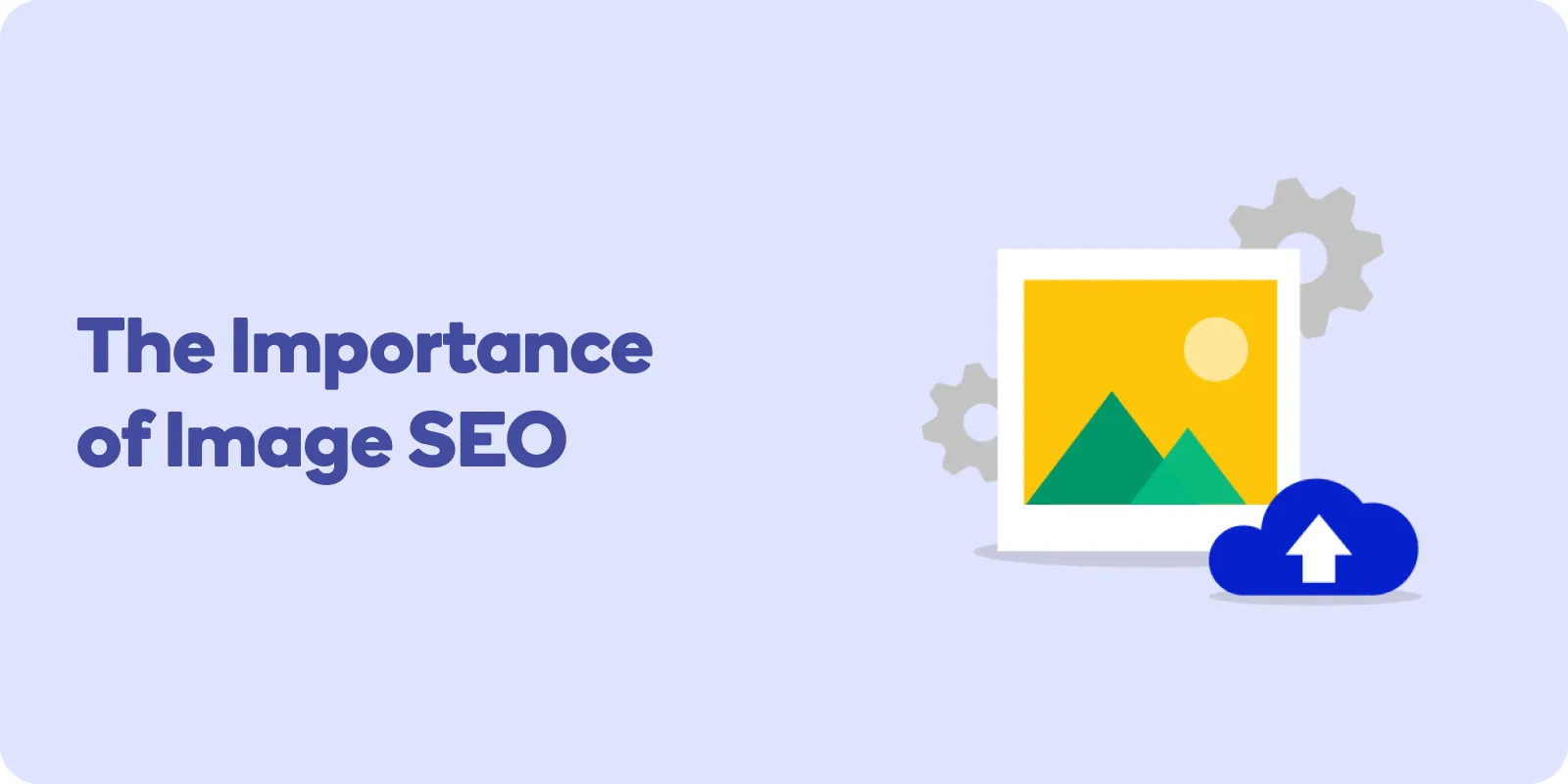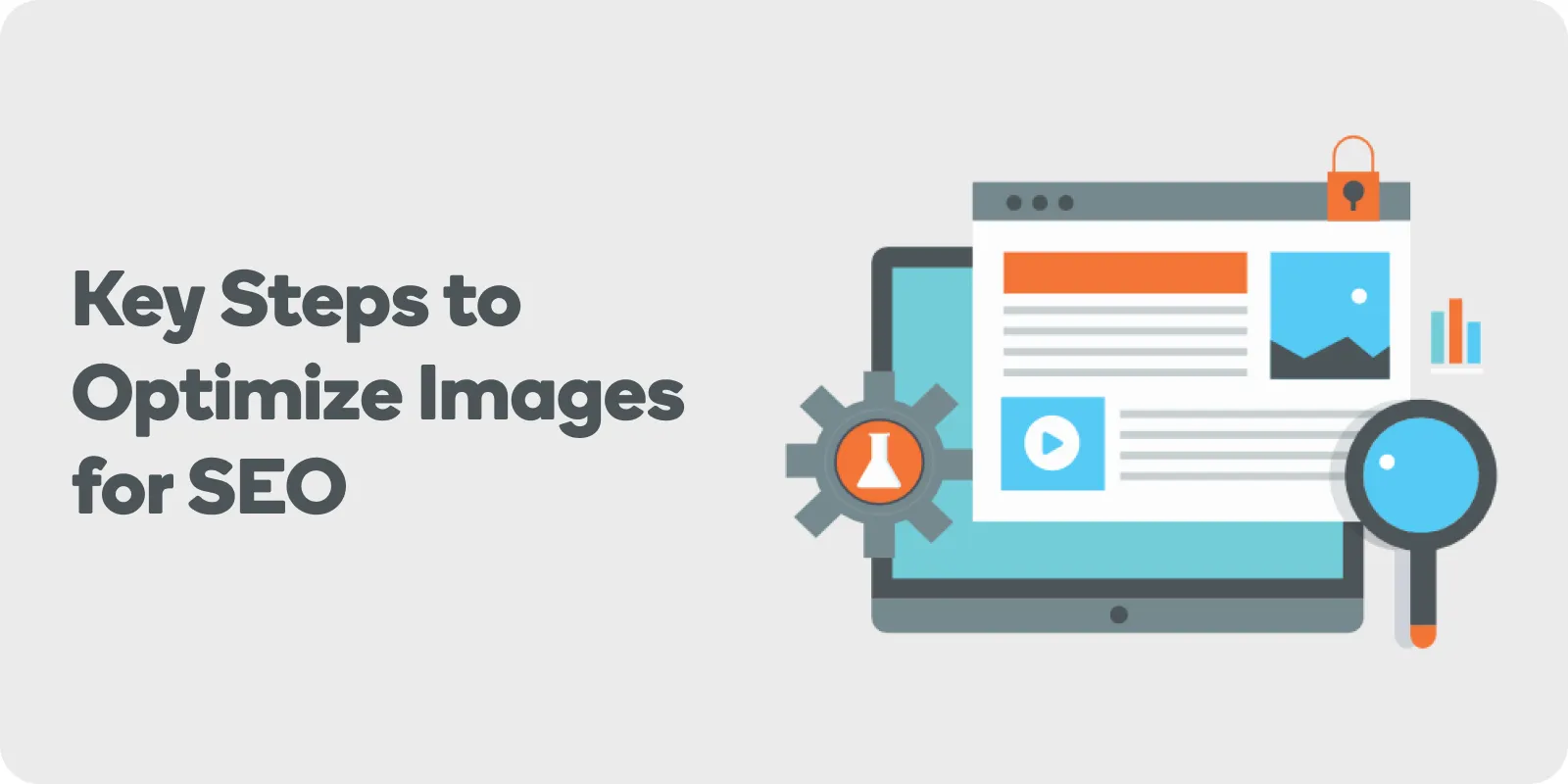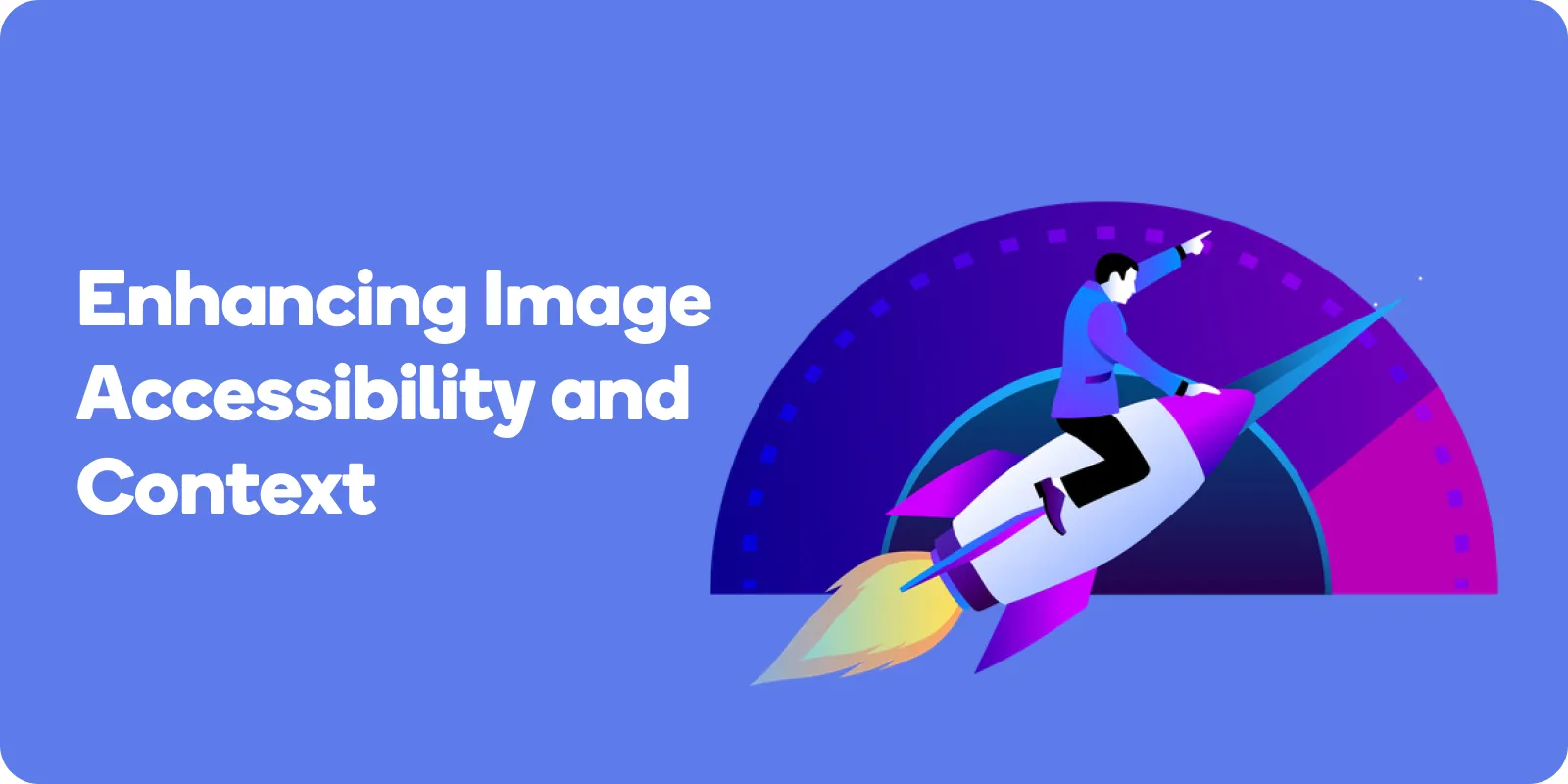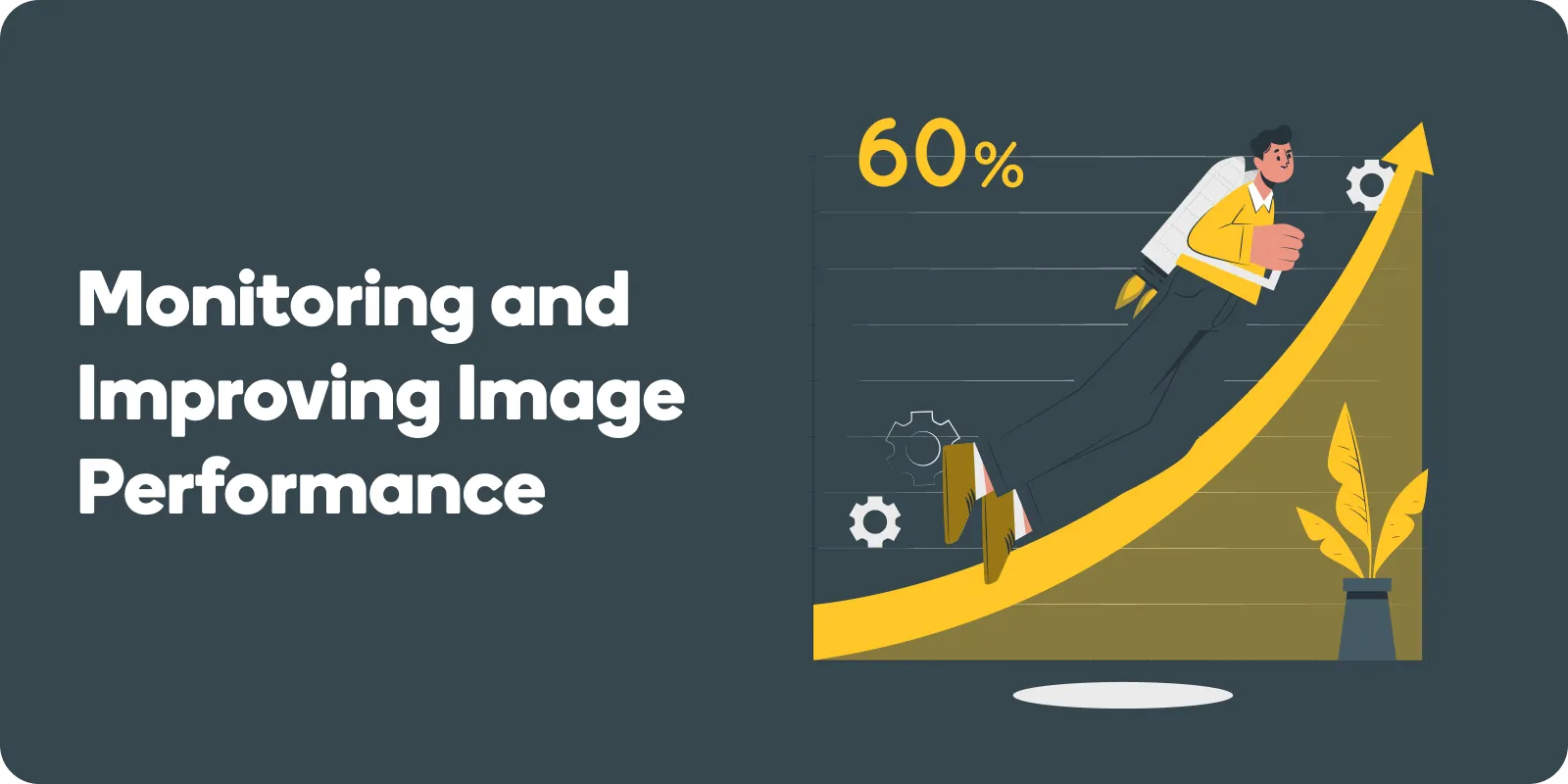In this comprehensive guide, we will uncover the ins and outs of optimizing your visual content for search engine rankings, so you can stay ahead of the competition and make your mark in the digital world.
Are you ready to unlock the full potential of your images with “image SEO how to rank in Google Images”? Let’s dive in!
The Importance of Image SEO
In today’s visually-driven world, image SEO is more important than ever before. By optimizing your images for search engines, you can significantly boost your site’s ranking on Google Images and enhance accessibility on your site.
But what exactly does image SEO entail, and why should you care?
Boosting Organic Traffic
Image SEO can work wonders for your organic traffic. By ranking images higher on Google Images, your website can benefit from greater visibility and potentially attract more visitors without any paid promotion.
In fact, Google Images accounts for a staggering 22,6% of all searches, making it an invaluable source of free traffic that is earned naturally.
So why not optimize your images and tap into this goldmine of organic traffic? With the right techniques, you can make sure your images are optimized for search engines and get the most out of this powerful source of organic search.
Enhancing User Experience
Optimized images don’t just benefit your search rankings, they also play a crucial role in improving user experience. High-quality, relevant and responsive images can keep visitors engaged and encourage them to stay on your page longer.
Furthermore, by resizing and compressing your images, you can significantly reduce page load times, ensuring a smoother browsing experience for your audience. After all, nobody wants to wait for a slow-loading webpage, right?
Strengthening Brand Image
High-quality images aren’t just eye candy; they can also help build a strong brand image. By choosing images that are unique and relevant to your content, you can create a lasting impression on your audience and make your brand stand out from the rest.
So don’t just settle for generic stock photos; invest in custom images that truly represent your brand’s identity and message.
Google Images: Features and Updates
As the undisputed leader in the world of image search, Google Images is constantly evolving to stay ahead of the curve.
In recent years, the platform has introduced several exciting updates and features that have revolutionized the way users search for and discover images.
Let’s take a closer look at these innovations and how they can impact your image SEO strategy.
Algorithm Updates
Google’s image search algorithm is always changing, with the aim of providing users with the most relevant and high-quality images possible.
For instance, recent updates have placed greater emphasis on the authority and current relevance of the webpage containing the image, as well as the freshness of the content.
By staying informed about these algorithm changes and adjusting your image SEO strategy accordingly, you can ensure that your images continue to rank high in search results.
Improved Visibility and Features
In addition to algorithm updates, Google Images has rolled out numerous features that enhance the visibility and user experience of the platform.
For example, the introduction of a refinement button allows users to easily narrow down their search queries and find exactly what they’re looking for.
Moreover, Google has embraced artificial intelligence, using AI-powered results to provide users with even more relevant images.
These cutting-edge features not only make image search more efficient, but also open up new opportunities for your image SEO strategy.
Google Lens and AI-Powered Results
Google Lens, an AI-powered technology that uses your smartphone camera to recognize objects and offer helpful actions, has been seamlessly integrated with Google Image Search on mobile devices.
By leveraging Google Lens and AI-Powered Results in image search, Google web search can provide users with more precise and relevant results, as well as enhance the overall user experience.
As the role of artificial intelligence in image search continues to grow, staying updated on these advancements will be essential for maintaining a competitive edge in the reverse image search and SEO.
Key Steps to Optimize Images for SEO
Now that you understand the importance of image SEO and the latest developments in Google Images algorithms, let’s dive into the practical steps you can take to optimize your images for search engine rankings.
By following these guidelines, you can ensure that your images are easily discoverable and appealing to both users and search engines.
Selecting Relevant Images
First and foremost, it’s crucial to choose images that are relevant to your content and resonate with your target audience.
By selecting high-quality, pertinent images, you can create a more engaging and informative experience for your readers, while also sending positive signals to search engines about the value of your content.
So, take the time to carefully curate your visuals, and avoid the temptation to use generic stock photos that don’t add any real value to your message.
Optimizing File Names and Formats
Once you’ve chosen the perfect images for your content, it’s essential to optimize their file names and formats for SEO.
Descriptive file names that include relevant keywords can help search engines understand the subject of the image and improve its ranking in search results.
Additionally, selecting the right file format can ensure that your images maintain their quality while loading quickly on your site.
For example, JPEG is ideal for large photos and illustrations, while PNG works best for image files used for graphics and images with transparent backgrounds.
By optimizing your file names and formats, you can strike the perfect balance between quality and performance.
Balancing Image Quality and Size
A key aspect of image optimization is finding the sweet spot between image quality and file size.
Large, high-resolution images may look stunning, but they can also slow down your page load times and negatively impact your site’s performance.
To avoid this issue, consider compressing your images and resizing them to an appropriate image size and dimension for your website.
There are numerous tools available, such as Photoshop and Canva, that can help you achieve the perfect balance between quality and size without sacrificing the visual appeal of your images.

Award-Winning
Sales Funnel & Website Expert
Discover How My Agency Can Grow Your Business
- Website: Our websites are the perfect blend of form and function.
- Sales Funnel: We build sales funnels that turn leads into customers.
- SEO: Get found online with our expert SEO services.
Enhancing Image Accessibility and Context
Optimizing your images for search engines is just one part of the equation; it’s also essential to make your images accessible to users and provide context for search engines.
By enhancing the accessibility and context of your images, you can not only improve your image SEO, but also create a more inclusive and engaging experience for your audience.
Crafting Effective Alt Text
Alt text, alt attributes, or alternative text, is a brief description of an image that is displayed when the image cannot be loaded or is being accessed by screen readers for visually impaired users.
Writing descriptive alt text for your images is crucial for both accessibility and SEO, as it helps search engines understand the content of the image and can improve its visibility in search results.
To craft effective alt text, be sure to accurately describe the image, include relevant keywords, and keep the image url description concise and natural-sounding.
Utilizing Captions and Titles
In addition to alt text, adding captions and titles to your images can provide additional context and improve your image placement and search rankings.
Captions, which are short descriptions that accompany an image, can help users better understand the content of the image and even include the image source.
Titles, on the other hand, should be placed at the beginning of the content for maximum impact and provide a useful shorthand reference for the item.
When creating captions and titles, be sure to use relevant keywords, keep them concise, and ensure they accurately describe the image.
Analyzing Surrounding Content
Lastly, it’s vital to ensure that the content surrounding your images is relevant and informative. The context in which an image is placed can significantly impact its search ranking and user experience.
By placing your images near relevant text and ensuring that the surrounding content adds value to your message, you can help search engines better understand the context and relevance of your images while also creating a more engaging experience for your readers.
Advanced Image SEO Techniques
To take your image SEO strategy to the next level, consider implementing these advanced optimization techniques. By going above and beyond the basics, you can further improve your image search rankings and stay ahead of the competition.
Implementing Structured Data
Structured data is a standardized format for providing information about a page and classifying its content, which can be structured data google images to help search engines better understand your site’s information.
By adding structured data to your images, you can ensure that they appear in rich results and relevant visual results, further improving their visibility in search engine results pages.
To implement structured data for your images, consider using tools like Google’s Structured Data Markup Helper or JSON-LD.
Optimizing Page Metadata
Page metadata, which includes elements like the page title and meta description, plays a crucial role in providing context for both users and search engines.
By optimizing your page metadata with relevant keywords and accurate descriptions, you can give search engines a better idea of what your page is about, which can help improve your image rankings in search results.
Remember, a well-crafted meta description can also encourage users to click on your page in search results, so be sure to create compelling and informative descriptions for your content.
Leveraging Image Sitemaps
An image sitemap is a powerful tool that helps search engines discover and index the images on your website. By creating an image sitemap, you can ensure that all of your images are easily discoverable and indexed by Google, which can lead to improved visibility in image search results.
To create an image sitemap, simply create an XML file containing the URLs of all the images on your website, and submit it to Google Search Console or include it in your robots.txt file.
Monitoring and Improving Image Performance
Just like any other aspect of your digital marketing strategy, it’s essential to monitor and continually improve your image SEO efforts.
By tracking image-based traffic and making data-driven improvements, you can ensure that your images continue to perform well in search engine results and drive traffic to your website.
Tracking Image-Based Traffic
To gain valuable insights into the performance of your own images ranking well in search engine results, you can use tools like Google Search Console and Google Analytics.
By monitoring the amount of organic search traffic coming from image search results, you can identify trends, discover opportunities for improvement, and fine-tune your image SEO strategy to maximize your results.
By using these tools, you can track the performance of your images over time, identify which images are performing well, and make adjustments to your strategy to ensure that your images are optimized for search engine results. This will help you.
Identifying and Fixing Issues
Using Site Audit tools, you can quickly identify any issues with your site’s images, such as missing alt tags, broken images, or large image file sizes.
By addressing these issues, you can improve the performance of your images in search engine results and enhance the overall user experience on your site.
Remember, even small improvements to your image SEO can have a significant impact on your site’s traffic and visibility.
Staying Updated on Algorithm Changes
Finally, it’s crucial to stay informed about any changes to Google’s algorithm that may impact your image SEO strategy. By keeping an eye on Google’s official blog and other industry news sources, you can stay ahead of the curve and adjust your strategy accordingly.
Regularly reviewing your website’s performance and analyzing the data can also help you identify any changes in rankings or traffic, ensuring that your image SEO efforts continue to deliver results.
Frequently Asked Questions
What is SEO for images?
SEO for images, also known as image optimization, refers to the process of optimizing images on a website to make them more visible in search engine results, particularly in image search results like Google Images.
This involves various aspects such as choosing the right file format, compressing images for faster loading, using descriptive file names, adding alt tags and title tags, and leveraging structured data. Good image SEO can enhance the overall SEO of your site, improve user experience, and increase your site’s visibility in image search results.
How do I create an SEO image?
Creating an SEO-friendly image involves a number of steps:
- Choose the Right File Type: Common file types include JPEG, PNG, and WebP. JPEG is typically used for photographs, PNG for images that require transparency and high detail, and WebP is a newer format that offers good compression and quality.
- Optimize Image Size: Compress your images to ensure they load quickly, without sacrificing too much quality. There are various online tools that can help with this.
- Use Descriptive File Names: Instead of a generic file name like “IMG_001.jpg”, use descriptive keywords that reflect what the image is about. For example, “chocolate-chip-cookie-recipe.jpg”.
- Add Alt and Title Tags: Alt tags are used by screen readers for visually impaired users and by search engines to understand the content of the image. Title tags provide a tooltip when a user hovers over the image. Both should be descriptive and include relevant keywords.
- Use Structured Data: This can help Google understand the content of the image and can contribute to rich result display in SERPs (Search Engine Results Pages).
What is an example of an image tag for SEO?
An image tag with SEO best practices would look something like this:
<img src=”chocolate-chip-cookie-recipe.jpg” alt=”Homemade chocolate chip cookies on a baking tray” title=”Chocolate Chip Cookies Recipe”>
In this example, the src attribute contains a descriptive file name, the alt attribute describes the image content for screen readers and search engines, and the title attribute provides additional information about the image.
What is the best image for SEO?
The best image for SEO is one that is highly relevant to your content, properly optimized for quick loading, and includes appropriate alt and title tags. The image should be high quality and visually appealing to engage users.
The file name should be descriptive and include relevant keywords. Lastly, using structured data can help Google better understand the content of the image and may contribute to rich results in SERPs.
Does Google read images for SEO?
While Google’s algorithms can’t “see” images in the way humans do, they do use image attributes to understand and interpret images. This includes the file name, alt tag, title tag, surrounding text, and structured data.
That’s why it’s important to optimize these elements for SEO. By doing so, you’re providing context that helps Google understand your images, which can contribute to improved visibility in search results.
What kind of images are more SEO friendly?
SEO-friendly images are those that have been properly optimized for size, format, and quality. They have descriptive file names that include relevant keywords, and they are accompanied by informative alt and title tags.
Furthermore, they are relevant to the surrounding content, providing visual support for the topic at hand. Images that are unique (as opposed to stock images) can also be more SEO friendly as they add more value to the content and are less likely to be duplicated across the web.
Additionally, images that are properly integrated with structured data can be more SEO-friendly, as they provide more context for search engines.
Conclusion
In conclusion, image SEO is an invaluable tool that can help you drive traffic to your website, improve user experience, and strengthen your brand image.
By following the best practices and advanced techniques outlined in this guide, you can optimize your visual content for search engine rankings and stay ahead of the competition.
So don’t wait any longer – start implementing these image SEO strategies today and watch your website soar in the search engine results!