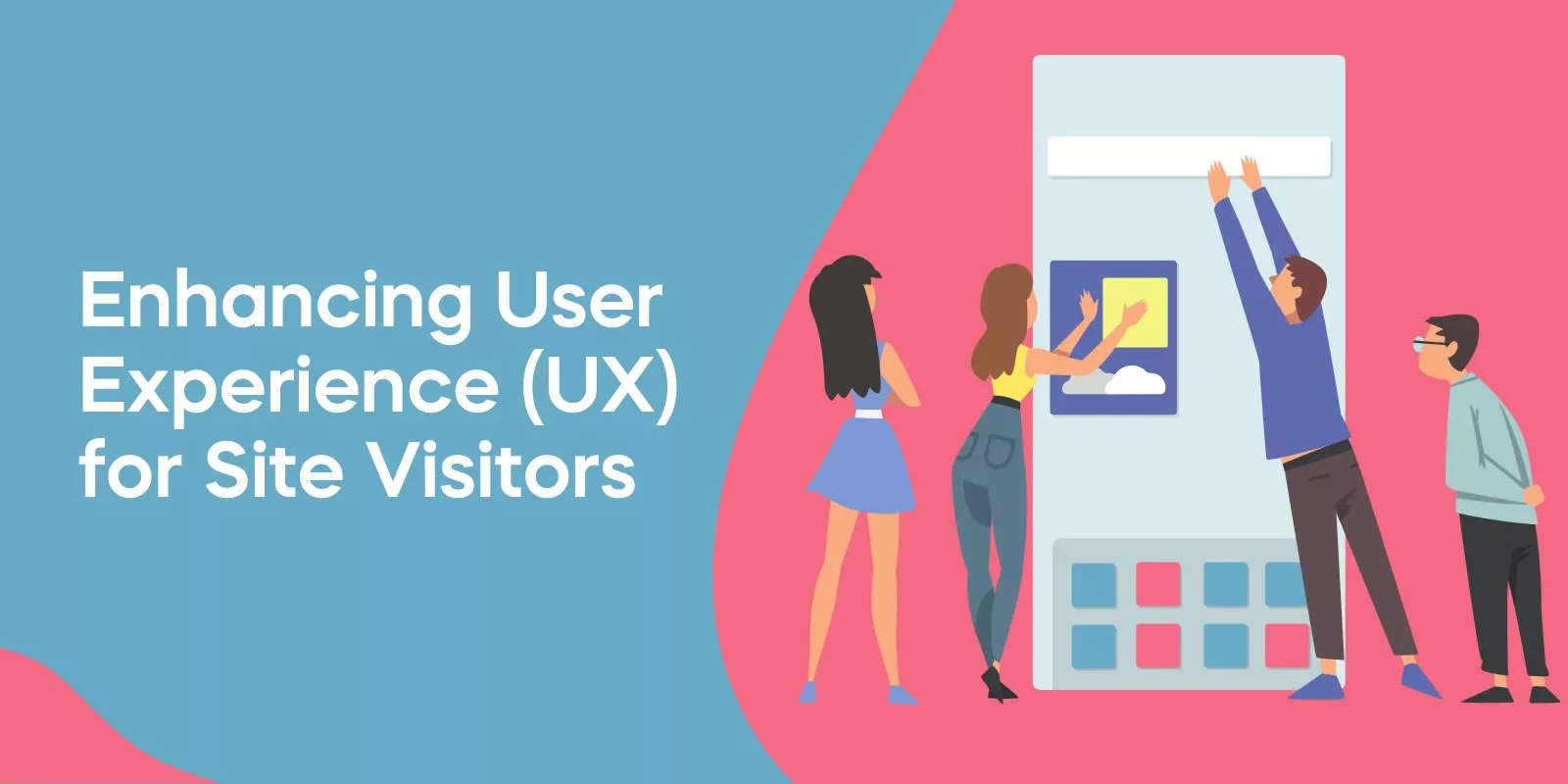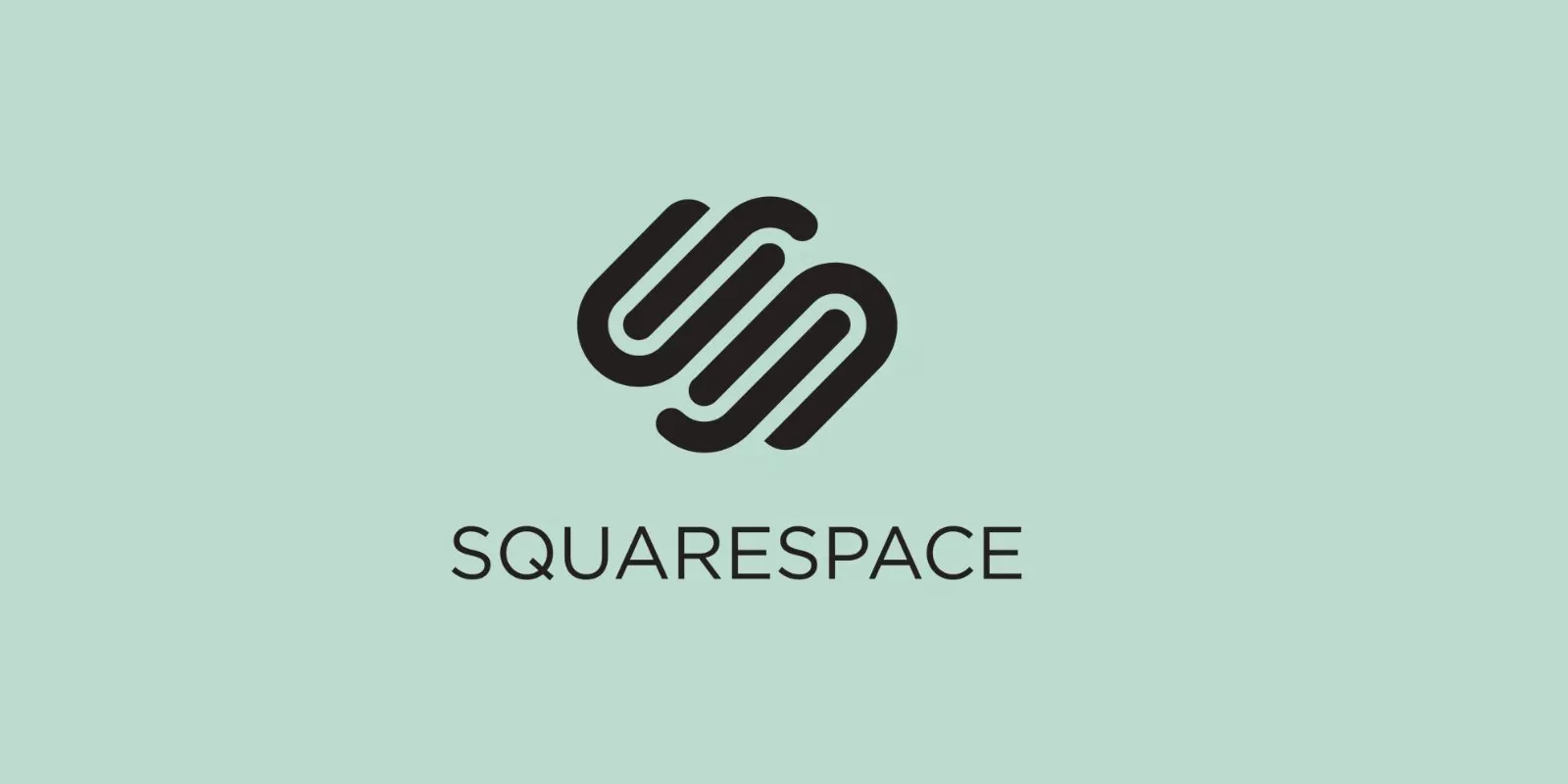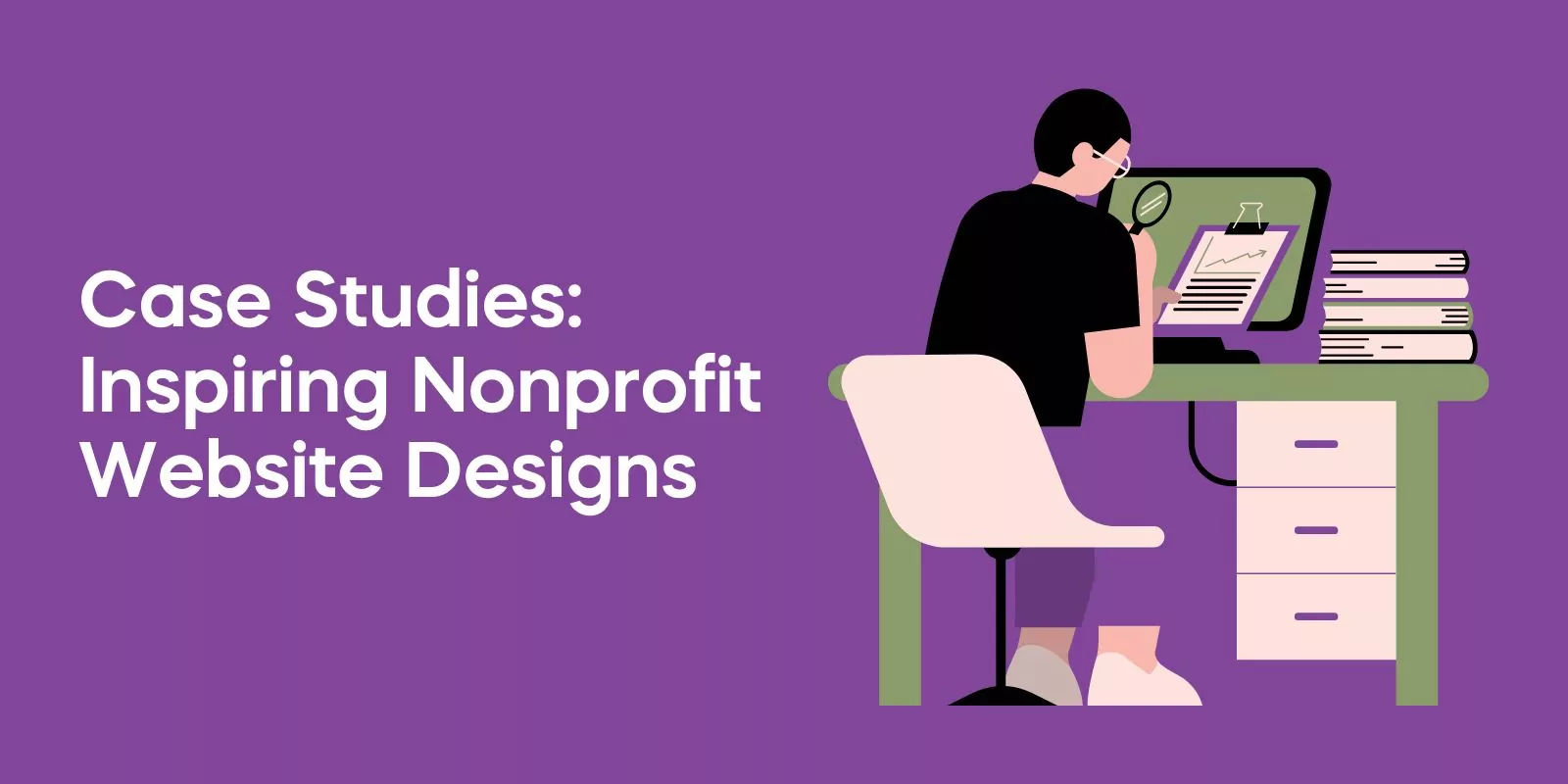In this blog post, we’ll guide you through the process of designing a standout nonprofit website, covering essential elements, SEO strategies, online donations, event registration, user experience, best website builders, and inspiring case studies.
Essential Elements of Nonprofit Website Design
A successful nonprofit website should be more than just a digital brochure.
It should serve as the online hub for your organization, helping you connect with supporters, share your mission, and drive meaningful action – all crucial aspects of a nonprofit’s online presence.
To achieve this, there are several key components that must be incorporated into your optimized nonprofit website design, including the web design process, in the nonprofit sector.
Clear Navigation
Your website’s navigation should be user-friendly and straightforward, allowing visitors to quickly access essential information and resources.
A limited number of menu items and a logical structure are crucial for guiding users through your site with ease.
For example, the vibrant “Contact Us” button on Hillcrest’s website is designed to help future residents start their journey and enhance the nonprofit’s online presence.
By prioritizing clear navigation, you’ll ensure that your website visitors can find the information they need, whether they’re seeking a donation page or helpful educational resources.
Compelling Visuals for Nonprofit Website Design
In addition to clear navigation, your nonprofit website should feature visually appealing and captivating imagery to engage visitors and convey your organization’s values.
For example, Let’s Green CA, a conservation organization, worked with Cosmic to create an eye-catching website that effectively communicates their mission and encourages participation.
By utilizing high-quality images, videos, and graphics, you’ll establish an emotional connection with your audience, showcase your organization’s impact, and create a memorable online experience.
Showcasing the Mission
Your nonprofit’s mission statement and goals should take center stage on your website. By prominently featuring this information, you’ll connect with potential supporters and demonstrate the value of your work.
For instance, Girls Garage collaborated with Firebelly to ensure their mission and brand were accurately reflected on their website, resulting in a powerful online presence that resonates with their target audience.
To effectively showcase your organization’s mission, consider incorporating a captivating mission statement on your homepage, providing information about your organization’s objectives, and highlighting the impact of your programs and initiatives.
Strategies for Search Engine Optimization (SEO)
One of the most effective ways to increase a good nonprofit website visibility and drive more traffic is through search engine optimization (SEO).
By incorporating target keywords, producing high-quality content, adhering to on-page best practices, optimizing user experience, and building brand awareness through link building, you can ensure that your nonprofit website ranks higher in search engine results pages (SERPs).
In this section, we’ll discuss various SEO strategies that can help improve your nonprofit website’s performance.
These strategies include optimizing content for target keywords, creating high-quality content, adhering to on-page best practices, optimizing user experience, and building brand awareness through link building.
Keyword Research for Nonprofit Website Design
Keyword research is a critical component of SEO, as it helps you identify and analyze the search terms that people use to find information related to your organization’s mission.
By utilizing keyword research tools such as Google Keyword Planner, you can discover relevant keywords and assess their search volume, competition, and relevance.
Incorporating these keywords into your website content will improve your site’s search engine ranking and increase the likelihood of attracting relevant, high-quality traffic.
To ensure effective keyword research, focus on long-tail keywords, investigate related search terms, and stay up-to-date on changes in search engine algorithms and search query trends.
On-Page Optimization for Nonprofit Website Design
On-page optimization refers to the process of enhancing various elements of your website, such as content, tags, and internal links, to improve its visibility in search engine results and provide a positive user experience.
Optimizing page titles and meta descriptions, utilizing headings and subheadings, optimizing images, and incorporating internal links are all effective on-page best practices for SEO.
By implementing these strategies, you’ll ensure that your nonprofit website is well-structured and easily discoverable by search engines, ultimately driving more organic traffic to your site.
Link Building for Nonprofit Website Design
Link building is an essential aspect of SEO, as it involves creating backlinks to your website from other reputable websites.
These backlinks signal to search engines that your site is a valuable resource worthy of citation, thereby boosting its visibility and authority in search engine results.
Some common link building strategies include guest blogging, broken link building, content marketing, and link reclamation.
By acquiring high-quality backlinks from authoritative websites, you’ll enhance your nonprofit website’s search engine ranking, increase brand awareness, and drive more traffic to your site.
Integrating Online Donations and Event Registration for Nonprofit Website Design
Fundraising is a crucial aspect of nonprofit organizations, and your website should make it as easy as possible for supporters to donate and register for events.
Integrating online donation forms and event registration systems into your nonprofit website design can streamline the fundraising process and encourage participation.
In this section, we’ll explore popular platforms and tools that can help you incorporate these features into your website.
Online Donation Platforms for Nonprofit Website Design
Choosing the right online donation platform for your nonprofit is essential for streamlining the donation process and maximizing fundraising efforts.
Popular platforms such as Donorbox, Morweb, and GiveWP offer a variety of features tailored to the specific needs of nonprofit organizations.
When selecting a platform, consider factors such as ease of use, customization options, and processing fees.
Ultimately, the right online donation platform will make it simple for supporters to contribute to your organization and will integrate seamlessly with your own nonprofit website.
Event Registration Tools
Managing events and tracking attendance can be a logistical challenge for nonprofits, but event registration tools can help simplify the process.
Platforms such as Eventbrite, Cvent, and Wild Apricot offer features like customizable registration forms, payment processing, event check-in, attendee tracking, and reporting.

Award-Winning
Sales Funnel & Website Expert
Ready for Revenue – Not Just “Traffic”?
- Websites that Work: Clean, fast, built to convert—no design fluff.
- Funnels that Sell for You: Step-by-step paths that turn clicks into paying customers.
- SEO That Hunts Buyers: Show up exactly when prospects reach for their wallets.
By integrating these tools into your nonprofit website, you’ll be able to efficiently manage events, track registrations, and ultimately foster greater engagement with your supporters.
Enhancing User Experience (UX) for Site Visitors
An intuitive and enjoyable user experience (UX) is essential for keeping visitors engaged and encouraging them to take action on your nonprofit website.
In this section, we’ll discuss best practices for ensuring an optimal UX, focusing on accessibility, responsiveness, and ease of use.
Accessibility is key to providing a good user experience. This means making sure that your website is accessible to people with disabilities, as well as those using different devices and browsers.
This includes providing alternative text for images and using alternative text for images.
Accessibility for Nonprofit Website Design
Designing an accessible website is crucial for ensuring that all users, including those with disabilities, can easily navigate your site and access its content.
Implementing accessibility best practices, such as using descriptive alt text for images, providing transcripts for audio and video content, and employing a high contrast color scheme, will make your nonprofit website more inclusive and user-friendly.
By prioritizing accessibility, you’ll not only enhance the user experience for all visitors, but also demonstrate your organization’s commitment to inclusivity.
Responsiveness for Nonprofit Website Design
With the increasing prevalence of mobile devices, it’s essential for your nonprofit website to be responsive and adapt to various screen sizes.
A mobile-responsive web design ensures that visitors can easily access and navigate your site, regardless of the device they’re using.
To create a responsive website, consider employing a mobile-first design approach, optimizing images for varied screen sizes, and utilizing media queries to adjust the layout for different devices.
By prioritizing responsiveness, you’ll provide a seamless user experience for all visitors, whether they’re browsing on a smartphone, tablet, or desktop computer.
Ease of Use
A user-friendly website is essential for keeping visitors engaged and encouraging them to explore your content or take action.
To create an easy-to-navigate website, focus on implementing a logical navigation structure, including clear calls to action, and utilizing intuitive design elements.
Additionally, ensure that your website content is well-structured and easily comprehensible, making it easy for visitors to find the information they need.
By prioritizing ease of use, you’ll create a positive user experience that encourages visitors to engage with your nonprofit and support your mission.
Evaluating Nonprofit Website Builders
Selecting the right website builder for your nonprofit organization can be a daunting task, as there are many factors to consider, such as ease of use, customization options, and compatibility with your organization’s specific requirements.
With a few website builders available in the market, it’s essential to choose the one that best suits your needs.
In this section, we’ll compare popular nonprofit website builders, including Wix, Squarespace, and WordPress, to help you determine the best platform for your organization.
Wix
Wix is a popular website builder known for its user-friendly interface and wide selection of pre-made templates. Wix introduces Wix ADI, an artificial design intelligence, to its platform.
It enables you to create the initial version of your website quickly and easily.
However, there is one drawback to using it. The problem is that once you have selected a template for your website, it is not possible to modify it without re-entering all of your content.
If you’re looking for an easy-to-use website builder with a variety of templates and features, Wix may be a suitable option for your nonprofit organization.
Squarespace
Squarespace is another popular website builder, renowned for its visually appealing templates and user-friendly interface. The platform provides a straightforward e-commerce platform for nonprofits and offers both monthly and yearly payment plans.
While Squarespace is a suitable option for nonprofits that prioritize aesthetics and user experience, it may not offer some of the more advanced nonprofit features that could be beneficial.
Additionally, the Help page may not provide the level of assistance desired.
If you’re looking for a visually stunning, professional-looking website with a user-friendly interface, Squarespace may be the right choice for your organization.
WordPress
WordPress is an open-source software that offers a high level of flexibility and customization options for nonprofit website and graphic design too.
With a vast ecosystem of plugins and themes, WordPress allows you to create a highly customized website tailored to your organization’s specific needs.
However, using WordPress can be challenging for those with limited technical knowledge, as it requires frequent updates and security patches.
Additionally, certain plugins and themes may be costly, and there is a potential for compatibility issues between plugins and themes.
If you’re willing to invest time and resources into learning the platform and customizing your website, WordPress may be an excellent option for your nonprofit organization.
Case Studies: Inspiring Nonprofit Website Designs
To illustrate the power of effective nonprofit website design, let’s take a look at a few inspiring case studies.
These organizations have successfully created compelling websites that engage visitors and drive action, showcasing the impact of their work and the strategies they’ve employed.
One example is Girls Garage, who worked with Firebelly to ensure their mission and brand were accurately reflected on their website, resulting in a powerful online presence that resonates with their target audience.
Another example is Let’s Green CA, a conservation organization that collaborated with Cosmic to create an eye-catching website with vibrant colors, engaging design, and a unique structure that effectively communicates their mission and encourages participation.
Other notable examples include Florida Conservation Voters and Cornershop Creative, who have both crafted successful nonprofit website designs that showcase their organization dedicated to their mission and impact.
These websites effectively engage visitors, providing clear navigation, compelling visuals, and showcasing the organization’s mission in a way that encourages support and participation.
By examining these case studies, you can gain valuable insights into the strategies and techniques that contribute to a successful nonprofit website design.
This knowledge can be applied to your own organization’s website, helping you create an engaging online presence that drives action and supports your mission.
Frequently Asked Questions
How do I create a non profit website?
Creating a non-profit website is a 7-step process that requires assembling a team, determining the objectives for the website, choosing a host and domain name, designing the website architecture, creating content for the pages, implementing design elements, and optimizing the website for search engine optimization.
Additionally, it’s important to make sure your site is mobile-friendly.
What should be on a non profit website?
A non-profit website should include a compelling mission statement, clear explanation of services offered, staff bios, a call to action for donations or volunteer opportunities, an up-to-date blog, images and stories about the work being done, and detailed financial information to promote transparency.
All these elements will help to engage your readers and increase support for your non-profit’s cause.
What is a non profit website?
A non profit website is the essential hub for your cause’s online presence. It functions as a place to showcase your mission, allow people to donate, and provide resources for those interested in learning more about your cause.
A well-built site can help you increase visibility, attract donations, and ultimately fulfill your mission.
What is the importance of clear navigation in nonprofit website design?
Achieving a good navigational design on your website is key to helping nonprofit visitors navigate easily, discover more of what the organization has to offer and find the information they need to donate or get involved. Well-crafted navigation is vital for nonprofit websites since it makes it easier for users to find their way around and understand how the site is organized. Good navigation helps draw more people in and encourages engagement with the organization’s mission.
Are there any specific website builders that cater to nonprofits?
It’s encouraging to know that there are website builders like Morweb, Wix, and Squarespace that specialize in helping nonprofits create websites that meet their specific needs.
Conclusion
In conclusion, designing an effective and engaging nonprofit website is a multifaceted process that requires careful planning and attention to detail.
By focusing on essential elements such as clear navigation, compelling visuals, and showcasing your organization’s mission, you’ll create a website that resonates with your audience and drives action.
Additionally, incorporating SEO strategies, online donations, event registration, and enhancing user experience will further elevate your website’s effectiveness.
Finally, selecting the right website builder for your nonprofit organization will ensure that your website meets your unique needs and goals.
With these strategies in mind, you’ll be well on your way to creating a standout nonprofit website that supports your mission and amplifies your impact.