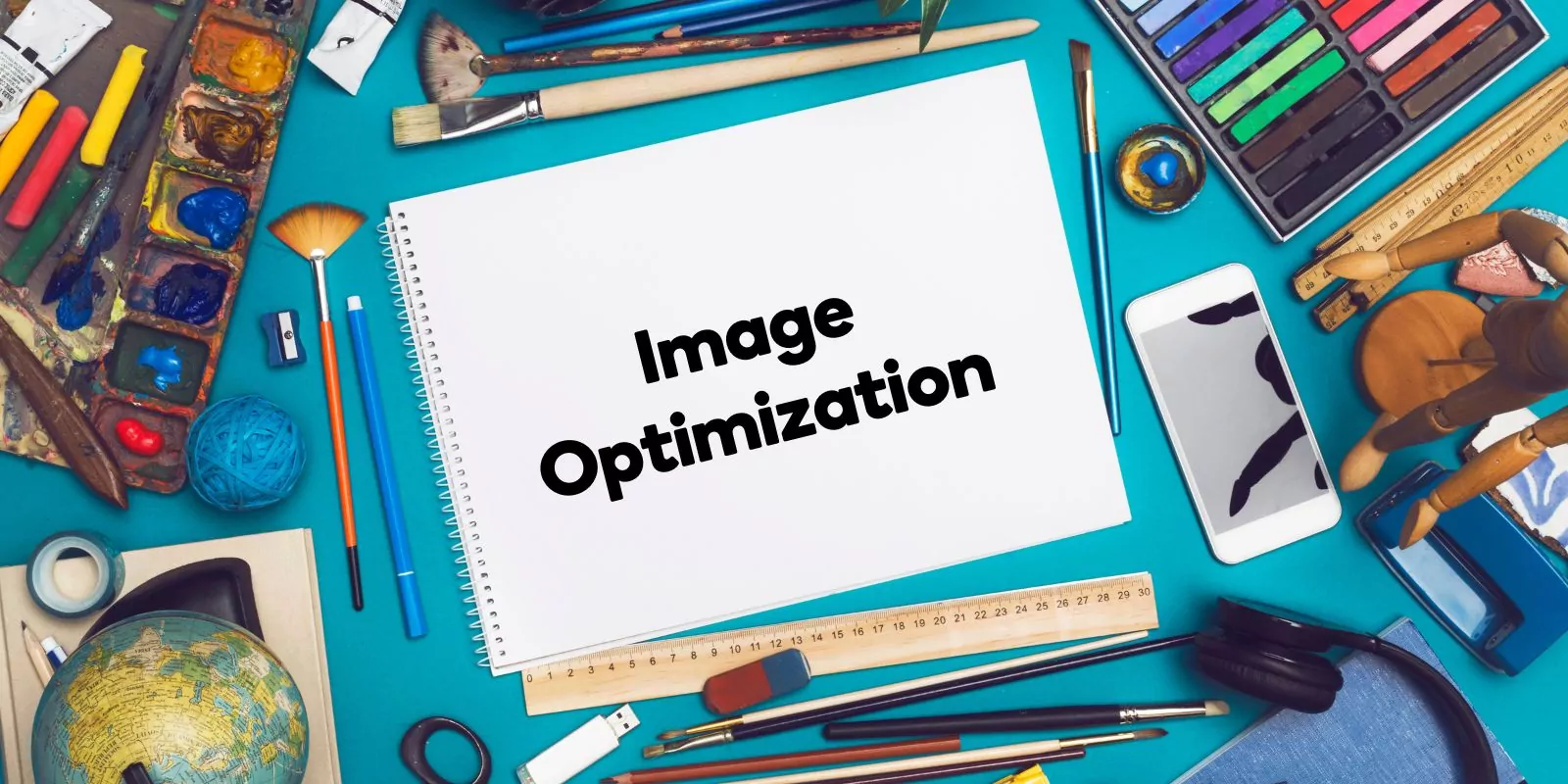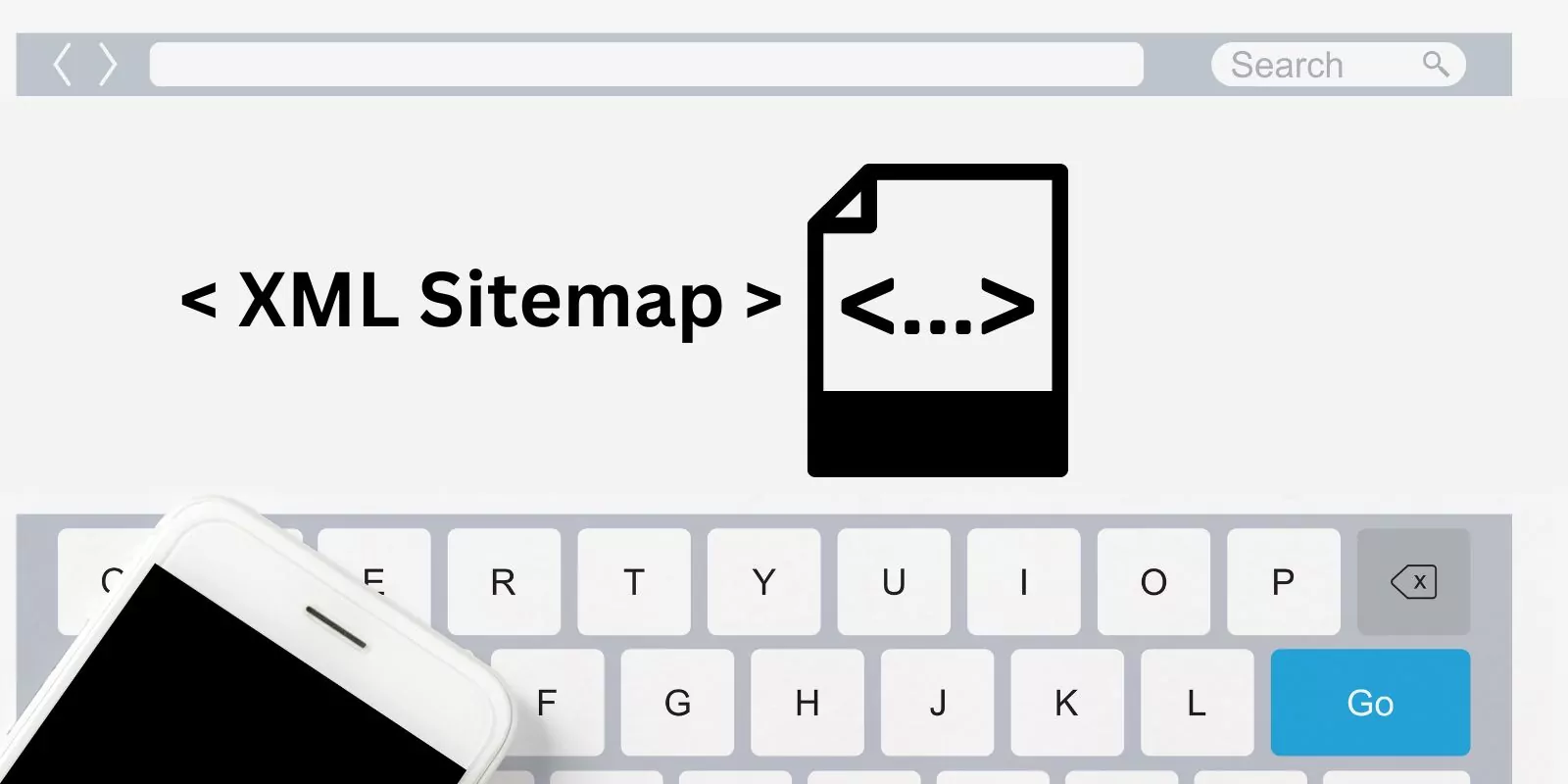In this comprehensive guide, I’ll cover the most important on-page SEO factors and provide actionable tips to skyrocket your website rankings. Are you ready to elevate your on-page SEO game?
Keyword Research: Finding the Right Keywords for Your Content
Keyword research is the foundation of on-page SEO. Identifying and targeting the right keywords can make a massive difference in your search rankings. According to Databox, 60% of marketers say keyword research is their most effective SEO tactic.
It starts with understanding your target audience and their search intent. By analyzing their needs and preferences, you can uncover the most relevant keywords that will resonate with them.
Using keyword research tools, such as Google Keyword Planner, Ahrefs, or SEMrush, can help you find relevant keywords with good search volume and low competition.
These tools can also provide insights into your competitors’ keywords and strategies, giving you an edge in outranking them.
Ahrefs notes that long-tail keywords account for 70% of all search queries, making them essential for better conversion rates. These longer, more specific phrases are less competitive and cater to users who are further along in their decision-making process.
As you track your keyword performance, be prepared to adjust your strategy accordingly. Trends evolve, and new keywords may emerge as more relevant or valuable to your target audience.
By staying agile, you can ensure that your on-page SEO strategy remains effective and up-to-date.
7 Actionable Keyword Research Tips:
- Start by understanding your target audience and their search intent.
- Use keyword research tools like Google Keyword Planner, Ahrefs, or SEMrush.
- Analyze your competitors’ keywords and strategies to outrank them.
- Focus on long-tail keywords with low competition and high conversion potential.
- Balance search volume and keyword difficulty to find the sweet spot.
- Monitor keyword performance and adjust your strategy as needed.
- Continuously update your keyword research to keep up with evolving trends.
High-Quality Content: Crafting Engaging and Informative Content
High-quality content is the backbone of on-page SEO. Engaging, informative content that resonates with your target audience is more likely to rank higher in search engine results.
TechClient reports that websites with blog content have 434% more indexed pages than those without. To create compelling content, consider your audience’s needs and preferences, and write with a clear purpose in mind.
Focus on creating content that answers users’ questions and provides valuable insights. This will not only make your content more shareable but will also increase the likelihood of gaining valuable backlinks from other websites.
Ascend2 states that 72% of marketers say relevant content creation is the most effective SEO tactic. That’s why my SEO agency always focuses primarily on creating high quality content for the clients we serve.
Incorporate your target keywords naturally and avoid keyword stuffing. Overusing keywords can lead to penalties from search engines and create a poor user experience. Instead, focus on creating content that flows smoothly and is easy to read.
Keep your content up-to-date by revisiting and updating older content with new information, statistics, and insights. This shows search engines that your website is relevant and provides value to users.
7 Actionable High-Quality Content Tips:
- Identify your audience’s needs and preferences and create content that addresses them.
- Write with a clear purpose and focus on answering users’ questions.
- Incorporate target keywords naturally, avoiding keyword stuffing.
- Create shareable content to increase the likelihood of gaining valuable backlinks.
- Regularly update older content with new information, statistics, and insights.
- Focus on readability and structure your content with headings and subheadings.
- Keep track of content performance and adjust your strategy as needed.
Title Tags: Crafting Compelling and Descriptive Titles
Title tags play a significant role in on-page SEO, as they help search engines understand the content of a web page.
They also appear as the clickable headline on search engine results pages (SERPs) and can influence click-through rates. According to Moz, title tags that are 50-60 characters long have a higher likelihood of displaying correctly on SERPs.
To optimize your title tags, incorporate your target keyword at the beginning of the title. This signals to search engines that your content is relevant to the keyword and can improve your rankings.
Be sure to create unique and descriptive titles that accurately represent your content, as this can boost click-through rates and engagement.
Avoid using generic or duplicate titles, as this can confuse search engines and users alike. By crafting compelling and descriptive title tags, you can make a significant impact on your on-page SEO performance.
7 Actionable Title Tags Tips:
- Keep title tags within 50-60 characters for optimal display on SERPs.
- Incorporate your target keyword at the beginning of the title.
- Create unique and descriptive titles that accurately represent your content.
- Avoid using generic or duplicate titles.
- Focus on crafting compelling titles that encourage users to click through.
- Use title tag testing tools to optimize your titles for better performance.
- Monitor title tag performance and adjust your strategy as needed.
Meta Descriptions: Writing Effective and Engaging Descriptions
Meta descriptions are the short snippets of text that appear under the title tags on SERPs. Though they don’t directly influence search rankings, well-crafted meta descriptions can improve click-through rates and user engagement.
Google reports that pages with a meta description receive 5.8% more clicks than those without.
To optimize your meta descriptions, include your target keyword and keep the length between 150-160 characters. This ensures that your meta description is displayed correctly on SERPs and helps search engines understand the content of your page.
Write clear, concise, and enticing descriptions that accurately summarize your content and encourage users to click through to your website.
Avoid duplicating meta descriptions across different pages, as this can create confusion for both search engines and users.
By crafting unique and engaging meta descriptions, you can significantly enhance your on-page SEO efforts.
7 Actionable Meta Description Tips:
- Include your target keyword in the meta description.
- Keep meta descriptions between 150-160 characters for optimal display on SERPs.
- Write clear, concise, and enticing descriptions that summarize your content.
- Avoid duplicating meta descriptions across different pages.
- Focus on creating unique and engaging descriptions that encourage users to click through.
- Test different meta description variations to find the most effective approach.
- Monitor meta description performance and adjust your strategy as needed.
Header Tags: Structuring Your Content for Readability and SEO
Header tags (H1, H2, H3, etc.) help structure your content, making it more readable and accessible for both users and search engines.
By using header tags correctly, you can improve your on-page SEO and make your content more appealing to readers. Yoast reports that proper use of header tags can contribute to a 62% increase in organic traffic.
Start by using a single H1 tag for the main title of your page, followed by H2 tags for subheadings and H3 tags for further subsections.
This creates a clear hierarchy and structure that makes it easier for readers to navigate your content. Include your target keywords in your header tags, as this can help search engines better understand the relevance of your content to specific search queries.
However, avoid keyword stuffing, as this can harm your SEO performance and lead to a poor user experience.
By properly structuring your content with header tags, you can enhance readability, improve user engagement, and boost your on-page SEO.
7 Actionable Header Tags Tips:
- Use a single H1 tag for the main title of your page.
- Use H2 tags for subheadings and H3 tags for further subsections.
- Include your target keywords in your header tags.
- Avoid keyword stuffing in header tags.
- Maintain a clear hierarchy and structure for improved readability.
- Review and update header tags as needed to ensure optimal SEO performance.
- Monitor the impact of header tag optimization on your organic traffic and user engagement.
Image Optimization: Enhancing User Experience and SEO Performance
Image optimization is crucial for improving your on-page SEO and overall user experience. According to a Google study, optimized images can lead to a 45% increase in organic traffic. By optimizing images, you can reduce page load times, improve website performance, and make your content more visually appealing to users.
Start by compressing your images to reduce file sizes without compromising quality. Use descriptive filenames and include your target keywords to help search engines understand the content of your images.
Add image alt text, which is a brief description of the image that search engines use to understand its content and context. This can also improve the accessibility of your website for visually impaired users.
By properly optimizing your images, you can enhance both user experience and on-page SEO performance.
7 Actionable Image Optimization Tips:
- Compress images to reduce file sizes without sacrificing quality.
- Use descriptive filenames and include your target keywords.
- Add image alt text for improved accessibility and SEO performance.
- Use the appropriate image format (e.g., JPEG, PNG, or WebP) for optimal performance.
- Use responsive images to ensure proper display on various devices and screen sizes.
- Implement lazy loading to improve page load times and user experience.
- Monitor image optimization impact on your website’s performance and organic traffic.
URL Structure: Creating Clean and Descriptive URLs
A well-structured URL can positively impact your on-page SEO and user experience. According to a study by Backlinko, URLs with keywords have a 45% higher click-through rate than those without.
By creating clean and descriptive URLs, you can help search engines understand the content of your page and improve user engagement.
Start by including your target keyword in your URL, as this can signal to search engines the relevance of your content.
Keep your URLs short, descriptive, and easy to read, as this can encourage users to click through to your website. Avoid using special characters, excessive punctuation, and unnecessary subfolders, as these can make your URLs appear messy and confusing.
By optimizing your URL structure, you can improve your on-page SEO and enhance user experience.
7 Actionable URL Structure Tips:
- Include your target keyword in your URL.
- Keep URLs short, descriptive, and easy to read.
- Avoid using special characters, excessive punctuation, and unnecessary subfolders.
- Use hyphens to separate words in your URLs for improved readability.
- Create a logical and consistent URL structure across your website.
- Update any outdated or broken URLs to ensure a smooth user experience.
- Monitor the impact of URL optimization on your website’s performance and organic traffic.
Internal Linking: Strengthening Your Website’s SEO Architecture
Internal linking is an essential on-page SEO technique that helps search engines understand the structure and importance of your content.
According to a study by Moz, websites with a strong internal linking structure saw a 40% increase in organic traffic. By creating a solid internal linking strategy, you can improve your website’s crawlability and user experience.
Begin by linking relevant content pieces together to help users navigate your website and discover more information.
Use descriptive anchor text that accurately reflects the content of the linked page, as this can enhance user engagement and help search engines understand the context of your links.
Aim for a balanced internal linking structure, avoiding excessive or insufficient links that can harm your SEO performance and user experience.

Award-Winning
Sales Funnel & Website Expert
Discover How My Agency Can Grow Your Business
- Website: Our websites are the perfect blend of form and function.
- Sales Funnel: We build sales funnels that turn leads into customers.
- SEO: Get found online with our expert SEO services.
By implementing a strong internal linking strategy, you can boost your on-page SEO and improve the overall structure of your website.
7 Actionable Internal Linking Tips:
- Link relevant content pieces together to help users navigate your website.
- Use descriptive anchor text that accurately reflects the content of the linked page.
- Maintain a balanced internal linking structure.
- Avoid excessive or insufficient links that can harm SEO performance and user experience.
- Regularly review and update internal links to ensure optimal performance.
- Monitor the impact of your internal linking strategy on your website’s organic traffic.
- Use tools like Google Search Console to identify and fix broken internal links.
Mobile Responsiveness: Ensuring a Seamless User Experience Across Devices
With the increasing use of mobile devices for internet browsing, ensuring your website is mobile-responsive is crucial for on-page SEO and user experience.
According to Statista, over 50% of global web traffic comes from mobile devices. By optimizing your website for mobile devices, you can improve user engagement and search engine rankings.
Start by using responsive web design, which adapts your website’s layout to various screen sizes and devices. Ensure your content is easily readable on mobile devices by using appropriate font sizes and line spacing.
Optimize your website’s navigation and menus for a smooth mobile experience, and avoid using elements that are not mobile-friendly, such as Flash.
By optimizing your website for mobile devices, you can enhance your on-page SEO and provide a seamless user experience across all devices.
7 Actionable Mobile Responsiveness Tips:
- Implement responsive web design to adapt your website’s layout for various screen sizes and devices.
- Ensure your content is easily readable on mobile devices by using appropriate font sizes and line spacing.
- Optimize your website’s navigation and menus for a smooth mobile experience.
- Avoid using elements that are not mobile-friendly, such as Flash.
- Test your website’s mobile responsiveness using tools like Google’s Mobile-Friendly Test.
- Regularly review and update your website’s mobile optimization to ensure optimal performance.
- Monitor the impact of mobile responsiveness on your website’s organic traffic and user engagement.
Structured Data: Enhancing Your Website’s Visibility in Search Results
Structured data, also known as schema markup, is a crucial on-page SEO technique that helps search engines understand your content better and display it in a more engaging and informative manner in search results.
According to a study by Searchmetrics, websites with structured data markup saw a 34% increase in organic traffic. By implementing structured data, you can enhance your website’s visibility and user engagement.
Start by identifying the most appropriate schema markup type for your content, such as articles, products, events, or reviews.
Add the markup to your website’s HTML, following the guidelines provided by schema.org and Google’s Structured Data Testing Tool. Regularly review and update your structured data markup to ensure optimal performance and compliance with the latest best practices.
Technical SEO can be confusing. But by using the tools listed above, going the extra mile here will yield significant long-term dividends.
Incorporating structured data markup into your website, you can improve your on-page SEO and increase your chances of appearing in rich snippets, knowledge panels, and other search engine results page (SERP) features.
These enhanced search results can lead to higher click-through rates, increased organic traffic, and better user engagement.
7 Actionable Structured Data Tips:
- Identify the most appropriate schema markup type for your content (e.g., articles, products, events, or reviews) and implement it on your website.
- Follow the guidelines provided by schema.org and use Google’s Structured Data Testing Tool to validate your markup.
- Keep up-to-date with the latest schema markup best practices and recommendations, adjusting your implementation as needed.
- Monitor the performance of your structured data markup by tracking its impact on organic traffic, click-through rates, and SERP features.
- Use tools like Google Search Console to identify any structured data errors or warnings, addressing them promptly to maintain optimal performance.
- Consider incorporating structured data markup on a wide range of content types across your website to maximize its impact on your on-page SEO.
- Share your knowledge about structured data with your team, ensuring that everyone is aware of its importance and best practices for implementation.
Alt Text for Images: Boosting Your Website’s SEO and Accessibility
Alt text, or alternative text, is a brief description of an image that helps search engines understand its content and context.
Adding alt text to your images can improve your on-page SEO and make your website more accessible to users with visual impairments. According to Raven Tools, 78% of SEO issues are related to images, making it crucial to optimize your images for search engines.
Start by writing descriptive and accurate alt text for your images, ensuring it reflects the content and purpose of the image.
Keep the alt text concise, yet informative, and avoid keyword stuffing. Incorporate relevant keywords naturally into your alt text, helping search engines understand the context of your images and their relationship to your content.
By optimizing your images with appropriate alt text, you can enhance your on-page SEO and improve your website’s accessibility.
7 Actionable Alt Text Tips:
- Write descriptive and accurate alt text for your images.
- Keep the alt text concise, yet informative.
- Avoid keyword stuffing in your alt text.
- Incorporate relevant keywords naturally into your alt text.
- Regularly review and update your alt text to ensure optimal performance.
- Use tools like the W3C Markup Validation Service to check your alt text implementation.
- Monitor the impact of alt text optimization on your website’s organic traffic and user engagement.
Content Freshness: Keeping Your Website Relevant and Engaging
Maintaining content freshness is essential for on-page SEO, as search engines favor up-to-date and relevant content.
According to a study by Moz, updating your content can lead to a 111% increase in organic traffic. By regularly updating and refreshing your content, you can improve your search engine rankings and user engagement.
Start by reviewing your existing content to identify outdated information or areas that need improvement. Update your content with new information, relevant statistics, and recent developments to keep it fresh and engaging.
Consider repurposing older content into new formats, such as infographics, videos, or podcasts, to provide additional value to your users.
By maintaining content freshness, you can enhance your on-page SEO and keep your website relevant and engaging for users.
7 Actionable Content Freshness SEO Tips:
- Regularly review your existing content to identify outdated information or areas that need improvement.
- Update your content with new information, relevant statistics, and recent developments.
- Repurpose older content into new formats, such as infographics, videos, or podcasts.
- Create a content calendar to plan and schedule content updates and refreshes.
- Monitor the impact of content freshness on your website’s organic traffic and user engagement.
- Analyze your competitors’ content to identify gaps and opportunities for improvement.
- Use tools like Google Analytics to track the performance of your updated content.
User Engagement: Encouraging Interaction and Building Trust
User engagement is a critical aspect of on-page SEO, as search engines use engagement signals, such as dwell time, bounce rate, and click-through rate, to evaluate your website’s relevance and quality.
According to a study by SEMrush, websites with high user engagement saw a 33% increase in organic traffic. By focusing on user engagement, you can improve your search engine rankings and build trust with your audience.
Begin by creating high-quality, informative, and engaging content that addresses your target audience’s needs and interests. Use clear headings and subheadings, bullet points, and numbered lists to make your content easy to read and understand.
Encourage user interaction by incorporating interactive elements, such as polls, quizzes, or comment sections, and responding to user feedback and questions.
By fostering user engagement, you can enhance your on-page SEO and build a strong relationship with your audience.
7 Actionable User Engagement Tips:
- Create high-quality, informative, and engaging content that addresses your target audience’s needs and interests.
- Use clear headings, subheadings, bullet points, and numbered lists to make your content easy to read and understand.
- Incorporate interactive elements, such as polls, quizzes, or comment sections, to encourage user interaction.
- Respond to user feedback and questions to build trust and rapport.
- Monitor engagement metrics, such as dwell time, bounce rate, and click-through rate, to evaluate your content’s performance.
- Regularly update and optimize your content to maintain high user engagement levels.
- Use tools like Google Analytics to track user engagement and identify areas for improvement.
Social Sharing: Amplifying Your Content’s Reach and Visibility
Encouraging social sharing is an essential aspect of on-page SEO, as it can help amplify your content’s reach and visibility.
According to a study by Shareaholic, social sharing can increase your website’s referral traffic by up to 25%. By making it easy for users to share your content on social media, you can boost your search engine rankings and reach a wider audience.
Start by adding social sharing buttons to your website, enabling users to share your content with just a few clicks.
Ensure the buttons are visible and easy to use, and consider customizing them to match your website’s design.
Create engaging and shareable content by incorporating eye-catching visuals, compelling headlines, and valuable information that resonates with your target audience.
By promoting social sharing, you can enhance your on-page SEO and amplify your content’s reach and visibility.
7 Actionable Social Sharing Tips:
- Add social sharing buttons to your website to make it easy for users to share your content.
- Ensure the social sharing buttons are visible and easy to use.
- Customize social sharing buttons to match your website’s design.
- Create engaging and shareable content with eye-catching visuals, compelling headlines, and valuable information.
- Monitor the impact of social sharing on your website’s referral traffic and search engine rankings.
- Promote your content on your own social media channels to increase its reach and visibility.
- Encourage your audience to share your content by adding calls-to-action and incentives.
Page Load Speed: Enhancing User Experience and Search Engine Rankings
Page load speed is a crucial on-page SEO factor, as it directly impacts user experience and search engine rankings.
According to a study by Google, 53% of mobile users abandon a website if it takes longer than 3 seconds to load. By optimizing your website’s page load speed, you can improve user engagement and search engine performance.
Begin by analyzing your website’s current load speed using tools like Google PageSpeed Insights or GTmetrix.
Identify areas for improvement, such as optimizing images, minifying code, or leveraging browser caching. Implement performance-boosting techniques, like using a content delivery network (CDN), to further enhance your website’s load speed.
By optimizing your website’s page load speed, you can enhance your on-page SEO and provide a better user experience.
7 Actionable Page Load Speed Tips:
- Analyze your website’s current load speed using tools like Google PageSpeed Insights or GTmetrix.
- Identify areas for improvement, such as optimizing images, minifying code, or leveraging browser caching.
- Implement performance-boosting techniques, like using a CDN.
- Regularly monitor and optimize your website’s load speed to ensure optimal performance.
- Compare your website’s load speed to your competitors to identify areas for improvement.
- Prioritize mobile page load speed optimization, as it directly impacts search engine rankings.
- Track the impact of page load speed optimization on your website’s organic traffic and user engagement.
User-Friendly URLs: Enhancing Your Website’s Crawlability and Readability
Creating user-friendly URLs is an essential on-page SEO technique, as it can improve your website’s crawlability, readability, and search engine rankings. According to a study by Backlinko, shorter URLs tend to rank higher in search results.
By crafting clear and concise URLs, you can make it easier for users and search engines to understand the structure and content of your website.
Start by using descriptive and accurate keywords in your URLs to reflect the content of your web pages.
Keep your URLs short, avoiding unnecessary words, characters, or punctuation. Implement a consistent URL structure across your website, using hyphens to separate words and lowercase letters for better readability.
By creating user-friendly URLs, you can enhance your on-page SEO and improve your website’s overall performance.
7 Actionable User-Friendly URLs Tips:
- Use descriptive and accurate keywords in your URLs to reflect the content of your web pages.
- Keep your URLs short, avoiding unnecessary words, characters, or punctuation.
- Implement a consistent URL structure across your website.
- Use hyphens to separate words and lowercase letters for better readability.
- Regularly review and update your URLs to ensure optimal performance.
- Monitor the impact of your user-friendly URLs on your website’s search engine rankings and organic traffic.
- Use tools like Screaming Frog or Google Search Console to analyze and optimize your website’s URLs.
HTTPS: Securing Your Website and Boosting SEO Performance
Implementing HTTPS (Hyper Text Transfer Protocol Secure) on your website is an essential on-page SEO technique, as it provides a secure connection for your users and can improve your search engine rankings.
According to a study by Moz, 50% of page one search results use HTTPS. By securing your website with HTTPS, you can enhance your on-page SEO and build trust with your users.
Begin by obtaining an SSL (Secure Sockets Layer) certificate for your website, which encrypts data transmitted between your website and users.
Install and configure the SSL certificate on your web server, ensuring that all internal and external links use HTTPS. Regularly review and update your SSL certificate to maintain optimal security and performance.
By implementing HTTPS on your website, you can improve your on-page SEO and provide a secure browsing experience for your users.
7 Actionable HTTPS Tips:
- Obtain an SSL certificate for your website to encrypt data transmitted between your website and users.
- Install and configure the SSL certificate on your web server.
- Ensure that all internal and external links use HTTPS.
- Regularly review and update your SSL certificate to maintain optimal security and performance.
- Monitor the impact of HTTPS implementation on your website’s search engine rankings and organic traffic.
- Use tools like SSL Labs’ SSL Server Test to check your website’s SSL configuration and security.
- Educate your users about the benefits of HTTPS and the importance of secure browsing.
Mobile-Friendly Design: Catering to the Growing Mobile Audience
Ensuring your website has a mobile-friendly design is crucial for on-page SEO, as it caters to the growing mobile audience and can significantly impact your search engine rankings.
According to Statista, 56.5% of internet traffic came from mobile devices in 2021. By optimizing your website for mobile users, you can improve your on-page SEO and reach a wider audience.
Start by adopting a responsive web design that automatically adapts to different screen sizes and devices.
Prioritize content and navigation elements for mobile users, ensuring they can easily interact with your website. Implement mobile-friendly fonts, images, and multimedia elements to enhance user experience.
By optimizing your website for mobile users, you can improve your on-page SEO and provide a seamless browsing experience for your growing mobile audience.
7 Actionable Mobile-Friendly Design Tips:
- Adopt a responsive web design that automatically adapts to different screen sizes and devices.
- Prioritize content and navigation elements for mobile users, ensuring they can easily interact with your website.
- Implement mobile-friendly fonts, images, and multimedia elements to enhance user experience.
- Test your website on various devices and screen sizes to ensure optimal performance and usability.
- Use Google’s Mobile-Friendly Test tool to analyze and optimize your website’s mobile compatibility.
- Regularly update and improve your mobile design to stay current with evolving technology and user preferences.
- Monitor the impact of your mobile-friendly design on your website’s search engine rankings and organic traffic.
Image Optimization: Boosting Website Speed and User Experience
Optimizing your website’s images is an essential on-page SEO technique, as it can significantly impact your website speed, user experience, and search engine rankings.
According to a study by Unbounce, a one-second delay in page load time can lead to a 7% loss in conversions. By optimizing your images, you can improve your on-page SEO and enhance your website’s overall performance.
Begin by compressing your images to reduce file size without compromising image quality. Use the appropriate image format (e.g., JPEG, PNG, or WebP) for optimal performance and compatibility.
Implement descriptive file names and image alt text to improve your website’s accessibility and search engine rankings.
By optimizing your website’s images, you can improve your on-page SEO and provide a faster, more enjoyable browsing experience for your users.
7 Actionable Image Optimization SEO Tips:
- Compress your images to reduce file size without compromising image quality.
- Use the appropriate image format (e.g., JPEG, PNG, or WebP) for optimal performance and compatibility.
- Implement descriptive file names and image alt text to improve your website’s accessibility and search engine rankings.
- Use responsive images that adapt to different screen sizes and devices.
- Regularly review and update your images to ensure optimal performance and user experience.
- Use tools like Google PageSpeed Insights or TinyPNG to analyze and optimize your website’s images.
- Monitor the impact of your image optimization efforts on your website’s search engine rankings and organic traffic.
User-Generated Content: Leveraging the Power of Your Audience
User-generated content (UGC) is an effective on-page SEO technique that can boost your search engine rankings and user engagement.
According to a study by Nielsen, 92% of consumers trust UGC more than traditional advertising. By leveraging the power of your audience, you can improve your on-page SEO and foster a more engaged, connected user experience.
Encourage your users to contribute content, such as comments, reviews, and testimonials.
Moderate and curate UGC to ensure it aligns with your brand and adds value to your website. Implement schema markup for user-generated content to enhance search engine visibility and drive more organic traffic.
By incorporating user-generated content into your on-page SEO strategy, you can capitalize on the trust and authenticity it brings to your website.
7 Actionable User-Generated Content Tips:
- Encourage your users to contribute content, such as comments, reviews, and testimonials.
- Moderate and curate UGC to ensure it aligns with your brand and adds value to your website.
- Implement schema markup for user-generated content to enhance search engine visibility and drive more organic traffic.
- Promote and showcase high-quality UGC to build trust and credibility with your audience.
- Regularly engage with your users, responding to comments and questions to foster a sense of community.
- Use tools like Disqus or Yotpo to easily integrate user-generated content into your website.
- Monitor the impact of your UGC efforts on your website’s search engine rankings and organic traffic.
XML Sitemaps: Guiding Search Engines Through Your Website
Creating and submitting an XML sitemap is an important on-page SEO technique, as it helps search engines efficiently crawl and index your website.
According to Google, sitemaps can improve your website’s visibility and search engine rankings by providing valuable information about your site’s structure and content.
Generate an XML sitemap that includes all of your website’s important pages and resources.
Regularly update your sitemap to reflect changes to your website, such as new pages or updated content. Submit your sitemap to major search engines like Google and Bing to ensure they have the most up-to-date information about your site.
By creating and submitting an XML sitemap, you can improve your on-page SEO and provide search engines with valuable insights into your website’s structure and content.
7 Actionable XML Sitemap Tips:
- Generate an XML sitemap that includes all of your website’s important pages and resources.
- Regularly update your sitemap to reflect changes to your website, such as new pages or updated content.
- Submit your sitemap to major search engines like Google and Bing to ensure they have the most up-to-date information about your site.
- Use tools like Google Search Console or Bing Webmaster Tools to monitor the status of your sitemap and address any issues.
- Include images, videos, and other multimedia elements in your sitemap to enhance search engine visibility and user engagement.
- Prioritize important pages in your sitemap by assigning them higher priority values, signaling their significance to search engines.
- Implement an HTML sitemap in addition to your XML sitemap to improve user navigation and search engine crawlability.
Website Accessibility: Enhancing the User Experience for All
Website accessibility is an essential aspect of on-page SEO, ensuring that your website is usable by everyone, including individuals with disabilities.
According to the World Health Organization, over 1 billion people worldwide have some form of disability. By making your website accessible, you can reach a larger audience and improve your search engine rankings.
Implement accessibility best practices, such as providing alternative text for images, using descriptive link text, and ensuring proper color contrast. Validate your website’s accessibility using tools like WAVE or the Accessibility Insights extension for Chrome.
Continuously monitor and improve your website’s accessibility to stay compliant with evolving standards and guidelines.
By focusing on website accessibility, you can enhance the user experience for all visitors and improve your on-page SEO.
7 Actionable Website Accessibility Tips:
- Implement accessibility best practices, such as providing alternative text for images, using descriptive link text, and ensuring proper color contrast.
- Validate your website’s accessibility using tools like WAVE or the Accessibility Insights extension for Chrome.
- Continuously monitor and improve your website’s accessibility to stay compliant with evolving standards and guidelines.
- Educate yourself and your team on the importance of website accessibility and its impact on user experience and SEO.
- Ensure that your website’s navigation and menus are accessible and easy to use for all visitors.
- Optimize your website’s content and design for screen readers and other assistive technologies.
- Incorporate accessibility considerations into your website’s planning, design, and development processes.
Video Optimization: Boosting Engagement and Visibility
Video content has become increasingly popular, with Cisco predicting that by 2022, video will account for 82% of all internet traffic.
Optimizing your videos for on-page SEO can help you tap into this growing trend, increasing user engagement and search engine visibility.
Create high-quality, engaging video content that aligns with your target audience’s interests and search intent. Implement video schema markup to enhance search engine visibility and drive more organic traffic.
Optimize your video metadata, such as titles, descriptions, and tags, using relevant keywords to improve search engine rankings.
By optimizing your videos for on-page SEO, you can enhance user engagement and search engine visibility.
7 Actionable Video Optimization Tips:
- Create high-quality, engaging video content that aligns with your target audience’s interests and search intent.
- Implement video schema markup to enhance search engine visibility and drive more organic traffic.
- Optimize your video metadata, such as titles, descriptions, and tags, using relevant keywords to improve search engine rankings.
- Utilize video hosting platforms like YouTube or Vimeo to increase exposure and user engagement.
- Ensure that your video content is mobile-friendly, as mobile devices account for over half of all video views.
- Monitor the performance of your video content, adjusting your strategy to maximize user engagement and search engine rankings.
- Encourage users to share your video content, leveraging the power of social media to boost visibility and engagement.
Tracking and Measuring On-Page SEO Performance
Tracking and measuring your on-page SEO performance is crucial for identifying areas of improvement and making data-driven decisions to enhance your website’s search engine rankings and user engagement.
By monitoring key metrics and analyzing your website’s performance, you can ensure that your on-page SEO efforts are effective and yielding the desired results.
Use tools like Google Analytics, Google Search Console, and SEMrush to track and measure your on-page SEO performance.
Monitor key metrics, such as organic traffic, bounce rate, time on site, and conversion rate, to gain insights into user behavior and search engine rankings.
Continuously analyze your performance data, adjusting your on-page SEO strategy to maximize results and achieve your goals.
By tracking and measuring your on-page SEO performance, you can make data-driven decisions and optimize your website for both search engines and users.
7 Actionable Tracking and Measuring SEO Tips:
- Use tools like Google Analytics, Google Search Console, and SEMrush to track and measure your on-page SEO performance.
- Monitor key metrics, such as organic traffic, bounce rate, time on site, and conversion rate, to gain insights into user behavior and search engine rankings.
- Continuously analyze your performance data, adjusting your on-page SEO strategy to maximize results and achieve your goals.
- Set measurable goals and targets for your on-page SEO efforts, tracking your progress and adjusting your strategy as needed.
- Regularly perform on-page SEO audits to identify areas of improvement and ensure that your website is optimized for search engines and users.
- Share your on-page SEO performance data with your team, fostering a data-driven culture and encouraging collaboration and continuous improvement.
- Stay informed about the latest on-page SEO trends and best practices, continuously refining your strategy to stay ahead of the competition and maintain high search engine rankings.
Frequently Asked Questions
What is on-page optimization?
On-page optimization, also known as on-page SEO, refers to the practice of optimizing individual web pages to rank higher and earn more relevant traffic in search engines. It involves both the content of the page that is visible to users and the HTML source code that is not visible to users but can be crawled by search engines. The aim is to make the website more search engine friendly and enhance its likelihood of being found when certain keywords are searched for.
What is an example of on-page optimization?
An example of on-page optimization could be optimizing your page’s title tags, meta descriptions, and header tags for target keywords. Other examples might include producing high-quality, keyword-optimized content, ensuring your site’s images have alt text, and using internal linking to help search engines understand the structure of your site.
What is on-page and off-page optimization?
On-page and off-page optimization are two essential components of SEO. While on-page optimization involves improving elements within a website, like content, meta tags, URL structure, site speed, and internal linking, off-page optimization involves efforts outside of the website to improve its visibility and authority. Off-page optimization primarily involves earning high-quality backlinks from other websites, but it also includes social media marketing and brand mentions.
What are the 3 primary components of on-page optimization?
The three primary components of on-page optimization include:
- Keyword optimization: This involves researching and using relevant keywords in your content, title tags, URL structure, and meta descriptions. The goal is to help search engines understand the context of your content and improve its visibility for targeted search queries.
- Content Quality: High-quality, engaging, and original content is essential for attracting visitors and keeping them on your site. It should provide value to the reader, answer their questions, and ideally, exceed the quality of content on competing sites.
- Site Architecture: This refers to the structure of your website. A good site architecture makes it easy for both users and search engines to navigate your site. This includes well-organized content, a logical URL hierarchy, and the use of internal links and sitemaps to guide visitors to relevant content.
What are the 5 on-page SEO factors?
The five essential on-page SEO factors are:
- Meta Tags: Including title tags, meta descriptions, and heading tags that are keyword-optimized.
- URL Structure: URLs should be SEO-friendly, meaning they are readable and have your target keyword.
- Keyword Optimization: Including target keywords in your content, but ensuring it’s done naturally and not excessively.
- Content Quality: Publishing unique, high-quality content that provides value to readers.
- Image Optimization: Including alt text in your images and ensuring they are compressed for fast loading times.
What are the 7 key areas of on-page optimization that affect search engine optimization?
The seven key areas of on-page optimization that affect SEO are:
- Meta Tags: This includes the title tag, meta description, and header tags. They should all include your target keywords where relevant.
- URL Structure: URLs should be readable and concise, ideally containing the target keyword.
- Keyword Optimization: Relevant keywords should be naturally incorporated into your content, headings, and alt text.
- Content Quality: High-quality, original content that provides value to users is crucial for on-page SEO.
- Image Optimization: Images should be optimized for size and speed, and include relevant alt text.
- Internal Linking: This helps search engines understand your site structure and can lead to improved site visibility.
- Page Load Speed: Slow loading pages can negatively impact user experience and your site’s ranking. Optimizing for speed is therefore an important aspect of on-page SEO.
Conclusion
By implementing these actionable tips and focusing on the various aspects of on-page SEO, you can effectively optimize your website for both search engines and users.
Continuously monitor and adjust your strategy to stay current with evolving trends and best practices, ensuring that your website remains competitive and achieves your desired goals.