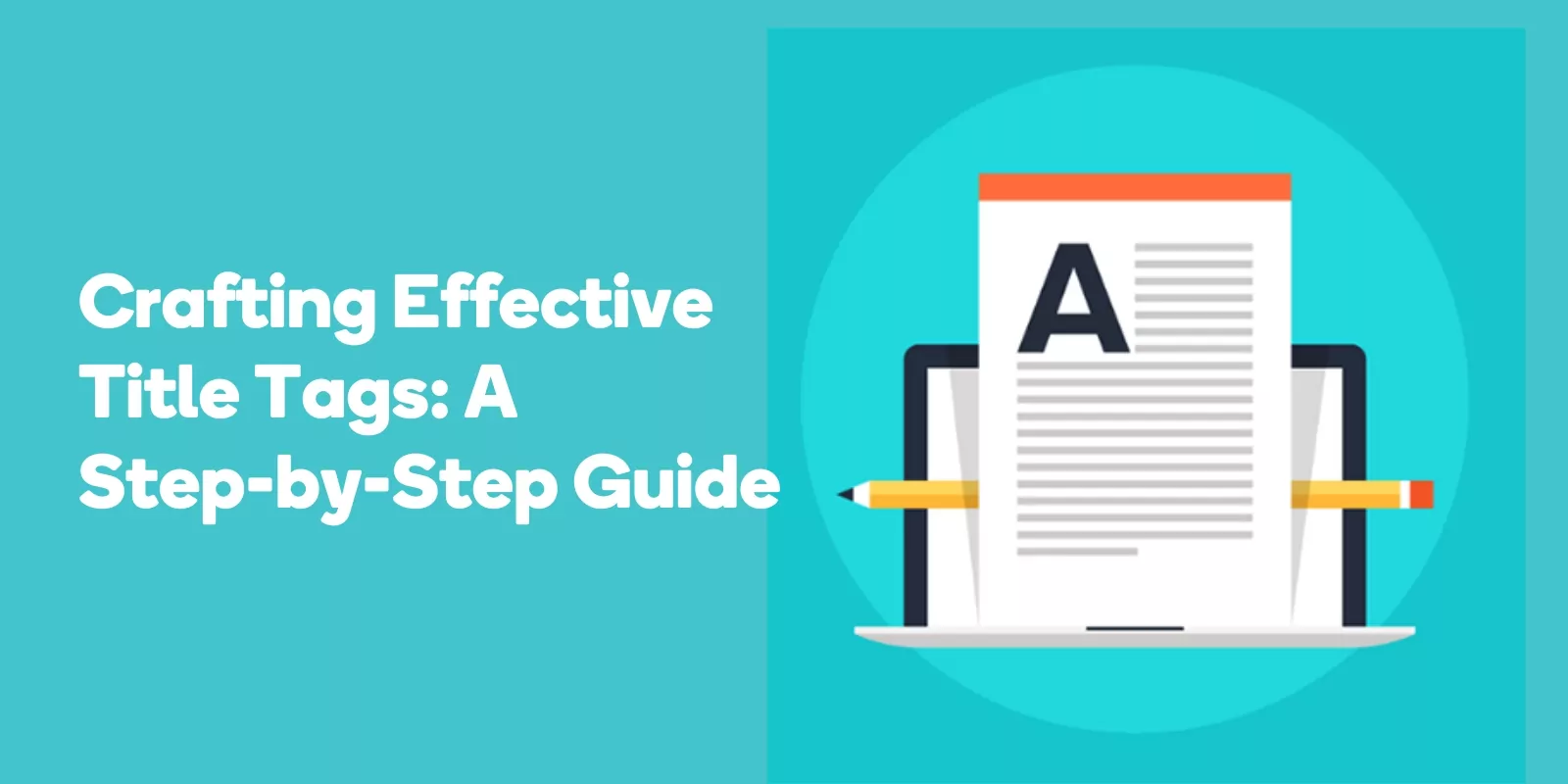These tiny pieces of HTML code can make a significant impact on your website’s search engine ranking, user experience, and click-through rates.
So, are you ready to unlock the full potential of title tags and boost your Google rankings?
Let’s dive in and explore the fascinating world of title tag optimization with “title tags explained: key steps to boost your Google rankings”!
In this comprehensive guide, we will walk you through the importance of title tags, their role in SEO, and how to craft, monitor, and optimize them for maximum effectiveness.
Plus, we will share advanced strategies and a real-life case study to help you take your title tag game to the next level.
So buckle up and get ready to elevate your website ranking with “title tags explained: key steps to write title tags and boost your Google rankings”!
Understanding Title Tags: Their Importance and Role in SEO
Title tags are HTML elements that provide a descriptive name for each web page on your site. They play a crucial role in search engine optimization (SEO), as they affect user experience and click-through rates.
When search engines crawl your site, they use title tags to understand what each page is about. This information is then displayed on search engine results pages (SERPs), browser tabs, and social media shares.
Having well-optimized title tags can improve your website’s visibility on SERPs, making it more likely that users will click on your site when searching for relevant information.
In addition to being essential for SEO, good title tags also directly impact user experience, providing valuable information about your content and helping users find your page again in their browser history.
Title Tags vs. H1 Tags
While title tags are essential for SEO, it’s important not to confuse them with H1 tags. H1 tags serve as headings within your webpage’s content, helping to structure the information and making it easier for users to navigate.
On the other hand, title tags are HTML elements that appear in SERPs, browser tabs, and social media shares, providing a brief and accurate meta description of your page’s content.
The distinction between title tags and H1 tags is essential when optimizing your website for SEO.
Google gives more weight to keywords placed at the beginning of your title tag, so front-loading your primary keyword can boost your search rankings and click-through rates.
However, it’s crucial not to use the same text in both your title tag and H1 tag, as this can lead to redundancy and confusion for both search engines and users.
Where Title Tags Appear
Title tags are displayed in various places on the internet, making them an essential component of your website’s overall visibility.
They appear in Google’s search results, providing users with a brief overview of your brand name and page’s content.
Additionally, title tags are displayed in browser tabs, helping users identify and return to your webpage when they have multiple tabs open.
The ideal length for a title tag is between 50-60 characters. This ensures that your entire title tag is visible in search results, creating a professional appearance and enabling users to understand your page’s content at a glance.
While Google’s bots will still read longer title tags for SEO purposes, keeping them within the recommended length ensures a better user experience and ultimately, higher click-through rates.
Crafting Effective Title Tags: A Step-by-Step Guide
Crafting effective title tags is vital for boosting your Google rankings and increasing click-through rates.
In this step-by-step guide, we will explore the key elements of creating successful title tags, including keyword selection and placement, ideal title tag length and formatting, and writing compelling and unique titles.
By mastering these techniques, you can transform your title tags into powerful tools that drive traffic to your website and improve your search engine rankings.
It’s important to remember that there is no one-size-fits-all approach to title tag optimization. Each website and industry is unique, and what works for one may not work for another.
That’s why it’s crucial to continuously monitor your title tag performance, make data-driven adjustments, and test new strategies to find the perfect formula for your specific needs.
Keyword Selection and Placement
Choosing the right keywords for your title tags and placing them strategically is critical for effective SEO.
When selecting keywords, consider their relevance to your page’s content, the competition for those keywords, and their placement within the title tag.
A primary keyword or a long-tail keyword variation should be placed at the start of the page’s title tag to maximize its SEO impact.
To avoid keyword stuffing or creating spammy titles, aim to include your primary keyword only 2-3 times within your webpage’s content.
Additionally, front-loading your primary keyword in the title tag can increase its SEO value and make your title tag more readable for users.
By carefully selecting and positioning your keywords, you can improve your website’s search engine rankings and click-through rates.
Ideal Length and Formatting
The recommended length for title tags is between 50-60 characters. This ensures that your title tag is fully visible in search engine results pages (SERPs), providing users with a clear and accurate idea of your page’s content.
While it’s acceptable for title tags to occasionally exceed this length, keeping them within the suggested range can maximize their visibility and effectiveness.
In addition to length, formatting is also an important consideration when crafting title tags. Including your primary target keyword near the start of the title tag can improve its SEO value and make it more eye-catching for users.
In addition, using proper capitalization and avoiding excessive punctuation can ensure your title tags appear professional and easy to read, further enhancing their appeal to users and search engines alike.
Writing Compelling and Unique Titles
Creating engaging and original title tags is crucial for standing out from the competition and attracting users to your website.
One way to achieve this is by leveraging the curiosity gap, a technique that highlights the space between what users know and what they want to learn.
By crafting titles that pique users’ curiosity and promise valuable information, you can increase click-through rates and boost your website’s search engine rankings.
Another strategy to make your title tags more attention-grabbing and clickable is to incorporate power words, numbers, and brackets.
Power words evoke emotions and encourage action, while numbers and brackets can make your title tags stand out and appear more organized.
By combining these elements, you can create title tags that are both compelling and unique, driving more traffic to your website and improving your search engine rankings.

Award-Winning
Sales Funnel & Website Expert
Discover How My Agency Can Grow Your Business
- Website: Our websites are the perfect blend of form and function.
- Sales Funnel: We build sales funnels that turn leads into customers.
- SEO: Get found online with our expert SEO services.
Monitoring and Optimizing Title Tag Performance
Regularly monitoring and optimizing your title tag performance is essential for maintaining and improving your website’s search engine rankings over time.
By analyzing your click-through rates, specific URLs, and actual keywords, you can identify areas for improvement and make data-driven decisions to refine your title tags.
There are numerous tools and analytics available to help you track the success of your title tags, such as Google Search Console and various website crawler tools.
By utilizing these resources, you can identify and resolve common title tag issues, make improvements based on data, and ultimately enhance your website’s search engine performance.
Google Search Console Insights
Google Search Console is an invaluable resource for website owners looking to optimize their title tags.
This free service allows you to monitor and manage your site’s visibility in Google search results, providing insights into how Google indexes, crawls, and serves your web pages.
With its “Search Analytics” feature, you can track your click-through rates and see how they improve over time, enabling you to make informed decisions about your title tag optimization efforts.
In addition to tracking click-through rates, Google Search Console also allows you to identify and troubleshoot common title and meta tag issues, such as duplicate or missing title tags and incorrect keyword selection and placement.
By regularly reviewing your website’s performance within Google Search Console, you can ensure that your title tags remain optimized and effective, driving increased traffic and better search engine rankings.
Adjusting Titles Based on Data
Making data-driven decisions is crucial for refining your title tags and improving your website’s search engine rankings over time.
By analyzing your click-through rates, specific URLs, and actual keywords, you can identify areas for improvement and make necessary adjustments to your title tags.
For example, if you notice that certain web pages have low click-through rates, consider updating their title tags to include more relevant keywords or rephrasing the titles to make them more engaging and unique.
By continuously monitoring your website’s performance and adjusting your title tags based on data, you can ensure your website remains optimized and competitive within the ever-changing landscape of search engine optimization.
Troubleshooting Common Title Tag Issues
Title tags can suffer from various common issues that can negatively impact your website’s search engine rankings and user experience.
Identifying and resolving these issues is vital for maintaining and improving your website’s performance. Some common title tag problems include duplicate titles, titles that are either too short or too long, titles that don’t match the content on the page, and inaccurate or keyword-stuffed titles.
To address these issues, ensure that each page on your website has a unique html title tag that accurately reflects its content.
Additionally, keep your title tags within the recommended length of 50-60 characters, and avoid using repetitive or keyword-stuffed titles that can appear spammy or unappealing to users.
By addressing these common title tag issues, you can optimize your website’s search engine performance and improve user experience.
Google Rewriting Your Title Tags
Google may rewrite your title tags if it believes they don’t accurately represent the content on your page or if they are too long or too short.
While it’s not always possible to prevent Google from rewriting your title tags, there are steps you can take to minimize the chances of this happening.
To keep Google from rewriting your title tags, ensure that they are relevant, up to date with your page’s content and within the recommended length of 50-60 characters.
By creating accurate and well-formatted title tags, you can improve their chances of being displayed as intended in search engine results pages and maintain control over your website’s presentation on SERPs.
Duplicate or Missing Title Tags
Duplicate or missing title tags can negatively impact your website’s search engine performance and user experience.
To identify and resolve these issues, use a website crawler tool like Screaming Frog or JetOctopus to analyze your web pages and locate any duplicate or missing title tags.
Alternatively, you can search for duplicate title tags in content on Google by copying a few words from the beginning of a sentence and pasting them in quotes into the search bar.
Once you’ve identified any duplicate or missing title tags, update them to ensure they are unique and accurately represent the content on your page.
By addressing these issues and maintaining well-optimized title tags, you can improve your website’s search engine performance and enhance your user experience.
Advanced Title Tag Strategies for Better Rankings
While mastering the basics of title tag optimization is crucial, implementing advanced strategies can further enhance your title tags and boost your Google rankings.
These techniques include leveraging the curiosity gap, incorporating power words, numbers, and brackets when creating title tags, and continuously monitoring your title tag performance to make improvements based on data.
By incorporating these advanced strategies into your title tag optimization efforts, you can create more engaging and attention-grabbing titles that stand out from the competition and appeal to users.
In turn, this can lead to higher click-through rates and improved search engine rankings for your website.
Leveraging the Curiosity Gap
The curiosity gap is a powerful technique used in marketing and advertising to tap into the reader’s curiosity and encourage them to click on your title tags.
By highlighting the gap between what users know and what they want to learn, you can create titles that are both enticing and informative, driving increased traffic to your website and improving your search engine rankings.
To effectively leverage the curiosity gap, craft titles that hint at the valuable information your page offers without revealing all the details upfront.
This approach can create a sense of intrigue and curiosity among users, motivating them to click on your title tag to discover the answers to their questions or learn more about your content.
Incorporating Power Words, Numbers, and Brackets
Another advanced strategy for optimizing your title tags is to incorporate power words, numbers, and brackets into your titles.
Power words are emotionally charged words that evoke a strong response in the reader, encouraging them to take action.
Examples of power words include “instantly,” “mistakes,” and “hilarious.”
Numbers and brackets can also make your title tags stand out and appear more organized, making them more appealing to users.
For instance, you might use a great title tag like “10 Tips for Optimizing Your Title Tags [Infographic]” or “5 Reasons to Use Title Tags [Video].”
By combining power words, numbers, and brackets, you can create title tags that are both compelling and unique, driving more traffic to your website and improving your search engine rankings.
Case Study: Successful Title Tag Optimization
Let’s explore a real-life example of successful title tag optimization: TrustRadius, a business software review website.
By strategically optimizing their title tags, TrustRadius significantly improved their click-through rates and increased the overall traffic to their website.
This case study demonstrates the power of effective title tag optimization and its impact on search engine rankings and website traffic.
By implementing the techniques and strategies discussed in this guide, you too can experience similar success and boost your website’s Google rankings, click-through rates, and overall performance.
Frequently Asked Questions
How do I increase my Google keyword ranking?
To increase your Google keyword ranking, focus on building backlinks from authoritative websites, optimizing on-page SEO, and creating high-quality content that is relevant to your target keywords.
Additionally, make sure to update content regularly, pay attention to user experience signals, and structure your website to ensure maximum visibility.
Are title tags a Google ranking factor?
Yes, title tags are a Google ranking factor. Research suggests that page titles carry a mild to moderate strength in terms of impact on search engine rankings. So optimizing your title tags for search result is an important step in SEO success.
How does title tag help SEO?
Title tags play a vital role in improving SEO. They help search engines understand the context and content of your page, making it easier for them to determine if the page is relevant to users’ searches.
They also draw attention to your page by appearing in search engine results, helping searchers easily identify what information your page contains.
What are title tags in Google?
Title tags are a fundamental part of SEO, as they help Google understand the content of your website and its relevance to user search queries. They appear in two key places: search results pages, where they appear as blue text, and browser tabs, where they appear as the page title.
By carefully crafting your title tags, you can improve your ranking and visibility on Google.
Conclusion
In conclusion, title tags play a crucial role in your website’s search engine optimization and user experience.
By understanding their importance, crafting effective title tags, monitoring and optimizing their performance, and implementing advanced strategies, you can significantly improve your website’s Google rankings and click-through rates.
Don’t underestimate the power of well-optimized title tags. With the knowledge and techniques shared in this guide, you can create compelling, unique, and effective title tags that drive traffic to your website and elevate your search engine rankings.
Now, it’s time to put these strategies into action and unlock the full potential of your title tags!