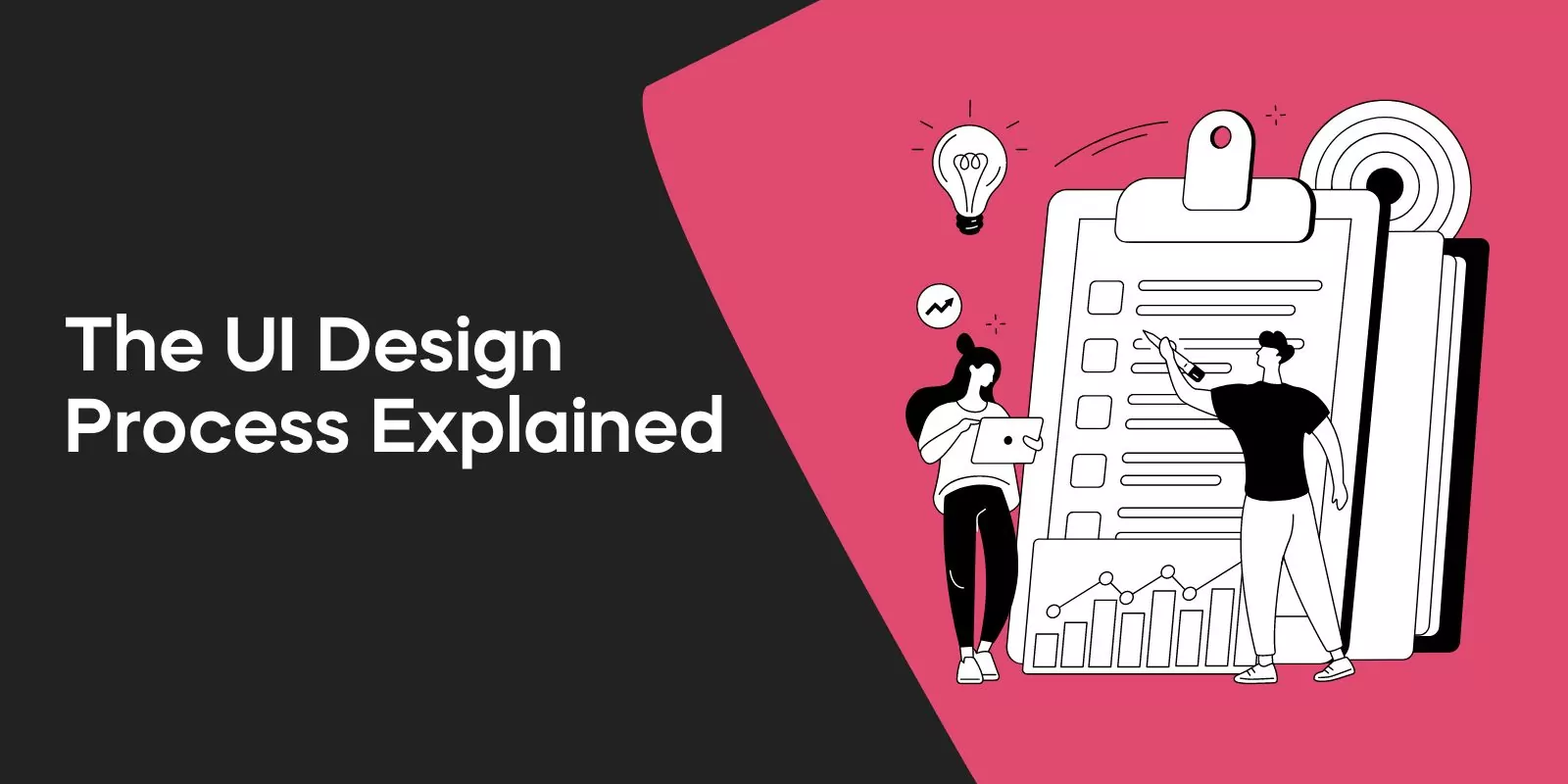This comprehensive guide will delve into the intricacies of the UI design process, discussing its various steps and offering insights on how to create visually stunning, user-friendly interfaces that elevate user experiences.
The Essence of UI Design
User interface design is the linchpin of any digital product, whether it’s a website, mobile app, or software application.
At its core, UI design focuses on aesthetics, usability, and user experience, ensuring that users can easily interact with the product and accomplish their goals.
By employing user-centric design principles and incorporating user research, UI designers create interfaces that cater to the needs and preferences of their target audience, ultimately driving user satisfaction and engagement.
The relationship between UI design and user experience (UX) design is symbiotic, as both disciplines work together to create a cohesive and enjoyable experience for users.
By understanding the user’s mindset, feelings, and objectives, UX designers can devise meaningful experiences that seamlessly integrate with UI design.
This collaboration results in intuitive and visually appealing interfaces, whether it’s a graphical user interface or a command line interface, which have a significant impact on the overall success of the product development process.
The UI Design Process Explained
The UI design process is a critical component in creating successful digital products, consisting of several key steps, including defining project goals and user needs, establishing user flows and interaction patterns, constructing wireframes and mockups, selecting and implementing UI elements, constructing high-fidelity prototypes, conducting usability testing, and iterating the design based on feedback.
This iterative process aims to refine and optimize designs continually, leading to user-friendly and distinct designs that set products apart from their competitors.
Defining Project Goals and User Needs
The initial step in the UI design process involves identifying project objectives, target demographic, and user requirements through research and creating user personas.
It’s crucial to understand the needs and preferences of your target audience, as this information will guide your design decisions throughout the process.
By conducting UX research, analyzing competitors, and creating user personas, designers can gain valuable insights into the user’s mindset and motivations, ensuring that their designs cater to the specific needs and preferences of the user.
User personas serve as a standard representation of users’ behaviors, challenges, and motivations, helping define user segments and guiding informed design decisions.
In addition to user personas, information architecture plays a vital role in organizing content in a manner that facilitates user comprehension, allowing users to quickly locate the desired information.
Developing a sitemap, mind map, and labeling system as part of IA will ensure that your design is structured and user-centric, ultimately leading to a more intuitive and engaging user experience.
Creating User Flows and Interaction Patterns
User flows and interaction patterns form the foundation of any UI design, shaping the user’s journey through your digital product.
By designing user flows, you can ensure that users can seamlessly navigate between screens and accomplish their desired tasks with minimal friction.
Understanding user flow enables designers to be mindful of all stages in the journey and create the requisite screens, ultimately resulting in more user-centric interface designs that prioritize user satisfaction and usability.
In addition to user flows, creating wireframes and mockups is essential for visualizing the interface’s layout and structure.
Wireframes are low-fidelity prototypes that outline the visual hierarchy and structural guidelines of each screen, allowing designers to explore different design options and iterate on their concepts quickly.
Mockups, on the other hand, are higher-fidelity representations that showcase the final look and feel of the interface, including colors, typography, and graphical elements.
By creating wireframes and mockups as part of the design process, designers can ensure a more refined and sophisticated final user interface design.
Crafting Wireframes and Mockups
Wireframing and creating mockups are integral steps in the user interface design process, as they form the foundation of the visual design and allow for feedback and iteration before moving to high-fidelity designs.
Wireframes provide a visual representation of the interface’s layout and structure, mapping user flows and interactions to ensure a logical and intuitive user experience.
By using wireframes, designers can quickly explore different design options and iterate on their concepts, ultimately leading to a more refined and sophisticated final user interface design.
Collaboration among team members is essential during the wireframing and mockup creation stages, as it ensures that all stakeholders are aligned and working towards the same objectives.
By incorporating feedback from users, developers, and other stakeholders, designers can refine their concepts and ensure that the final design caters to the specific needs and preferences of the target audience.
This iterative approach not only saves time but also results in a more user-friendly and visually appealing interface that stands out in the competitive digital landscape.
Selecting and Implementing UI Elements
Selecting appropriate user interface elements and implementing them consistently throughout the design is crucial for ensuring a cohesive and intuitive experience for users.
UI elements, such as buttons, menus, text fields, and icons, provide functionality and establish a visual hierarchy for the user, making it easier for them to interact with the product and accomplish their goals.
As the user interacts with these user interface elements, they can navigate and engage with the product more efficiently.
By maintaining consistency in UI elements and employing familiar patterns, designers can improve usability and user satisfaction, ultimately contributing to the overall success of the digital product.
Consistency and Familiarity
Consistency in UI design is paramount for ensuring a seamless and enjoyable user experience. By creating uniformity and coherence across all elements of the user interface, designers can ensure that users do not need to learn new representations for actions and operations, ultimately improving usability.
Familiar patterns, such as standard button styles, menu layouts, and iconography, can further enhance the user’s experience by making the interface feel more intuitive and user-friendly.

Award-Winning
Sales Funnel & Website Expert
Discover How My Agency Can Grow Your Business
- Website: Our websites are the perfect blend of form and function.
- Sales Funnel: We build sales funnels that turn leads into customers.
- SEO: Get found online with our expert SEO services.
In addition to consistency, familiarity plays a significant role in improving user satisfaction and overall usability.
By employing familiar patterns and adhering to established design principles, designers can create interfaces that feel intuitive and natural for users to interact with, ultimately leading to higher user engagement and product satisfaction.
Together, consistency and familiarity form the foundation of a successful UI design, ensuring that users can easily navigate and interact with the digital product.
Accessibility and Inclusivity
Designing interfaces that are accessible and inclusive for all users is essential in today’s diverse digital landscape.
By considering factors such as color contrast, font size, and alternative input methods, designers can create interfaces that cater to the needs and preferences of a wide range of users, including those with disabilities or other limitations.
Incorporating accessibility into UI design involves ensuring that the interface can be navigated using assistive technologies such as screen readers and that the content is presented in a manner that is understandable to all users.
By taking these considerations into account, designers can create inclusive user interfaces that provide a seamless and enjoyable experience for all users, ultimately contributing to the overall success of the digital product.
Developing High-Fidelity Prototypes
High-fidelity prototypes play a crucial role in the UI design process, as they closely resemble the finished product and incorporate interactive components, such as page scrolling, accordions, and checkboxes.
These prototypes allow designers to present user flows to stakeholders and users for discussion and evaluation, ensuring that the final design meets the needs and expectations of the target audience.
Creating high-fidelity prototypes provides a comprehensive view of the interface’s final look and feel, offering a practical method for gathering feedback from users and stakeholders.
By incorporating this feedback into the design, designers can refine and optimize their concepts, ultimately leading to a more user-friendly and visually appealing interface.
This iterative approach not only saves time and resources, but also results in a more successful digital product that stands out in the competitive market.
Usability Testing and Iteration
Usability testing, also known as user testing, is an essential step in the UI design process, as it allows designers to evaluate the user-friendliness of their designs and identify areas for improvement.
There are various types of usability testing, such as comparative, explorative, and evaluation testing, each with its unique focus and objectives.
By conducting usability testing, designers can gain valuable insights into user behavior and preferences, ultimately ensuring that their designs cater to the specific needs and expectations of the target audience.
Gathering User Feedback
Collecting user feedback is essential in comprehending user expectations and impressions during the design process, ultimately informing further iterations of the design.
By employing various methods such as surveys, interviews, focus groups, usability testing, and A/B testing, designers can gather valuable data on user preferences, pain points, and areas for improvement.
User feedback can be leveraged to pinpoint areas of enhancement, authenticate design choices, and guide the creation of novel features.
By setting clear objectives, employing appropriate methods, and analyzing the data, designers can ensure that their designs continue to evolve and improve based on the needs and preferences of their target audience.
Refining and Updating the Design
Refining and updating the design based on user feedback is a critical part of the UI design process, ensuring that the product remains in line with evolving user needs and preferences.
By incorporating user feedback into their designs, UI and UX designers can identify areas for improvement, validate design choices, and develop new features that cater to the specific requirements of their target audience.
This iterative approach not only saves time and resources, but also results in a more user-friendly and visually appealing interface that stands out in the competitive digital landscape.
By continually refining and updating their designs, designers can ensure that their digital products remain relevant, engaging, and user-centric, ultimately contributing to the overall success of the product.
Implementing a Design System
Implementing a design system is an effective way to maintain consistency, improve collaboration, and streamline the development process in UI design.
A design system is a collection of reusable UI elements, such as buttons, menus, text fields, and icons, that provide a team with clarity and consistency during the UI design process.
By adhering to a design system, designers can ensure that their interfaces remain consistent and visually appealing across different screens and devices. This not only enhances the user experience, but also facilitates collaboration among team members, ensuring that everyone is working towards the same goals and objectives.
In addition, a design system can help to optimize the development process, allowing designers to create more user-friendly and visually appealing interfaces in less time.
UI Design Tools and Resources
A variety of UI design tools and resources are available to assist designers in creating visually stunning and user-friendly interfaces.
Popular design tools, such as Figma, Sketch, and Adobe XD, offer powerful features and capabilities that can streamline the UI design process, enabling designers to create high-quality interfaces efficiently.
These tools allow designers to create wireframes, mockups, and prototypes, as well as collaborate with team members and stakeholders to ensure a seamless design process.
In addition to design tools, a wealth of resources can be found online to support inspiration and learning in UI design.
Tutorials, blogs, and online courses can provide valuable insights and tips, helping designers to hone their skills and stay up-to-date with the latest trends and best practices in UI design.
By leveraging these tools and resources, designers can continuously improve their craft and create exceptional user interfaces that stand out in the competitive digital landscape.
Frequently Asked Questions
What are the 5 stages of UI design?
The 5 stages of UI design are briefing, analytics, wireframing, UX prototyping and UI creation. Through following this process, UI designers can ensure they create an effective and successful user interface for their client’s needs.
What are the steps in your UI UX design process?
To design a successful user experience, I typically employ an eight-step process. This includes the crucial steps of defining what needs to be created, researching users, analyzing and planning, designing the prototype, testing for usability, launching, and then iterating based on feedback.
By following this process, I am able to create an effective and engaging user experience.
What is the main purpose of UI design?
The primary goal of UI design is to provide an intuitive and aesthetically pleasing experience to the user, enabling them to interact with a product in the most effective way possible.
This means that the design should be easy to understand and navigate, with clear visual cues and feedback to guide the user through the product. It should also be visually appealing, with a consistent style and color palette that reflects the product’s brand.
How are user flows and interaction patterns used in UI design?
By understanding user flows and interaction patterns, UI designers can create intuitive designs that provide a smooth navigation experience for users. This will lead to greater user satisfaction as the user can interact with the product in an expected way.
Good UI design is essential for creating a positive user experience. It should be easy to use and understand, and should provide a consistent experience across different platforms. By understanding user needs and designing with those needs in mind.
What is the difference between wireframes and mockups in the UI design process?
Wireframes provide a basic representation of the layout and structure of an app or website, while mockups are a more detailed version used to visualize the user interface design.
Ultimately, they both help designers communicate their ideas to stakeholders.
Conclusion
In conclusion, the UI design process is a critical component in the creation of successful digital products.
By understanding the essence of UI design, following a structured design process, and utilizing the various tools and resources available, designers can create visually stunning and user-friendly interfaces that cater to the specific needs and preferences of their target audience.
As digital landscapes continue to evolve, designers must remain adaptable and innovative, ensuring that their UI designs remain relevant, engaging, and user-centric, ultimately contributing to the overall success of the digital product.