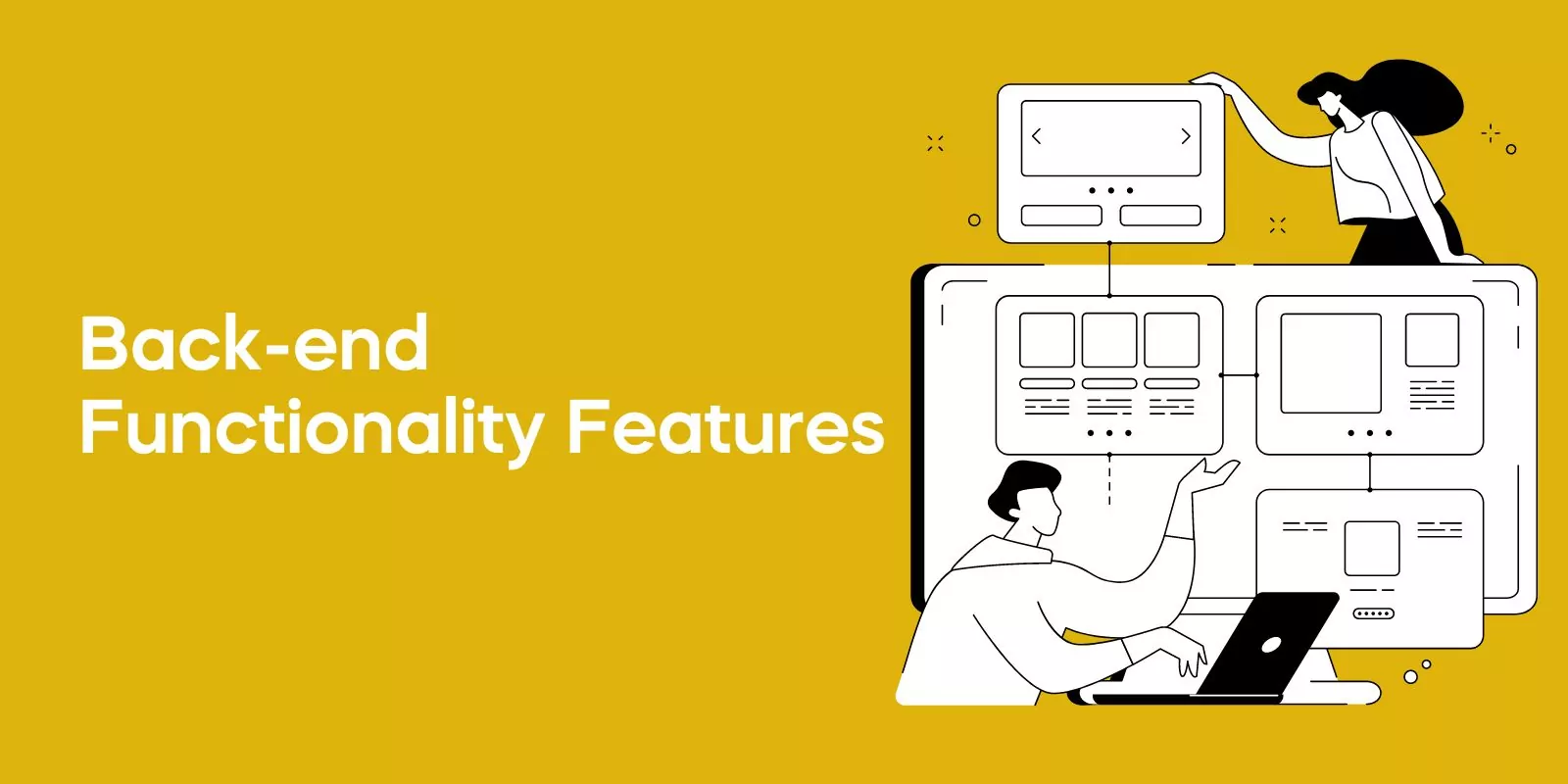In this comprehensive guide, we’ll explore the essential website features and functionality you need to enhance user experience, increase engagement, and improve search engine rankings.
Let’s dive in and discover how to make your website stand out in the coming year!
Essential Website Features for Success
A company website is the visual representation of a brand, and it’s responsible for creating the first impression on visitors.
With so many websites competing for attention, having the right features and functionality is essential to stand out and drive success.
In this section, we’ll explore the key elements that every business website needs in order to create a seamless and engaging user experience during a website project.
Responsive design, clear navigation, and quality content are just a few of the critical components that contribute to a website’s success.
By focusing on these essential features, you can ensure that your website is not only visually appealing but also functional, providing a smooth experience for site visitors and potential customers alike.
Incorporating website functionality into your design strategy is crucial for achieving this goal.
Responsive Design
In today’s digital era, users access websites through various devices, from desktop computers to mobile phones and tablets.
That’s why responsive design is crucial for a successful website. It ensures compatibility across all devices and screen sizes, providing a consistent and seamless user experience.
A lack of mobile responsiveness can lead to an unsatisfactory user experience, causing visitors to scroll horizontally or zoom in and out to utilize the navigation bar. This can result in reduced user engagement and a high bounce rate.
By implementing responsive design, you’re catering to the growing number of mobile users and improving your website’s search engine rankings.
Clear Navigation
Intuitive navigation is a critical aspect of a website’s functionality, as it allows visitors to easily find what they’re looking for.
A well-designed navigation bar should facilitate users in navigating the website and locating the desired products or information. The website footer can also serve as a navigation aid, providing visitors with links to popular site pages.
An astounding 94% of website visitors prefer easy navigation. By offering clear and intuitive navigation, you’ll create a user-friendly experience that encourages visitors to explore your website and engage with its content.
This, in turn, can lead to increased conversions and customer loyalty.
Quality Content
The cornerstone of any successful website is quality content, which captivates and informs the intended readers.
A blog page featuring niche topics tailored to your target audience can serve as an effective digital marketing strategy, reaching potential customers through search engine queries.
To ensure a successful blog, it’s essential to provide fresh, original, and quality content. Incorporating a search bar on your blog page allows visitors to quickly locate content by matching keywords, further enhancing user engagement.
With engaging and relevant content, your website will leave a positive impression on visitors and establish credibility with your target audience.
User Engagement Features
User engagement is a crucial aspect of a successful website, as it influences how long visitors spend interacting with your content and how likely they are to convert into customers.
In this section, we’ll discuss various features that directly contribute to increased user engagement, such as Call-to-Action (CTA) buttons, testimonials and reviews, and social media integration.
By incorporating these features into your website, you can encourage visitors to interact with your content and foster a sense of community. This, in turn, can lead to increased conversions, referrals, and ultimately, a larger customer base.
Call-to-Action (CTA) Buttons
Call-to-Action (CTA) buttons play a vital role in prompting users to take specific actions on your website, such as making a purchase or signing up for a newsletter.
These buttons serve as visual cues that encourage users to take the desired action, ultimately leading to more conversions and a higher return on investment.
A well-designed CTA button should be eye-catching, easy to understand, and strategically placed throughout your website to maximize its effectiveness.
By incorporating compelling CTAs, you’ll foster a sense of urgency and encourage visitors to engage with your content, leading to increased conversions and customer satisfaction.
Testimonials and Reviews
Displaying customer testimonials and reviews on your website can build trust and credibility with potential customers.
These positive feedbacks showcase the experiences of real customers who have used your products or services, giving prospects an idea of what to expect when they do business with you.
Incorporating a dedicated section for testimonials and reviews on your website, such as the homepage or a separate landing page, can create a sense of reliability and authenticity that encourages potential customers to take action.
By showcasing the experiences of satisfied customers, you’ll reinforce your brand’s reputation and create a sense of trust that can lead to increased conversions.
Social Media Integration
Social media integration is essential for modern websites, as it allows visitors to easily share your content on their social media accounts and expand your reach.
By including social media sharing buttons and icons on your website, you can encourage users to share your content with their networks, driving traffic back to your site and increasing engagement.
In addition to sharing buttons, you can also incorporate social media feeds and widgets on your website to showcase your latest updates and posts, further engaging users and keeping them informed about your brand.
With social media integration, you’re effectively extending your website’s reach and fostering a sense of community among your audience.
Search Engine Optimization (SEO) Features
Search Engine Optimization (SEO) is a critical aspect of any successful website, as it directly impacts your visibility and ranking on search engines.
By incorporating essential SEO features into your website, you can improve its visibility and attract more visitors and potential customers.
In this section, we’ll delve into important SEO features, such as meta tags and descriptions, internal linking, and mobile-friendliness.
Focusing on these SEO features will help your website stand out in search engine results, driving more organic traffic and increasing the chances of converting visitors into customers.
With a well-optimized website, including an engaging web page, you’ll be better positioned to compete in the digital landscape and achieve your business goals.
Meta Tags and Descriptions
Meta tags and descriptions are essential SEO elements that provide search engines with information about your web pages.
By incorporating targeted keywords into your meta tags and descriptions, you can increase your website’s visibility in relevant searches, attracting more visitors and potential customers.
A well-crafted meta description should be a concise summary of your page’s content, effectively communicating its purpose to both search engines and users.
By optimizing your meta tags and descriptions, you’ll ensure that your website is easily discoverable by search engines, leading to improved visibility and higher search rankings.
Internal Linking
Internal linking is the practice of connecting one page on your website to another page on the same site, facilitating navigation for users and providing structure for search engines to crawl and understand your content.
By implementing a well-thought-out internal linking strategy, you can improve site navigation and enhance the overall user experience, which can lead to increased engagement and conversions.
In addition to improving navigation, internal linking also helps search engines identify, index, and comprehend all the pages on your website, further boosting your search engine rankings.
By incorporating internal links into your website’s content, you can ensure that both users and search engines can easily navigate and understand your site.
Mobile-Friendliness
With the growing number of mobile users, ensuring that your website is mobile-friendly is more important than ever.
A mobile-friendly website adapts to different screen sizes and devices, providing a smooth and seamless user experience on smartphones, tablets, and other mobile devices.
Implementing responsive design, optimizing images for mobile devices, and using a mobile-friendly navigation menu are some of the steps you can take to ensure your website is mobile-friendly.
By catering to the needs of mobile users, you’ll not only improve user experience but also enhance your search engine rankings, as mobile-friendliness is a significant ranking factor in search engine algorithms.

Award-Winning
Sales Funnel & Website Expert
Discover How My Agency Can Grow Your Business
- Website: Our websites are the perfect blend of form and function.
- Sales Funnel: We build sales funnels that turn leads into customers.
- SEO: Get found online with our expert SEO services.
Back-end Functionality Features
Back-end functionality features are crucial for the smooth operation and management of your website, ensuring that everything runs seamlessly behind the scenes.
In this section, we’ll discuss essential back-end features such as content management systems (CMS), security measures, and website analytics tools.
By incorporating these back-end features, you’ll be better equipped to manage and update your website content, protect your site from potential threats, and track user interactions to make data-driven improvements.
With a well-functioning back-end, your website will be better positioned for success in the digital landscape.
Content Management System (CMS)
A Content Management System (CMS) is a software application that allows you to create, manage, and publish digital content on your website without requiring technical expertise.
Using a CMS, you can effortlessly manage and update your website content, and collaborate with team members in the development, editing, and production of digital content such as web pages and blog posts.
Popular CMS options like WordPress, Joomla, and Drupal offer user-friendly interfaces and various features to help you manage your website more efficiently.
By utilizing a CMS, you can save time and resources while maintaining full control over your website’s content and structure.
Security Measures
Incorporating security measures on your website, such as SSL certificates and firewalls, is essential to protect your site from potential threats and ensure the privacy of user data.
An SSL certificate is an encryption tool that secures communication between your website and its users, safeguarding them from potential issues like identity theft and cyberattacks.
Firewalls, on the other hand, help protect your website from malicious intrusions, keeping your site and user data safe from harm.
By implementing robust security measures, you’ll not only protect your website, but also build trust with your users, who will feel more confident in engaging with your site and sharing their personal information.
Website Analytics
Website analytics tools play a crucial role in tracking user interactions and making data-driven improvements to your website.
By utilizing tools like Google Analytics, you can gain insights into who is visiting your site, how long they are staying, and which pages are performing well or poorly.
These insights can help you identify areas for improvement, such as optimizing underperforming pages or enhancing content to better engage users.
By leveraging website analytics, you can make informed decisions about your site’s content and functionality, ultimately driving better results and improving the overall user experience.
Additional Website Elements to Consider
In addition to the essential features and functionality discussed so far, there are other website elements that can further enhance user experience and performance.
In this section, we’ll explore the benefits of incorporating multimedia integration, contact information and forms, and an FAQ section on your website.
By paying attention to these additional elements, you can create a more engaging and user-friendly website that caters to the needs of your audience and helps you stand out from the competition.
Multimedia Integration
Multimedia elements like images, videos, and infographics can greatly enhance user engagement and improve content readability.
By incorporating visually appealing and informative multimedia elements, you can capture your audience’s attention and convey complex concepts or data in an easily digestible format.
When selecting images or videos for your website, ensure that they are consistent with your overall brand design and effectively represent the content they are associated with.
By integrating multimedia elements, you can create a more engaging and dynamic user experience, driving better results for your website.
Contact Information and Forms
Making contact information easily accessible and providing contact forms for users to get in touch with your business is crucial for fostering customer relationships and generating leads.
Include contact information such as phone numbers, email addresses, and business hours in your website footer or a dedicated contact page ensures that users can easily reach out to you with questions or concerns.
In addition to contact information, providing contact forms on your website allows users to submit inquiries or feedback directly, streamlining the communication process and ensuring that you can address their needs efficiently.
By making it easy for users to get in touch with your business, you can enhance customer satisfaction and encourage repeat visits, ultimately improving your customer relationship management.
FAQ Section
An FAQ section is a valuable addition to your website, as it addresses common customer questions and concerns, helping them make informed decisions.
By providing concise answers to frequently asked questions about your products or services, you can create a sense of transparency and trust with your audience, ultimately encouraging them to engage with your business.
Incorporating an FAQ section on your website not only improves user experience but also reduces the need for your team members to repeatedly answer the same questions, freeing up resources for other tasks.
By addressing customer concerns proactively, you can enhance your website’s overall performance and user satisfaction.
Frequently Asked Questions
What is the feature and functionality of a website?
Website functionality is an essential component of successful websites. It refers to the actions a user can perform, the interactivity of the site, and the way content is presented.
This should be taken into consideration during the planning stage of developing a website in order to ensure users have a positive experience.
What are 5 essential features of a website?
Creating an effective website requires a combination of essential features. A good website should include easy navigation, an attractive and intuitive design, meaningful content, optimized images, and a secure platform for online transactions.
All of these components work together to create an enjoyable and reliable user experience.
What are the 7 features of web?
These seven features are essential for any successful web presence: responsive design, accessibility, search engine optimization (SEO), content management system (CMS), security, analytics, and integration.
With these, you can create an engaging and user-friendly experience that will bring you long-term success online.
What are some features of websites?
Having an aesthetically pleasing, easy-to-navigate website with a user-friendly design, clear purpose and objectives, quality content, optimized search engine visibility, comprehensive security, and mobile compatibility are essential qualities for a great website.
These features are key to creating a successful, productive online presence that will attract and retain customers.
Features of a website that are good?
Having a website with quality content, intuitive navigation, visually appealing design, reliable security, clear calls-to-action, and speedy loading times can greatly enhance user experience. Additionally, regular maintenance and proactive updates ensure users are presented with the most current information and engaging content.
These features create an overall positive experience, making it easier for customers to interact with your brand.
Conclusion
In conclusion, optimizing your website requires a combination of essential features, user engagement elements, SEO optimization, back-end functionality, and additional website elements.
By focusing on responsive design, clear navigation, quality content, CTAs, testimonials, social media integration, meta tags, internal linking, mobile-friendliness, CMS, security measures, and website analytics, you can create a website that stands out from the competition and drives success.
Don’t forget to consider multimedia integration, contact information, and an FAQ section for an even more engaging and user-friendly experience.
With these features in place, your website will be ready to thrive in the ever-evolving digital landscape.