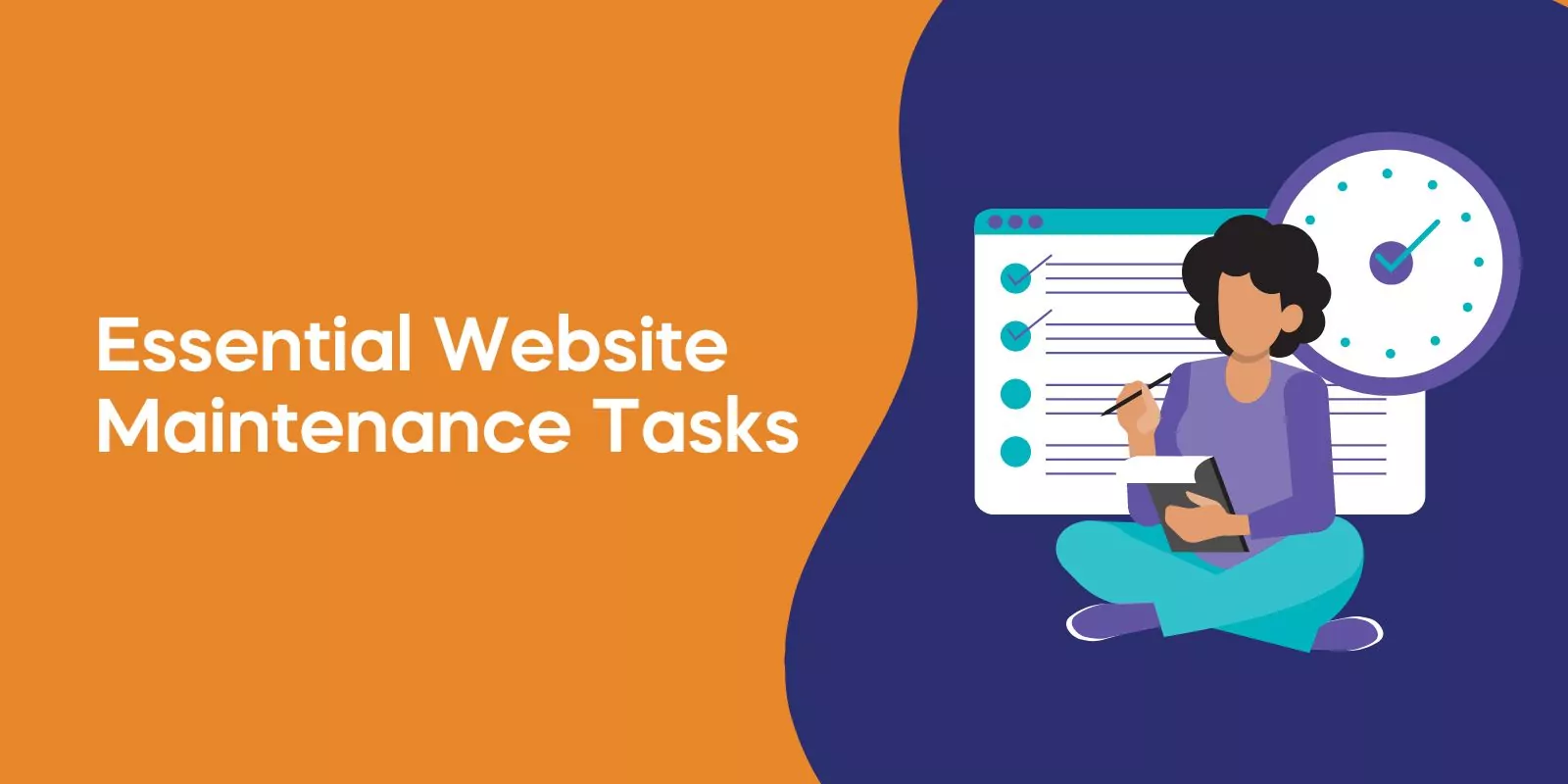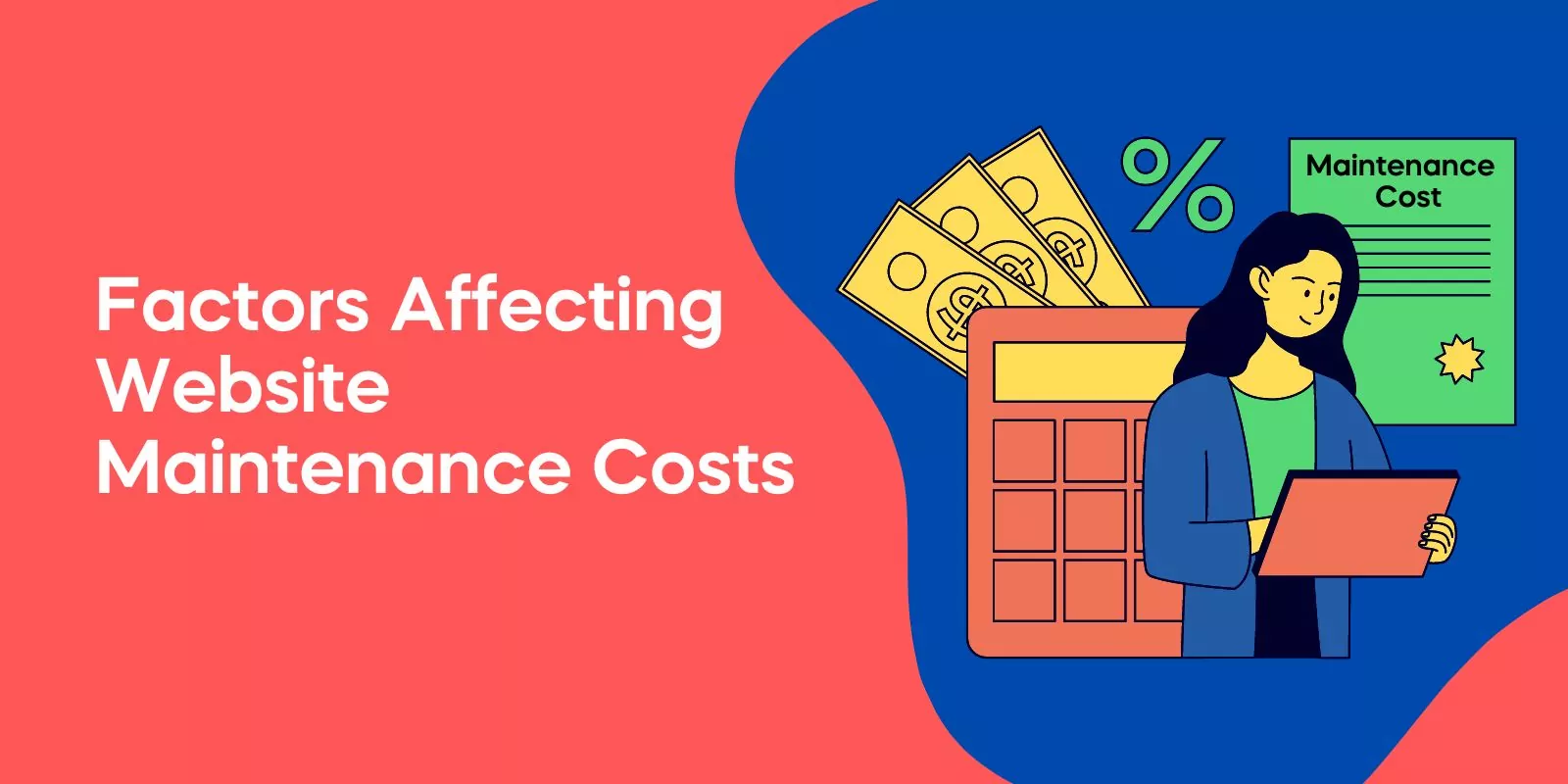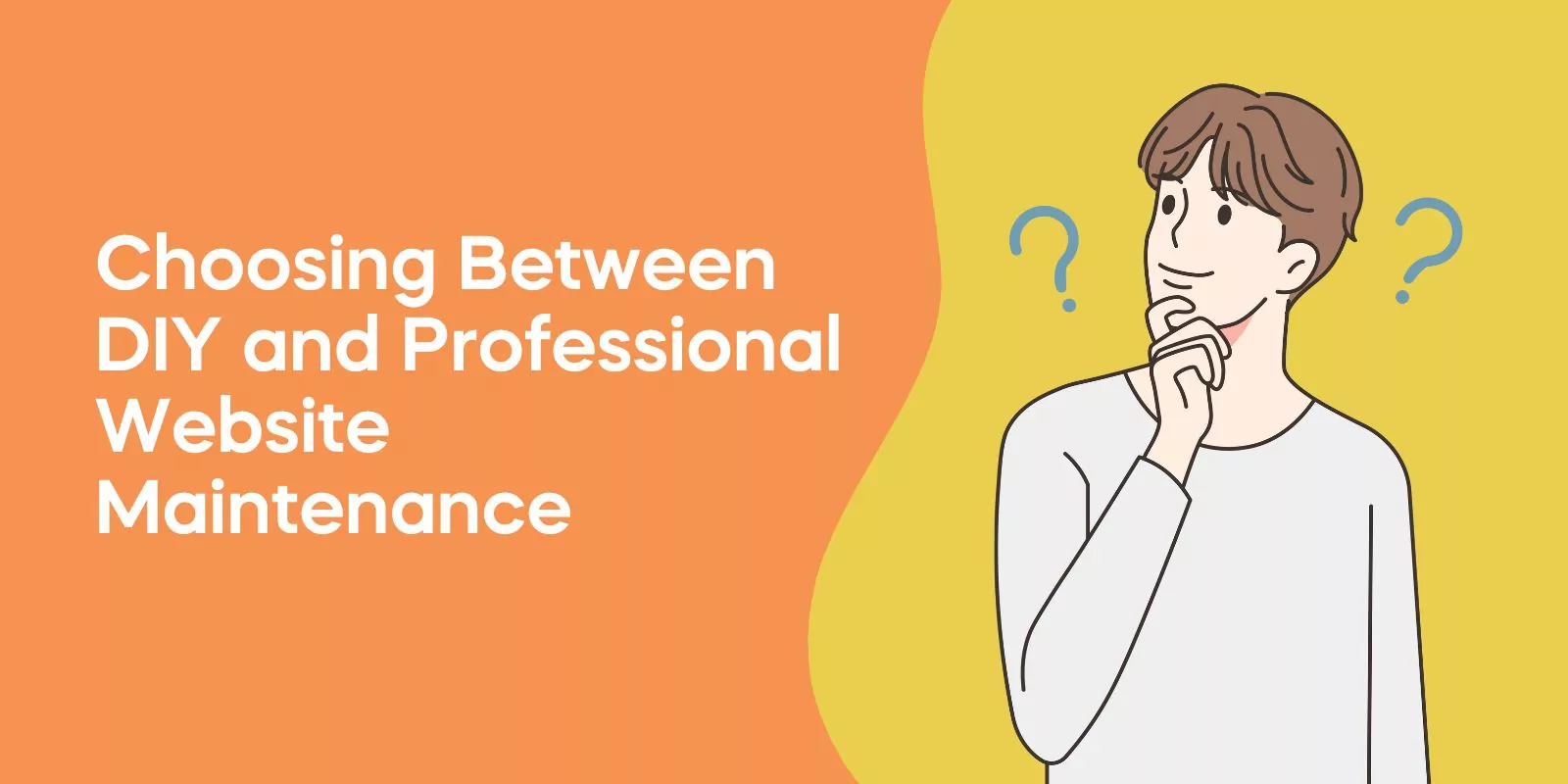This comprehensive guide will walk you through everything you need to know about website maintenance, from understanding its importance to choosing between DIY and professional services.
Get ready to dive into the world of website maintenance and unlock the secrets to a high-performing, secure, and engaging online presence!
Understanding Website Maintenance
Website maintenance, also known as site maintenance, is the process of regularly updating, managing, and optimizing a website to ensure its security, usability, and performance.
It is crucial for delivering a positive user experience by keeping the website design and relevant details up to date.
Neglecting website maintenance can lead to a decline in its health, resulting in a reduced number of visitors, customers, and search engine rankings. Website maintenance services can help prevent these issues.
Maintaining a website can bring a sense of assurance and help avoid costly repercussions.
Regular website maintenance can also improve the website’s ranking on search engine results pages (SERPs).
Monitoring web traffic, updating content, and ensuring website security are all necessary tasks. The maintenance cost for these tasks can vary depending on the complexity of the website and the specific maintenance tasks required.
The Importance of Regular Maintenance
Routine website maintenance guarantees smooth operation, user involvement, uniform user experience, and adherence to long-term objectives.
It is essential for businesses to perform regular website maintenance to guarantee security, usability, SEO optimization, and customer engagement.
Maintaining your website on a regular basis is essential for protecting it from potential cyberattacks, as it ensures that your security systems are kept up to date.
Website maintenance can bolster SEO strategy by avoiding technical issues, security issues, and obsolete website design, structure, or content that can result in lower rankings in search results.
Moreover, routine website maintenance offers advantages in terms of security, usability, SEO, and customer engagement, ensuring that your online presence remains strong and attracts the desired audience.

Award-Winning
Sales Funnel & Website Expert
Discover How My Agency Can Grow Your Business
- Website: Our websites are the perfect blend of form and function.
- Sales Funnel: We build sales funnels that turn leads into customers.
- SEO: Get found online with our expert SEO services.
Key Components of Website Maintenance
The fundamental elements of website maintenance include content updates, software updates, security measures, and performance optimization.
For instance, ensuring that all links are operational, regularly updating content, and repairing any broken links are part of website maintenance tasks.
Additionally, general housekeeping tasks such as backing up the website regularly and monitoring the site’s performance are necessary.
Updating critical software such as the content management system, its themes, and plugins is essential. User management, which entails creating and deleting user accounts, resetting passwords, managing permissions, and eliminating bots and spam accounts, is also crucial in website maintenance.
Ensuring browser compatibility is another vital aspect of website maintenance, guaranteeing that all elements of the website are operating correctly in the most popular browsers and less-frequently used browsers.
Essential Website Maintenance Tasks
Website maintenance tasks include security updates and patches to ensure the security of the website, regular maintenance to guarantee day-to-day functionality, monthly routine maintenance to analyze user engagement, quarterly maintenance to troubleshoot and ensure a consistent user experience, and annual maintenance to align with long-term objectives.
Establishing a website maintenance budget is essential to consider long-term objectives and a website maintenance plan checklist.
Some maintenance tasks can be automated, such as uptime monitoring and security scanning, while others, like website updates and performance monitoring, require manual intervention.
It is recommended to conduct website maintenance at least once a month, depending on the size and complexity of the website and the frequency of updates.
Security Measures
The implementation of security measures, such as SSL certificates, firewalls, and malware scanning, is essential for safeguarding websites from cyberattacks.
These measures not only protect the website itself, but also enhance the user experience by guaranteeing users that their personal information is secure.
Website security updates and patches are the most pressing website maintenance tasks that should be carried out on a regular basis.
Your website may be a potential hazard to those who access it without the right precautions. Taking the necessary steps for security is essential to keep your website safe.
Regularly performing software upgrades and security updates is crucial for ensuring a website’s security and protection.
Content Updates and Management
Content updates and management are essential to ensure website content is current, pertinent, and captivating for visitors.
By regularly updating content, you can maintain a professional appearance and draw in potential customers.
Additionally, keeping your website content up-to-date can enhance search engine optimization (SEO) by attracting organic traffic and improving search engine rankings.
Testing website accessibility is also important in website maintenance, as it guarantees that all users can access the site, including individuals with disabilities, people using mobile devices, and those with slow internet connections.
Ensuring that your website is accessible to all users can further enhance your website’s SEO and build a positive reputation for your brand.
Performance Optimization
Optimizing website performance is crucial to providing a seamless and enjoyable user experience. Techniques such as image optimization, code minification, and caching can be employed to improve the website’s performance, ensuring the site’s speed and overall performance are at their best.
Assessing site speed is essential to recognize any problems that are hindering the site’s performance and to address them promptly.
Monitoring website SEO is also vital to guarantee visibility in search engines, which includes tracking website ranking, backlinks, and traffic.
By optimizing your website’s performance and closely monitoring its SEO, you can ensure that your online presence remains strong and continues to attract and engage users.
Factors Affecting Website Maintenance Costs
The cost of website maintenance is influenced by website size, complexity, and the services required. Regular website maintenance costs can range from as little as $35 to as much as $5000 per month or $18 to $25 an hour, depending on various factors.
It is essential to consider all aspects of website maintenance when establishing a budget, including web hosting and domain registration costs, design and development expenses, and the costs of using plugins, extensions, and third-party services.
Additionally, web maintenance costs should be factored into the overall budget to ensure a well-maintained and functional website.
When considering website maintenance costs for eCommerce sites, additional factors such as payment systems, inventory management plugins, and other necessary tools for running an online business should be taken into account.
By thoroughly examining all factors affecting website maintenance costs, you can make an informed decision on the best maintenance plan for your website.
Hosting and Domain Expenses
Hosting and domain expenses refer to the costs associated with web hosting and domain registration, which are necessary for the upkeep of a website.
The cost range for domain name renewal is typically between $10 and $129 per annum. Selecting a dependable domain registrar is essential to prevent scams and undisclosed fees.
Web hosting services can also vary in cost, depending on the type of hosting plan and the specific features required. Some hosting providers offer complimentary SSL certificates, which can help reduce expenses.
By carefully considering hosting and domain expenses, you can ensure that your website remains up and running without incurring unexpected costs.
Design and Development Costs
The cost of design and development for website maintenance can vary depending on the complexity of the website and the specific maintenance tasks required.
Hiring a professional web developer or designer can range from $35 to $5000 per month or $18 to $25 per hour. On the other hand, employing DIY tools for website maintenance can range from free to a few hundred dollars per month.
When deciding between hiring a professional or using DIY tools for website maintenance, it is essential to weigh the advantages and disadvantages of each option.
While hiring a professional may be more expensive, it can save time and ensure that your website is maintained to the highest standard. DIY tools offer cost savings, but may require more time and effort on your part.
Plugins, Extensions, and Third-Party Services
Plugins, extensions, and third-party services are utilized to augment website functionality and features. They can be employed to incorporate new features, enhance existing features, and optimize website performance.
Examples of plugins and extensions available include IgniteUp, Maintenance plugin, Elementor Maintenance Mode, Coming Soon Page & Maintenance Mode by SeedProd, and WordPress maintenance mode plugin.
The cost of utilizing plugins, extensions, and third-party services varies depending on the type of plugin or service. Some plugins and services are offered at no cost, while others may necessitate a subscription or one-time fee.
By carefully considering the costs and benefits of using these tools, you can make an informed decision on the best plugins, extensions, and services to enhance your website’s functionality and performance.
Choosing Between DIY and Professional Website Maintenance
There are two primary approaches to website maintenance: self-maintenance and engaging the services of a professional provider.
Both options have their advantages and disadvantages, and the choice between the two depends on factors such as budget, time, and technical expertise.
In this section, we will compare the pros and cons of maintaining your own website yourself versus hiring a professional service provider, helping you make an informed decision on the best option for your unique needs and circumstances.
Pros and Cons of DIY Maintenance
DIY website maintenance offers cost-effectiveness, flexibility, and the capability to make changes to the website whenever required. Self-designing a website provides a cost-effective monthly fee, autonomy, and adaptability.
However, the disadvantages of DIY website maintenance include the time commitment needed, the possibility of mistakes, and the absence of professional assistance.
Before deciding on a DIY approach to website maintenance, consider the advantages and disadvantages, as well as your own technical abilities and time constraints.
While DIY maintenance can be a cost-saving and autonomy-granting option, it is essential to weigh the potential challenges and determine if it is the right choice for your specific needs.
Pros and Cons of Hiring a Professional
Engaging professional website maintenance services has several advantages, including the benefit of expertise, time efficiency, and cost efficiency.
Professionals can help with more intricate technical tasks. Examples include backups, firewalls, core updates and troubleshooting.
However, the expense of engaging a professional and the possibility of a lack of control over the website are some of the drawbacks to consider.
When weighing the pros and cons of hiring a professional for website maintenance, consider factors such as budget, the complexity of your website, and the specific maintenance tasks required.
While engaging a professional may come with a higher cost, the benefits of expertise, time savings, and efficient maintenance may outweigh the expense in the long run.
Website Maintenance Frequency and Best Practices
It is recommended to conduct website maintenance at least once a month, depending on the size and complexity of the website and the frequency of updates.
In addition to regular maintenance, there are several best practices for maintaining a healthy website, such as regularly updating content, ensuring security measures are in place, optimizing website performance, and monitoring website analytics.
By following these recommendations and incorporating them into your website maintenance routine, you can ensure that your website remains up to date, secure, and delivers an exceptional user experience.
Whether you choose to maintain your website yourself or hire a professional service provider, adhering to these best practices will help you achieve online success.
Routine Maintenance Schedule
A regular routine maintenance schedule is essential for keeping your website in top shape.
It is recommended to perform website maintenance at least once a month, including tasks such as verifying 404 errors, publishing blogs to optimize SEO traffic, assessing website performance, testing website forms, and executing backups.
Furthermore, daily maintenance tasks like verifying broken links, monitoring website performance, and ensuring content accuracy are crucial.
Weekly tasks may involve checking for malware, updating plugins and extensions, and running backups. On a monthly and quarterly basis, it is advisable to review website analytics, test website forms, and conduct SEO audits.
By adhering to a routine maintenance schedule, you can ensure that your website remains secure, up to date, and functioning properly.
Best Practices for Effective Maintenance
Some best practices for effective website maintenance include establishing regular backups, observing website performance, and frequently updating content.
It is also essential to test backups to guarantee site security and employ a secure backup system.
By following these best practices, you can ensure that your website remains up to date, secure, and delivers an exceptional user experience.
Whether you choose to maintain your website yourself or hire a professional service provider, adhering to these best practices will help you achieve online success and keep your website running smoothly.
Frequently Asked Questions
What are the steps in website maintenance?
Website maintenance is an essential step to ensure your website is always running smoothly and efficiently. Following five simple steps will help you keep your website updated and optimized: backing up your site, checking for updates, using analytics to dig deeper, investing in content maintenance, and formally testing usability.
By taking these steps, you will be able to ensure that your website remains successful.
How much should I pay someone to maintain my website?
The cost of maintaining your website will depend on the size and complexity of the website, the number of pages that need to be updated regularly, and the type of web maintenance services you select. Generally speaking, website maintenance costs range from $15 to $25 per month.
It is important to find a service provider that understands how to keep your website updated and secure.
How much does it cost to maintain a website on average?
On average, website maintenance can cost anywhere from $35-$5000 per month or $18-$25 per hour. Businesses typically invest heavily in website maintenance, ranging from $400 to $60,000 annually, to ensure the performance and functionality of their websites remain at peak levels.
Who maintains websites?
Overall, website maintenance is the responsibility of a webmaster. Webmasters are responsible for creating content, managing user accounts, ensuring technical aspects of the site are working properly, and maintaining regular updates.
Professionals should be consulted for larger sites, as they can effectively manage the entire process.
What is maintenance of a website?
Maintaining a website involves regularly monitoring it to ensure all links are working, content is up-to-date, and page speed is not impacted by issues such as incorrect coding.
This process helps to keep your website in peak condition and visitors engaged.
Conclusion
In conclusion, website maintenance is a crucial aspect of maintaining a successful online presence.
By understanding its importance, keeping up with essential tasks, and weighing the pros and cons of DIY versus professional maintenance, you can make informed decisions about the best approach for your website.
Adhering to a regular maintenance schedule and following best practices will ensure that your website remains secure, up to date, and delivers an exceptional user experience.
Ultimately, a well-maintained website is the key to unlocking your online potential and achieving lasting success.