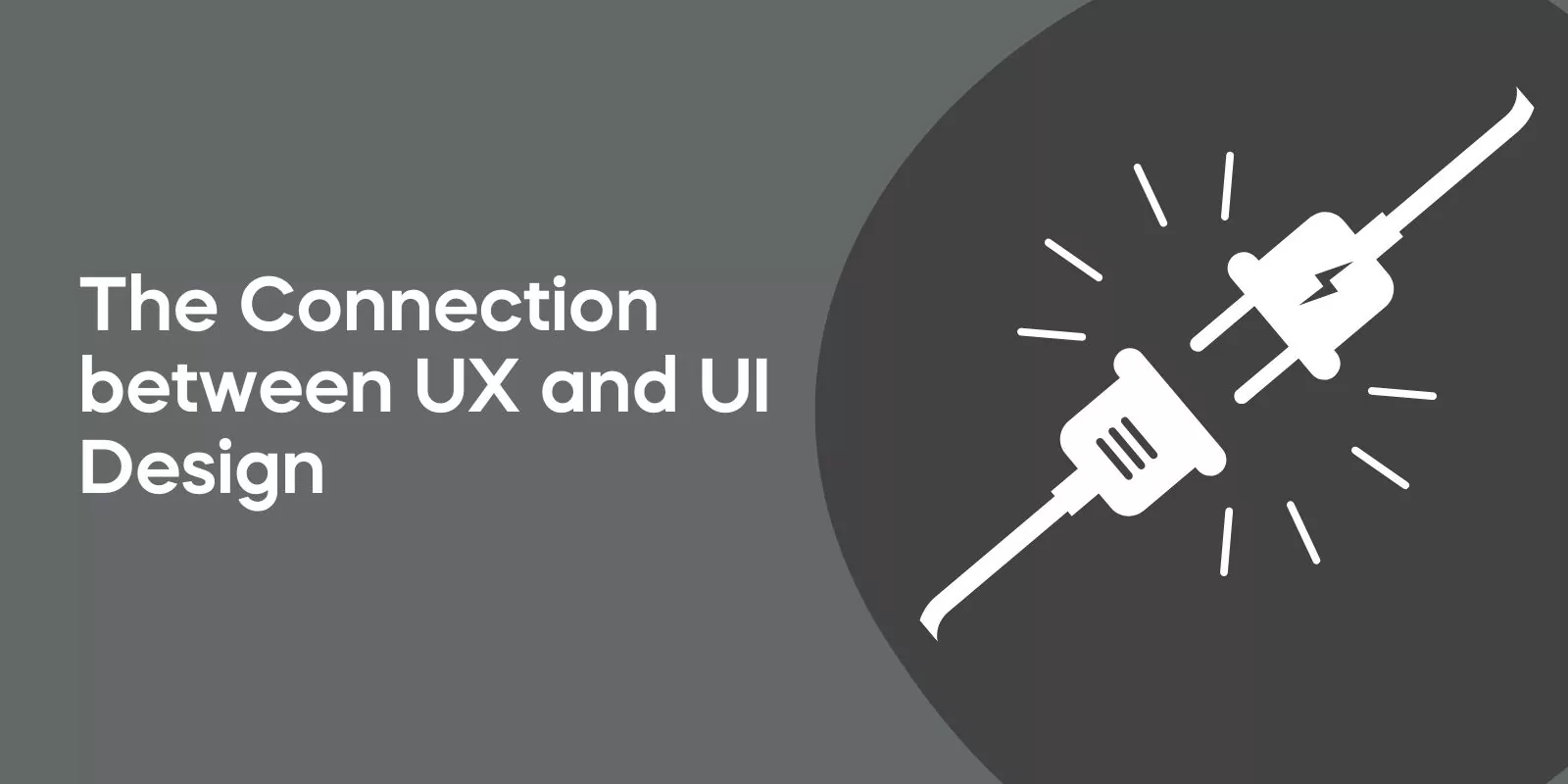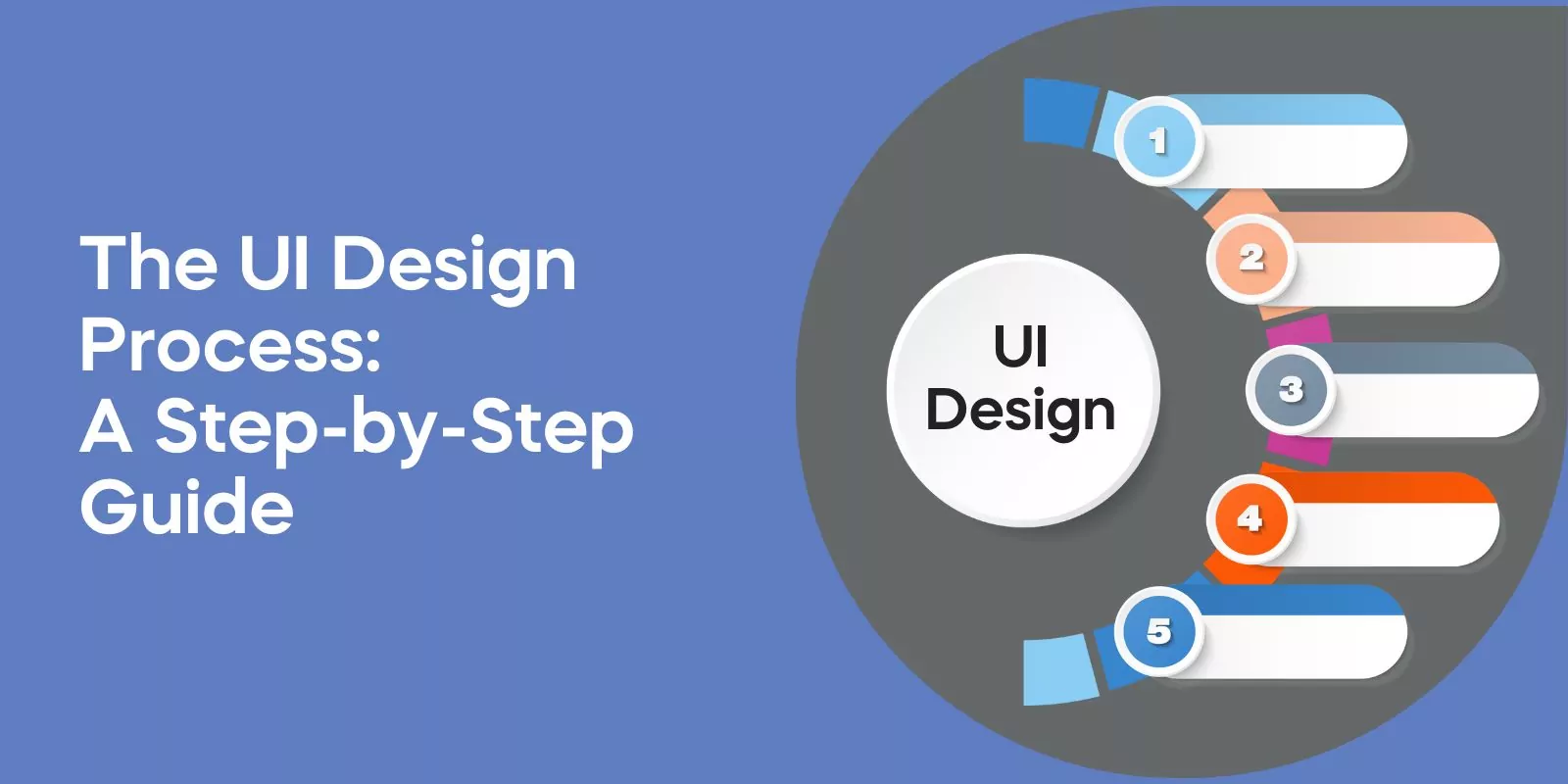As we delve into the world of “what is UI design”, we’ll explore its various aspects, from understanding the connection between UX and UI, the essential principles that guide UI designers, to the skills you need to excel in this field.
Join us on this journey as we uncover the secrets to creating visually stunning and user-friendly interfaces.
Defining UI Design: A Comprehensive Overview
UI design, or User Interface design, is the art of creating user interfaces with an emphasis on aesthetics and interactivity.
The role of a UI designer is to craft product interfaces that are visually pleasing and functionally efficient, enabling users to complete tasks with ease.
As more activities are conducted online, the importance of user interface UI design has increased dramatically.
UI designers aim to create graphical user interfaces that are aesthetically appealing and easy to use.
To achieve this, UI designers rely on various tools and techniques, such as Adobe Photoshop, Adobe Illustrator, Sketch, and Figma.
They work closely with UX designers, who focus on optimizing the user experience, ensuring a seamless interaction between users and the product.
Together, UI and UX designers create interfaces that not only look great but also provide an enjoyable user journey.
The Connection between UX and UI Design
While UX (User Experience) design and UI design are distinct disciplines, they share a common goal: to create a consistent, enjoyable user experience.
UX design is all about optimizing a product for effective and enjoyable use, focusing on the user’s journey and their interactions with the product.
UI design, on the other hand, is concerned with the presentation, interactivity, and overall aesthetic of the product. Both disciplines are closely intertwined, working together to create a seamless user experience that keeps users engaged and satisfied.
UX Design: Focusing on the User Journey
UX design is centered around creating a positive user experience by making it easy for users to accomplish their desired tasks.
The primary objective of UX design is to facilitate the use of products and services, both digital and physical, in an efficient, intuitive, and enjoyable manner.
To achieve this, UX designers conduct extensive user research, including interviews and user tests, to gain insight into user motivations, frustrations, and behavior.
By understanding the target user and their journey, designers can create enjoyable experiences at every stage.
The iterative nature of UX design implies that the designer’s work is ongoing and never complete.
Testing and improvement of products is an ongoing process, with UX designers refining and iterating to create the most optimal user experience possible.
This focus on continuous improvement ensures that the user’s needs are always at the forefront of the design process.
UI Design: Enhancing Visual and Interactive Elements
UI design serves to improve the visual appeal and interactivity of a product.
UI designers are responsible for creating the visual elements that users interact with, such as buttons, icons, typography, and animations.
Designing from the user’s perspective is essential in UI design, as it ensures a smooth experience as the user interacts with the interface, intuitively progressing through the pages and locating the information they need without difficulty.
To create visually appealing and functional interfaces, UI designers must consider various design elements, such as color schemes, typography, and layout.
By adhering to best practices in design and drawing inspiration from successful examples, UI designers can craft interfaces that not only look great but also provide an enjoyable and user-friendly experience.
Essential UI Design Principles to Follow
When crafting user interfaces, UI designers follow key principles that guide them in creating user-friendly and visually appealing interfaces.
One such principle is consistency, which ensures that similar elements and interactions across the interface behave in the same way, making it easier for users to learn and navigate the product.
Another essential principle is simplicity. By focusing on a clean, uncluttered aesthetic and minimizing unnecessary elements, UI designers can create interfaces that are easy for users to understand and interact with.
Providing clear and appropriate feedback is also crucial, as it helps users recognize what actions have been taken and if any errors have occurred.

Award-Winning
Sales Funnel & Website Expert
Discover How My Agency Can Grow Your Business
- Website: Our websites are the perfect blend of form and function.
- Sales Funnel: We build sales funnels that turn leads into customers.
- SEO: Get found online with our expert SEO services.
By adhering to these basic design principles, UI designers can create interfaces that are not only visually appealing but also highly functional and user-friendly.
The UI Design Process: A Step-by-Step Guide
The UI design process typically consists of several key steps, from understanding the context and audience to designing screens and UI elements, wireframing and prototyping, and finally, handing off the designs to developers for implementation.
Throughout this process, UI designers continuously collaborate with UX designers, developers, and other stakeholders to ensure the final product meets both the user’s needs and the project’s goals.
This iterative and collaborative approach ensures the creation of a graphical user interface that is visually engaging and functionally efficient, along with other user interfaces, providing optimal user control and effective user flows.
Understanding the Context and Audience
Before diving into the design process, it’s crucial for UI designers to understand the context and target audience of the product they are working on.
This knowledge helps them create interfaces that are tailored to the specific needs and preferences of the users, ensuring a more seamless and enjoyable experience.
Understanding the context also guarantees that the design is suitable for the specific scenario in which it will be used, further enhancing the overall user experience.
To gain this understanding, UI designers often rely on a design brief, which provides an overview of the design project, including its objectives, target audience, and any constraints or requirements.
This document serves as a roadmap for the design process, helping designers stay focused on the user’s needs and the project’s goals throughout their work.
Competitor Analysis and Benchmarking
An important step in the UI design process is conducting competitor analysis and benchmarking. This involves examining the designs of similar products and interfaces to identify their strengths and weaknesses, as well as any opportunities for improvement or innovation.
By analyzing competitors’ designs, UI designers can gain valuable insights into user behavior, pain points, preferences, and expectations, helping them create interfaces that stand out from the competition and meet the needs of their target audience.
Competitor analysis also helps UI designers identify best practices and trends within the industry, which they can then incorporate into their own designs.
By staying informed of current design trends and learning from successful examples, UI designers can create interfaces that not only look great but also provide a seamless user experience.
Designing Screens and UI Elements
Designing screens and UI elements is a critical part of the UI design process, as they represent the fundamental components of all digital products and can have a significant impact on the user experience and usability of the product.
To create visually appealing and functional screens and UI elements, UI designers must take into consideration various design elements and principles, such as color schemes, typography, layout, and visual hierarchy.
User interface designers, also known as UI designers, are responsible for creating interactive design elements, such as buttons, tabs, menus, widgets, scrollbars, sliders, and search fields.
These elements play a crucial role in enabling users to interact with the product and complete their desired tasks. By designing user-friendly and visually appealing interactive elements, UI designers can significantly enhance the overall user experience.
Wireframing and Prototyping
Wireframes and prototypes are essential tools in the UI design process, as they allow designers to visualize the layout and positioning of elements on the screen and simulate the appearance and functionality of the final product.
Wireframes are basic representations of the interface, focusing on the structure and layout without including any visual design elements.
High-fidelity prototypes, on the other hand, are interactive and include all UI elements, allowing designers to test and refine the product’s appearance and functionality before development begins.
Testing wireframes and prototypes with end-users is a critical step in the UI design process, as it helps identify optimal layouts and reveal any critical usability issues before development begins.
By incorporating user feedback and iterating on their designs, UI designers can ensure the final product meets both the user’s needs and the project’s goals, resulting in a well-designed and user-friendly interface.
Skills Required for a Successful UI Designer
To excel in the field of UI design, individuals must possess a variety of hard and soft skills.
Technical skills, such as UX research, wireframing and prototyping, interaction design, visual communication, and information architecture, are crucial for designing user interfaces that are both visually appealing and functional.
In addition to these technical abilities, UI designers must also be proficient communicators, team players, inquisitive, and adaptive.
UI designers should also be well-versed in design principles, such as interaction design, branding, and color theory.
These principles, along with a keen eye for aesthetics and an enthusiasm for creating technology that is visually appealing, user-friendly, and accessible, are the foundation for a successful career in UI design.
Possessing strong UI design skills is essential for these professionals to excel in their field.
UI Design Job Opportunities and Growth
The field of UI design offers a variety of job titles and roles, such as UX researchers, graphic designers, and product designers.
With the increasing demand for digital products and experiences, the potential for growth in the UI design industry is considerable.
UI designers typically come from a range of educational and professional backgrounds, although having a background in design or web development can be advantageous.
To pursue a career in UI design, individuals can develop their skills and knowledge through certification courses, both online and in-person.
Building a strong portfolio and demonstrating the necessary UI design capabilities is essential for securing a position in this competitive field.
Tips for Aspiring UI Designers
For those interested in pursuing a career in UI design, there are several resources and strategies to help develop the necessary skills and knowledge.
Enrolling in courses focused on UX design, UI design, and web design is a great starting point for building a strong foundation in the field.
Aspiring UI designers can also benefit from finding a mentor, attending industry events, joining online communities, and networking with experienced professionals.
Developing a portfolio is crucial for showcasing your skills and work to potential employers.
Aspiring UI designers can create mockups, design websites, and construct interactive prototypes to demonstrate their expertise in the field.
Engaging in small projects, joining design challenges, and attending workshops are also excellent ways to maintain consistent practice and hone your skills.
Frequently Asked Questions
What is meant by UI design?
UI design is the process of creating visuals and interactions to make it easier for users to interact with digital products. This includes considering visuals, layouts, interactivity, usability, behavior, and other elements that shape user experience.
UI design ensures users have a pleasurable experience when they are using digital products.
What do UI designers do?
UI designers create the look, feel and overall design of a website, app or video game that will allow users to intuitively navigate through the product. This involves creating user interfaces such as buttons, menus, breadcrumbs and progress bars, along with aesthetics such as visuals, colors and fonts.
UI designers make sure that the user experience is smooth and pleasant for the user.
What is difference between UI and UX?
UI and UX are separate concepts, but interrelated. UI focuses on the design, aesthetics, and usability of a product, while UX is more concerned with a user’s overall experience while using a product.
Simply put, UI deals with how a product looks, and UX deals with how it feels.
What are the 4 types of user interfaces?
Four major types of user interfaces exist – graphical user interface, command line interface, menu-driven interface, and natural language interface. These each offer unique advantages and disadvantages, making the selection of the right one an important consideration for any software development project.
What are some essential UI design principles?
When designing a UI, it is important to focus on visibility, clarity, and ease of use. These are essential principles for creating an effective user experience.
Conclusion
UI design plays a crucial role in creating digital products and experiences that users love.
From understanding the connection between UX and UI design to mastering essential design principles and skills, the journey to becoming a successful UI designer is both challenging and rewarding.
By following the tips and strategies outlined in this guide, aspiring UI designers can navigate their way through the dynamic world of UI design and create interfaces that not only look great but also provide an enjoyable and user-friendly experience.