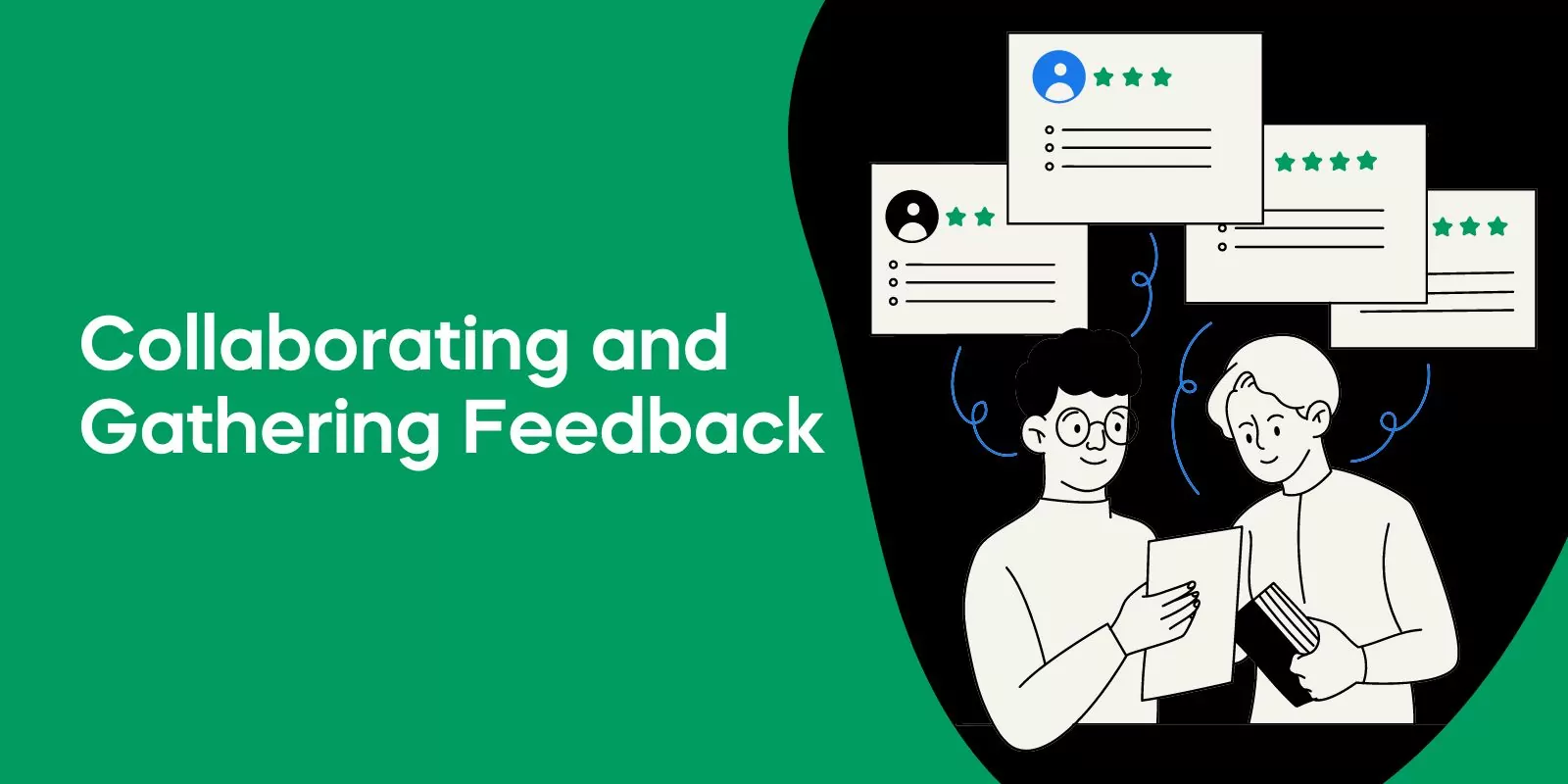In this blog post, we will walk you through the fascinating world of website wireframes, their various types, and how they can streamline your design process.
Say goodbye to confusion and hello to a more organized and efficient approach to web design.
Understanding Wireframes in Web Design
Wireframes serve as the foundation for a website, enabling designers to evaluate how the website should operate and progress from blueprint to finished product.
They play a crucial role in identifying and capitalizing on opportunities to enhance the website’s usability, functionality, and user experience.
So, how do they fit into the design process?
Think of wireframes as the blueprint of a building – they provide a visual representation of the site’s functionality, layout, and design elements.
Wireframes are an essential part of the iterative process in web design, as they help users accomplish objectives like completing a purchase, subscribing to a newsletter, or reading a blog post.
Now that we have a basic understanding of wireframes, let’s delve deeper into their definition and the different types available.
Defining Wireframes
Wireframes are a preliminary concept or skeletal outline of mobile apps, landing pages, and website wireframes.
They facilitate the communication of website ideas to others and serve as a basic structure for comprehension.
To distinguish them from mockups and prototypes, wireframes serve as the underlying structure, while mockups provide a visual representation of the expected outcome, and prototypes furnish additional information regarding the website design and fundamental capabilities.
By gathering feedback from users at the onset of the design process, wireframes can help avert expensive redesigns once the site is launched.
Types of Wireframes
Wireframes come in various forms, including low-fidelity, high-fidelity, and interactive wireframes. Low-fidelity wireframes are digital designs that portray the structure of a product’s content in basic blocks.
On the other hand, high-fidelity wireframes provide an in-depth representation of the final design, with a high level of detail.
These wireframes enable designers to evaluate the usability and functionality of the design before it is implemented.
Interactive wireframes are a type of wireframe that allows users to interact with the design, providing a more realistic representation of the final product and enabling designers to gather feedback on the user experience.
To create wireframes, designers can employ a variety of wireframe tools, such as Sketch, Adobe XD, Figma, UXPin, MockFlow, and Justinmind.
Each of these tools offers unique features and benefits, catering to different design needs and preferences.
Establishing Project Goals and User Flow
Before diving into wireframe creation, it is essential to establish clear project goals and user flow.
Project goal setting involves defining the anticipated long-term effects and results of a project, with clear objectives that are quantifiable, bounded by time and scope, and endorsed by all personnel.
Outlining user flow before constructing wireframes is more efficient, as it is easier to rearrange steps when they are in written form, rather than being represented as a wireframe.
Creating wireframes in the early development stages can help identify potential issues with the design, allowing for corrections to be made in a timely manner.
Now that we understand the importance of project goals and user flow, let’s examine how to identify project goals and map user flow for a seamless design process.
Identifying Project Goals
To determine the objectives of your website or app, start by defining the desired outcome of the project through quantifiable objectives that aid in the success of the goal.
These goals must be collective, emotive, attainable, and adaptable, and should encourage advancement and facilitate tracking of progress.
By establishing these objectives, you’ll have a clear direction for your wireframes, ensuring that they effectively meet the needs of your project.
Mapping User Flow
User flow mapping is a process of diagrammatically illustrating a user’s journey through a product or experience, from beginning to end, in order to complete a task or achieve a goal.
It is a visual representation of the steps taken by a user to navigate through a website or application.
When constructing a user flow map, it is essential to contemplate the user’s objectives and journey, in addition to the steps necessary to accomplish a task.
This aids in the design of a wireframe that is user-friendly and straightforward.
Choosing the Right Wireframe Software
With a plethora of wireframe tools available, including free wireframe tools, selecting the right one for your needs can be a daunting task.
However, by considering factors such as your wireframe fidelity requirements, desired features, ease of use, and pricing, you can make an informed decision.
Some popular wireframe tools for web design include UXPin, Axure RP, Lucidchart, Invision, Figma, Adobe XD, and Balsamiq.
Let’s delve into the factors to consider when selecting wireframe software and take a closer look at some of the top wireframe tools available.
Factors to Consider
When selecting wireframe software, stability, user interface, canvas size, content placement, user flow, and collaboration are all important factors to consider.
Additionally, it is essential to assess the tool’s pricing options, such as subscription fees, one-time fees, and additional features.
By taking these factors into account, you can choose the wireframe software that best suits your design needs and preferences.
Top Wireframe Tools
Popular wireframe tools for web design include UXPin, Axure RP, Lucidchart, Invision, Figma, Adobe XD, and Balsamiq.
When choosing among these wireframeing tools, consider factors such as collaboration features, UI element libraries, and interactive prototype capabilities.
UXPin provides drag-and-drop wireframes, collaboration tools, and a library of UI elements. Axure RP is a powerful wireframe tool with interactive prototype capabilities.
Lucidchart is a cloud-based wireframeing tool with collaboration tools, templates, and a library of UI elements. Invision offers cloud-based wireframing with interactive prototype capabilities.
Figma is a cloud-based wireframeing tool with collaboration tools, templates, and a library of UI elements. Adobe XD is a powerful wireframe tool with interactive prototype capabilities.
Balsamiq is a cloud-based wireframeing tool with collaboration tools, templates, and a library of UI elements.
Each of these wireframe tools offers unique features and benefits. By evaluating your design needs and preferences, you can select the tool that best aligns with your wireframe requirements and streamline your web design process.
Creating Low-Fidelity Wireframes
Low-fidelity wireframes are advantageous for constructing a rudimentary design of the website and evaluating the general user experience.
They are typically the initial step in creating wireframes, as they emphasize the basic layout and structure of the design, without including visual design, branding, or other elements.
So, how can you create effective low-fidelity wireframes?
In this section, we will explore the key elements of low-fidelity wireframes and provide tips for effective low-fidelity wireframing.
Key Elements of Low-Fidelity Wireframes
Low-fidelity wireframes typically consist of basic shapes, labels, and annotations.
These wireframes are often rough sketches that emphasize the basic layout and structure of the design, without including visual design, branding, or other elements.
By focusing on these essential components, you can create low-fidelity wireframes that effectively convey the overall structure and layout of your website or app.
Tips for Effective Low-Fidelity Wireframing
When constructing low-fidelity wireframes, prioritize layout and content rather than the specifics. Start by drafting concepts on paper and delineating a desired user flow.
Next, use a canvas of the appropriate size, along with a grid, to establish a mobile frame. Finally, determine the layout using boxes.
By following these tips, you can create efficient and useful low-fidelity wireframes that serve as a solid foundation for your web design project.
Transitioning to High-Fidelity Wireframes
As your web design project progresses, you may need to transition from low-fidelity to high-fidelity wireframes. High-fidelity wireframes provide an in-depth representation of the final design, with a high level of detail.
They closely resemble the eventual design, allowing designers to evaluate the usability and functionality of the design before it is implemented.
But when should you use high-fidelity wireframes, and how can you enhance your wireframes for better visual design and user experience?
In this section, we will discuss situations where high-fidelity wireframes are more suitable and provide tips on enhancing your wireframes.
When to Use High-Fidelity Wireframes
High-fidelity wireframes are usually employed in the advanced stages of the design process to assess all existing hypotheses and to simulate the ultimate outcome.
They enable nearly finalized content and organization, providing an excellent foundation prior to the design process.
One of the key benefits of a high fidelity wireframe is its ability to provide a realistic representation of the final product.
Utilizing high-fidelity wireframes in the later stages of the design process ensures that the design is progressing in the right direction and guarantees that the fundamental user experience is not lost in the process of adding buttons, screens, and page layouts.
By incorporating fidelity wireframe techniques, designers can create a more accurate representation of the final product.
Enhancing Your Wireframes
To improve and refine your wireframes, start by incorporating basic usability elements, such as navigation and labeling of interface elements.
Add details progressively from top to bottom and left to right, ensuring that you prioritize the most important aspects of the user interface design.
However, avoid adding thoroughly designed and detailed components to wireframes, as this can hinder the overall user experience.

Award-Winning
Sales Funnel & Website Expert
Discover How My Agency Can Grow Your Business
- Website: Our websites are the perfect blend of form and function.
- Sales Funnel: We build sales funnels that turn leads into customers.
- SEO: Get found online with our expert SEO services.
By enhancing your wireframes with these tips, you can create a better visual design and user experience for your web design project.
Designing for Mobile Apps
Wireframing for mobile app design is equally important as it is for web design. It allows for improved user experience, search engine optimization, and conversions.
The process of building a mobile wireframe can involve condensing the desktop features to fit onto a mobile screen, or limiting some functionality to create a mobile-friendly experience.
In this section, we will explore the concept of mobile-first design and its relevance in wireframing for mobile apps.
Mobile-First Approach
A mobile-first approach is a design philosophy that emphasizes designing for mobile devices before considering desktop or other larger screens.
This approach involves beginning the design process with the smallest screen size in mind and then progressively expanding to larger screens.
This approach is beneficial for users and requires designers to focus more on the content of a product.
By adopting a mobile-first approach in wireframes, you can ensure that your design is optimized for the smallest screen size initially, guaranteeing a responsive and scalable design across various devices.
Adapting Wireframes for Mobile Devices
Adjusting wireframes to suit various mobile devices and screen sizes involves a series of steps. First, chart a desired user flow. Next, draft the essential elements of the user flow.
Then, establish a mobile frame. Finally, determine the layout using boxes. By following these steps, you can create wireframes suited to various mobile devices, ensuring a seamless user experience across all screen sizes.
Utilizing Wireframe Templates
Wireframe templates are pre-designed wireframe layouts that can be utilized as a starting point for constructing wireframes.
They can be beneficial in terms of saving time and providing designers with inspiration.
In this section, we will discuss the benefits of using wireframe templates and provide guidance on finding and customizing templates for your web design project.
Benefits of Using Templates
Utilizing wireframe templates can be beneficial in terms of time-saving and providing design ideas.
They provide an organized structure for data, guarantee uniformity, and can be tailored to particular requirements and applications.
By using wireframe templates, you can save valuable time and resources while ensuring consistency throughout the design process.
Finding and Customizing Templates
Suitable wireframe templates for creating an effective web page can be found online from various sources, including websites, blogs, and forums.
These templates can be customized to meet the specific needs of your project, such as adding or removing elements, altering colors, or modifying the layout.
By finding and customizing wireframe templates, you can create a design tailored to your project’s requirements, ensuring a smooth and efficient design process.
Collaborating and Gathering Feedback
An essential part of the wireframing process is collaboration and gathering feedback from team members, clients, and other stakeholders.
Feedback can help identify potential problems or areas for improvement before the wireframes are completed, saving time and resources.
In this section, we will discuss methods for sharing wireframes and incorporating feedback into the design process.
Sharing Your Wireframes
To share wireframes with team members and clients, you can make them public and share the URL directly.
Additionally, utilizing tools such as WireframeSketcher or Balsamiq can aid in sharing the wireframes with your team.
These tools offer a collaborative workspace for teams to work on wireframes together, as well as facilitate the sharing and receiving of feedback from clients and other stakeholders.
By using these tools, teams can easily collaborate on wireframes and ensure that everyone is on the same page. They also provide a platform for clients to give feedback and make changes to the wireframes.
Incorporating Feedback
To effectively incorporate feedback into your wireframes, prioritize the audience and open a discussion to incorporate feedback.
By incorporating feedback, you can ensure that your wireframes satisfy the requirements of the project and the stakeholders.
Feedback can assist in recognizing any potential problems or areas of enhancement before the wireframes are completed, ultimately leading to a more successful web design project.
Interactive Wireframes and Prototyping
Interactive wireframes are dynamic mockups of a website or application user interface that enable users to interact with the design through clickable buttons.
These visual tools are useful for communicating website or app ideas and testing specific UI components and interactions between screens.
In this section, we will discuss the benefits of using interactive wireframes and guide you through the process of creating interactive prototypes.
Advantages of Interactive Wireframes
Interactive wireframes allow for a more realistic user experience, enabling users to engage with the design and evaluate various scenarios.
They provide a clearer understanding of the user flow and how users will interact with the design.
By using interactive wireframes, you can effectively convey your design ideas, allowing for better collaboration and a smoother design process.
Creating Interactive Prototypes
Turning wireframes into interactive prototypes can be achieved using a variety of tools, including Adobe XD, Figma, and InVision.
These tools enable users to create clickable prototypes that can be tested and shared.
By creating interactive prototypes, you can evaluate different features and gain insight into the user interface’s performance in a real-world setting, ultimately leading to a more successful web design project.
Frequently Asked Questions
What is a web design wireframe?
Web design wireframes are blueprint-like skeletal models of a website’s pages and content, outlining the structure without consideration for colors, fonts, or visual elements. This helps designers create a basic outline of their plans and collaborate with team members to effectively iterate on those plans.
What are the three types of wireframe?
Wireframes are an important part of any UI design project and come in three varieties: low-fidelity, mid-fidelity, and high-fidelity. Low-fidelity wireframes have basic shapes, placeholders, and labels for different interface elements, while mid and high-fidelity wireframes are more detailed, offering a visual representation of how the finished product will look.
These wireframes are used to communicate the design intent to stakeholders and developers, and to ensure that the design meets the user’s needs. They are also used to test the usability of the design and to identify any potential issues before the design is finalized.
Is wireframing part of UX or UI?
Wireframing is a part of the UX process and an important step towards creating a successful UI design. Wireframes help to bring structure to user flow and determine how all elements will fit together, providing clarity before designing the UI layer.
By breaking down the design into smaller components, wireframing allows designers to focus on the user experience and create a product that is both intuitive and visually appealing. It also helps to identify any suspicious activity.
What is the main purpose of a wireframe in web design?
The primary purpose of a wireframe in web design is to act as the blueprint for a website, establishing the structure of the site and helping designers visualize how it will come together. It is a useful tool for designers to plan out the layout of a website, ensuring that all elements are placed in the right spot and that the design is cohesive. It also helps to identify any potential issues with the design before it is implemented.
What is the difference between low-fidelity and high-fidelity wireframes?
Low-fidelity wireframes are generally simpler and provide the basic structure of a web page, while high-fidelity wireframes add more detailed design elements to create a close approximation of the finished product.
Conclusion
In conclusion, wireframes play a crucial role in web design projects, providing a solid foundation and clear visualization of the website’s layout and functionality.
By understanding the different types of wireframes, choosing the right wireframe software, and effectively incorporating feedback, you can create a seamless design process and achieve better outcomes for your web design projects.
So embrace the power of wireframing and unlock your design potential today!