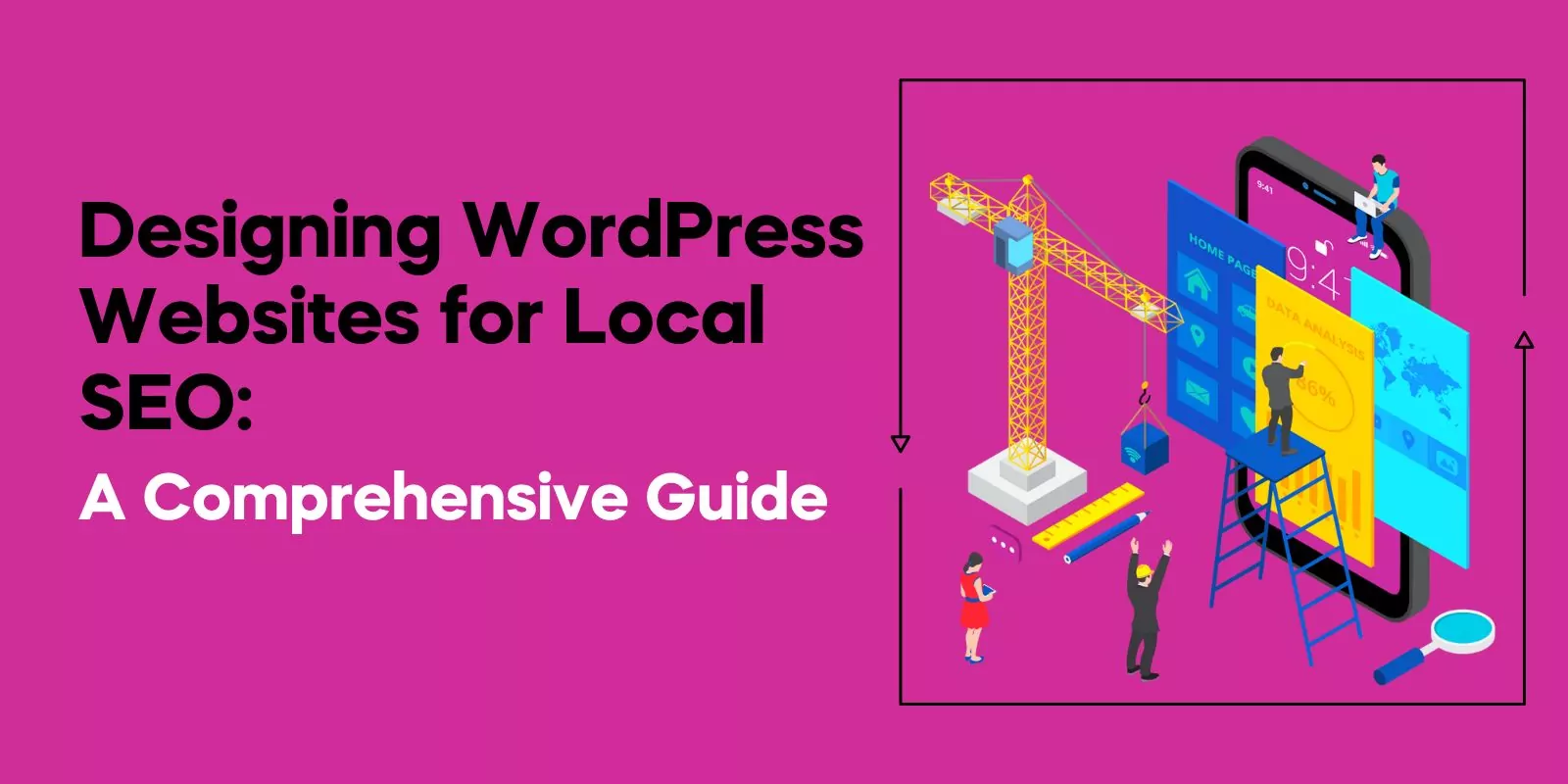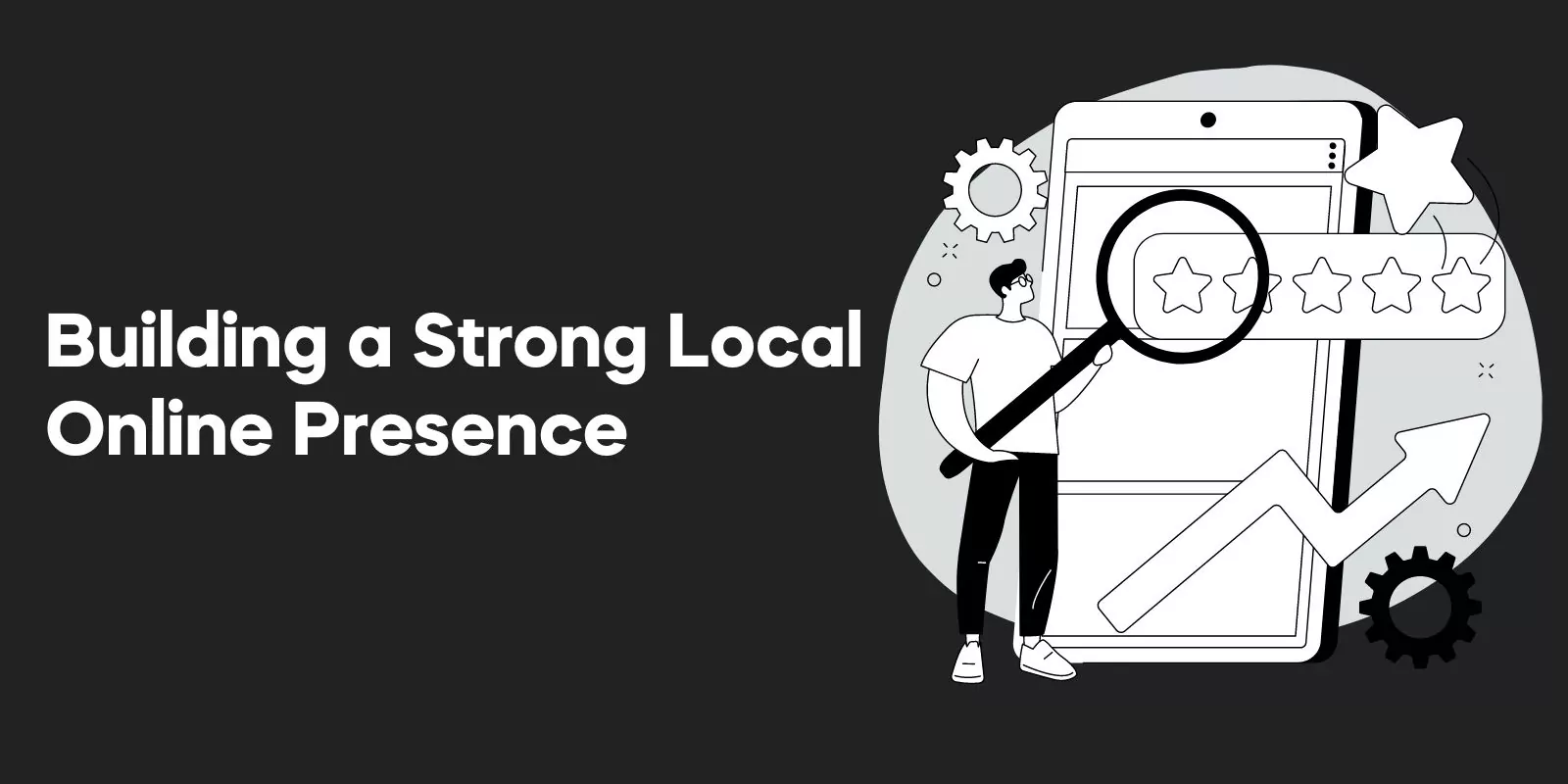In this comprehensive guide, “Designing WordPress Websites for Local SEO: A Comprehensive Guide,” we’ll walk you through the process of designing a WordPress website for local SEO success, from understanding the importance of local SEO to tracking your website’s performance and adjusting your strategy based on data.
Are you ready to unlock the full potential of your local business? Let’s get started!
Understanding Local SEO and Its Importance
In today’s digital world, it’s crucial for local businesses to have a strong online presence. One way to achieve this is through local SEO, which focuses on optimizing your website for search engines to target potential customers in your vicinity.
But what exactly is local SEO, and why is it so important for local businesses? Local SEO is a type of search engine optimization that focuses on optimizing a website to be more visible in local search results. It involves optimizing content, keywords, and other elements of a website.
What is Local SEO?
Local SEO is the process of optimizing your local business’s presence on search engines to attract potential customers in close proximity to your physical location.
With approximately 46% of all Google searches related to local services or businesses, and nearly 80% of these local searches resulting in purchases or conversions, local SEO is a valuable tool for growing your local business.
Identifying local keywords is one of the tasks associated with local SEO. Optimizing a Google Business Listing profile and constructing “NAP” citations (name, address, and phone number) are also important steps for local search engine optimization.
To ensure the success of your local SEO efforts, it’s important to evaluate the process and achievable results provided by SEO professionals.
Stay away from candidates who promise overly optimistic results in a short period of time, as quality SEO is a process that takes time to develop.
Benefits of Local SEO
Local SEO offers numerous benefits for your business, such as enhancing online visibility and expanding your reach to potential customers.
Achieving a high ranking in local organic search results can greatly benefit your business, as it increases the chances of attracting more customers.
One of the key advantages of local SEO is the ability to claim and optimize your Google Business Profile, a free tool that helps local businesses promote their products and services while providing essential information to customers.
By having an optimized Google Business Profile, you can effectively showcase your business to potential customers and improve your overall online presence.
Organic vs. Local Search Results
To better understand the importance of local SEO, it’s essential to differentiate between organic and local search results.
Organic search results are webpages that appear in response to a query on a search engine, while local search results refer to businesses that appear in response to a query that includes a geographical location.
Organic search results are determined by relevance and authority, whereas local search results are determined by proximity and popularity.
Local SEO is pivotal in helping businesses reach customers in their vicinity and differentiate themselves from their competitors, ultimately enhancing their visibility in local search results.
Setting Up Your WordPress Website for Local SEO Success
Setting up a WordPress website for local SEO success involves three key steps: choosing a responsive theme, installing essential plugins, and configuring site settings.
Each of these elements plays a crucial role in optimizing your website for local search results and attracting potential customers.
Choosing a Responsive Theme
A responsive theme is a type of WordPress theme that dynamically adjusts its layout and design to provide an optimal viewing experience across a variety of devices, including desktops, laptops, tablets, and smartphones.
Selecting a responsive theme is essential for your WordPress website to ensure that it is optimized for mobile users, as more and more people are using mobile devices to search for local businesses and services.
When selecting a responsive theme, it is important to consider if the theme is optimized for mobile devices, has a clean and modern design, and is compatible with the latest version of WordPress.
Additionally, consult reviews and the theme’s demo before making a purchase to ensure the best user experience for your website visitors.
Installing Essential Plugins
Plugins are essential for local SEO success, as they help optimize various aspects of your website and improve its overall performance.
Some of the essential plugins for local SEO include Yoast SEO, Google Places Review, WP Google Maps, Structured Data Schema, and Local SEO by Yoast.
To install and configure these essential plugins, you can follow the guidelines provided by the plugin developers or consult the relevant documentation.
Ensuring that the essential plugins are properly installed and configured is crucial for the success of your local SEO efforts.
Configuring Site Settings
Configuring site settings is an essential step in setting up a WordPress website for local SEO success.
The initial step in this process is to verify your WordPress site’s visibility settings. Make sure to disable the “prevent search engines from indexing the website” setting for optimal local SEO performance.
Further configuration includes determining whether to utilize the www site URL, as well as maintaining a clean and user-friendly URL structure for your website.

Award-Winning
Sales Funnel & Website Expert
Discover How My Agency Can Grow Your Business
- Website: Our websites are the perfect blend of form and function.
- Sales Funnel: We build sales funnels that turn leads into customers.
- SEO: Get found online with our expert SEO services.
Proper configuration of site settings ensures that search engines can effectively index your content and improve your website’s visibility in search results.
Optimizing On-Page Elements for Local SEO
For a successful local SEO strategy, it’s crucial to optimize on-page elements of your website. This includes creating location-specific content, optimizing title tags and meta descriptions, and using schema markup.
By focusing on these elements, you can improve your website’s visibility in local search results and attract more potential customers.
Creating Location-Specific Content
Location-specific content is website content tailored to a specific geographic region, providing information about local events, businesses, landmarks, or services offered in the area.
By targeting local keywords, you can create content that appeals to local searchers and improves your website’s visibility in local search results.
To conduct local keyword research, you can utilize tools such as Ahrefs to identify pertinent keywords, analyze their search volume and competition, and create content optimized for those keywords.
This will enhance your website’s chances of ranking high in local search results and attracting potential customers in your area.
Optimizing Title Tags and Meta Descriptions
Title tags and meta descriptions are HTML elements that provide information about the content of a webpage to both search engines and users.
They play a crucial role in on-page SEO, as they enable search engines to effectively index the content and improve your website’s ranking.
To create effective title tags and meta descriptions, ensure that your meta title is between 30 and 60 characters, succinctly descriptive, and incorporates your primary keyword.
By optimizing these elements, you can enhance your website’s visibility in search results and attract more potential customers.
Using Schema Markup
Schema markup is a form of code that can be added to your website to help search engines understand the content better. It provides additional information about the website’s content, including the type of business, reviews, and contact information.
Adding schema markup to your website can be done either by using a plugin or manually adding the code to the website’s HTML.
Utilizing schema markup can potentially increase your website’s visibility in organic search, drive more traffic, and assist search engines in comprehending the content of your website, resulting in higher rankings.
Building a Strong Local Online Presence
A strong local online presence is essential for the success of your local SEO efforts. This can be achieved by claiming and optimizing your Google Business Listing profile, leveraging local directories and citations, and encouraging and managing customer reviews.
By focusing on these elements, you can enhance your local search rankings and attract more potential customers.
Claiming and Optimizing Google Business Listing
Google Business Listing (formerly Google My Business: GMB) is an effective free SEO tool. It helps local businesses to control how their details appear in local search queries.
Optimizing your GMB listing is essential for achieving higher rankings in local search engine results, ultimately leading to increased visibility and more potential customers.
To optimize your GMB listing, create a profile, verify your business, and add pertinent information such as business hours, contact details, and images.
Ensuring consistency between your website and GMB is also crucial; tools like Yoast Local SEO can help maintain this consistency.
Leveraging Local Directories and Citations
Local directories and citations play a significant role in local SEO, as they help strengthen the authority of your business and provide Google with an understanding of the keywords for which your business is relevant.
To list your business on local directories, consult local chamber of commerce and neighborhood business association member directories, as well as popular business listing websites.
Additionally, maintaining accurate and consistent NAP citations across all online directories is essential for local SEO success. By leveraging local directories and citations, you can improve your local search rankings and attract more potential customers.
Encouraging and Managing Customer Reviews
Customer reviews are a reliable ranking signal that reflects the popularity of your business. Encouraging and managing customer reviews can help you build a strong online presence and attract more potential customers.
To encourage customer reviews, make it easy for customers to leave reviews on platforms such as Facebook and Yelp.
Additionally, managing your online reputation through customer reviews is crucial to ensure customer satisfaction and prevent unfavorable reviews. By encouraging and managing customer reviews, you can improve your local search rankings and enhance your online presence.
Implementing Off-Page Local SEO Strategies
Off-page local SEO strategies are essential for improving your website’s visibility in local search results and attracting potential customers.
These strategies include building local backlinks, engaging with the local community, and monitoring competitor activity.
Building Local Backlinks
Local backlinks are links from relevant local websites that can help improve your website’s ranking in local search results.
To acquire local backlinks, you can establish connections with other local businesses, such as presenting at the local Chamber of Commerce, or request a link from the manufacturer or distributor of a unique or rare product you offer in-store.
By building local backlinks, you can drive targeted, relevant local traffic to your website and establish your brand as an authoritative presence in the local area.
Engaging with the Local Community
Engaging with the local community is a strategic process of working with identified groups of people to address issues affecting their well-being.
This includes building relationships, developing partnerships, and participating in community events and causes. Partnering with local businesses, organizations, and influencers is beneficial for a website. It can lead to obtaining valuable backlinks.
Utilizing social media to interact with your audience is another effective way to engage with the local community.
By engaging with the local community, you can increase your business’s visibility and understanding of local issues.
Monitoring Competitor Activity
Monitoring competitor activity involves keeping track of the tactics and strategies utilized by other businesses in the same industry or market.
This can enable your business to remain up-to-date on the competition and make informed decisions regarding your own strategies.
To monitor competitor activity, you can conduct regular searches with relevant keywords, track online activity on various pages, set up Google Alerts, and utilize competitor monitoring tools to gain insights into your rivals’ online activities.
By tracking competitors, you can recognize potential risks and opportunities in the market and make informed decisions regarding your own marketing approach.
Tracking Your Local SEO Performance
To ensure the success of your local SEO efforts, it’s essential to track your performance. This involves analyzing organic traffic and rankings, tracking local Map Pack rankings, and adjusting your strategy based on data.
By monitoring your local SEO performance, you can identify areas for improvement and make necessary adjustments to enhance your online presence.
Analyzing Organic Traffic and Rankings
Analyzing organic traffic and rankings involves assessing your website’s search engine rankings and the amount of traffic it receives from those rankings.
This can help you recognize any shifts in your search presence and take steps to enhance your website’s visibility and authority.
To analyze organic traffic and rankings, you can use tools like Semrush and Google Search Console to gather data on click-through rate, sessions, and volume with organic keywords and rankings.
Regularly monitoring your organic traffic and rankings can help you make informed decisions about your local SEO strategy.
Tracking Local Map Pack Rankings
Tracking local Map Pack rankings is essential for evaluating your position in the physical world and throughout your complete metropolitan or regional area.
The Map Pack results can vary substantially from one location to the next, so it’s important to use tools like Local Falcon to obtain a comprehensive view of your local rankings.
By monitoring your local Map Pack rankings, you can identify areas where your business needs improvement and make necessary adjustments to enhance your local search presence.
Adjusting Your Strategy Based on Data
Adjusting your strategy based on data involves utilizing insights and information gathered from analyzing data to make modifications to your plan.
Data analysis is essential for making informed decisions based on factual information rather than intuition.
To adjust your strategy based on data, gather and assess the data, recognize patterns, discover potential, and make informed choices. Data-driven decisions can enable you to remain ahead of the competition and make more informed decisions that can lead to long-term success.
Frequently Asked Questions
Can you do SEO on a WordPress website?
Absolutely! WordPress is a highly SEO-friendly platform. It is designed with code that follows SEO best practices, making it easy for search engines to crawl and index a site’s content. WordPress also supports a wide range of SEO plugins such as Yoast SEO, All-in-One SEO, and Rank Math that can further enhance your site’s SEO by providing features like meta tags editing, XML sitemap generation, and SEO analysis.
How do I integrate SEO with my WordPress site?
Integrating SEO with your WordPress site involves a combination of setting your website up for success and using tools to help optimize it. Here are some steps:
- Use SEO-friendly themes: Start by choosing a theme that is coded with SEO best practices. Themes that are fast, responsive, and mobile-friendly can significantly improve your site’s SEO.
- Install an SEO plugin: SEO plugins, like Yoast SEO, All-in-One SEO, or Rank Math, can guide you through optimizing your site content, title tags, meta descriptions, and more.
- Create an XML Sitemap: An XML sitemap helps search engines understand your site’s structure and index your pages. Most SEO plugins offer this feature.
- Enable Pretty Permalinks: Pretty permalinks (URLs that are easy to read and include words that describe the content of the webpage) are more SEO-friendly. You can enable this from the WordPress settings.
- Optimize your content: Use keywords effectively in your content, headings, URL, and meta tags.
Is WordPress hosting good for SEO?
Yes, WordPress hosting can be great for SEO, especially if you opt for a managed WordPress hosting provider. These providers specialize in WordPress and often offer benefits like faster loading times, automatic updates, security features, and expert support—all of which contribute to better site performance and improved SEO. However, no matter what hosting you choose, the SEO success will also greatly depend on your content quality, site structure, and use of keywords, among other factors.
Does WordPress have built-in SEO?
WordPress does come with some built-in SEO features, like the ability to customize permalinks, the ability to set categories and tags for posts, and the ability to add alt text to images. However, to truly optimize a WordPress site for SEO, additional efforts are required, such as installing an SEO plugin, creating quality, optimized content, and promoting social sharing.
How do I make my WordPress site SEO friendly?
To make your WordPress site SEO friendly, consider the following steps:
- Choose an SEO-friendly theme: Themes that are responsive, fast, and coded following SEO best practices will give your site a strong foundation.
- Install an SEO Plugin: Plugins like Yoast SEO, All-in-One SEO, or Rank Math provide numerous features to enhance your site’s SEO.
- Optimize your permalinks: Use SEO-friendly URLs that clearly indicate what your content is about.
- Optimize your content: Make sure your content is high-quality, relevant, and incorporates your target keywords.
- Create an XML Sitemap and Robots.txt file: These guide search engines through your site, helping them understand what to index.
- Ensure your site is mobile-friendly: This is critical for SEO as more and more people use mobile devices to browse the web.
Does WordPress do SEO?
WordPress itself doesn’t do SEO, but it provides a very SEO-friendly platform that makes it easy for you to implement SEO strategies. WordPress supports a variety of SEO plugins and offers many features that help with SEO, such as customizable permalinks, easy content creation, and image optimization options.
However, SEO on WordPress still requires active efforts from the site owner or SEO professionals, including content optimization, keyword research, use of SEO plugins, performance optimization, and more.
How do I create SEO for my WordPress site?
Creating SEO for your WordPress site involves several key steps:
- Keyword Research: Identify the keywords relevant to your content which your target audience is likely to use.
- High-quality Content: Consistently produce unique, relevant content that effectively uses your keywords and meets your users’ needs.
- Use an SEO Plugin: Install and use a WordPress SEO plugin like Yoast SEO, All-in-One SEO, or Rank Math. These plugins can guide you in optimizing your content and provide valuable SEO features.
- Optimize Metadata: Make sure to write SEO-friendly page titles, meta descriptions, and meta tags for your content.
- Image Optimization: Use alt tags for your images and ensure they are compressed to increase site speed.
- Link Building: Include both internal links to your own content and external links to relevant, authoritative sites.
- Site Performance: Ensure your site loads quickly and functions well on all devices. A clean, fast, and responsive site contributes significantly to better SEO.
Remember, SEO is an ongoing process and requires consistent effort and adjustments based on changes in search engine algorithms and user behavior.
Conclusion
In conclusion, optimizing your WordPress website for local SEO is crucial for local businesses to attract more customers and achieve online success.
By understanding the importance of local SEO, setting up your website, optimizing on-page elements, building a strong local online presence, implementing off-page strategies, and tracking your performance, you can unlock the full potential of your local business.
Now is the time to take action and start your journey towards local SEO success!