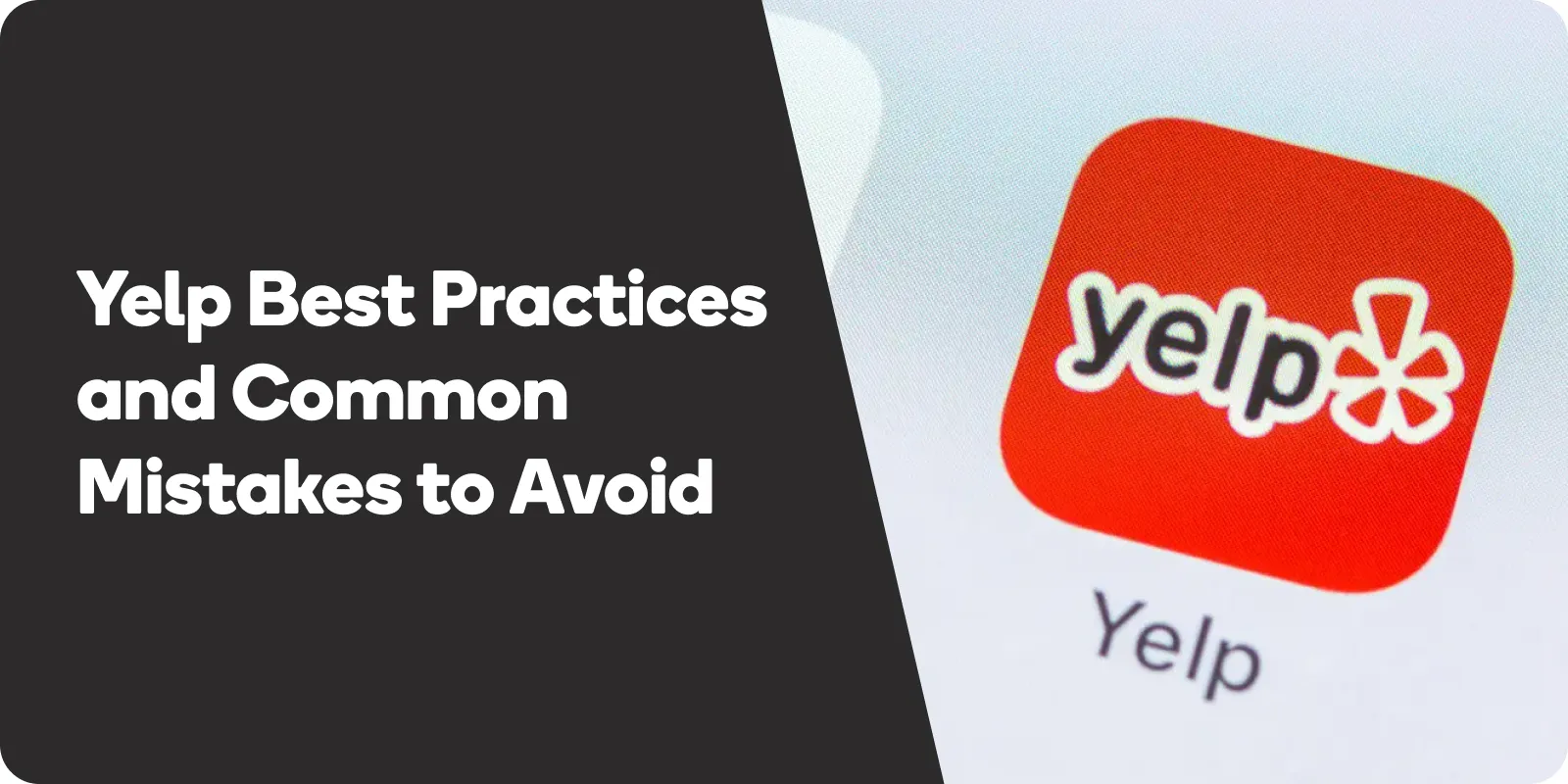In this blog post, we’ll explore the ins and outs of “Leveraging Yelp for Local SEO: A Comprehensive Guide”, and provide actionable tips to help you get the most out of this influential platform.
Understanding Yelp’s Role in Local SEO
Yelp has become an essential platform for businesses, particularly in the hospitality industry, due to its influence on consumer decisions and local search rankings.
The platform provides validation through reviews and ratings, which can significantly impact a business’s placement in local search results.
This is especially important for local businesses, as appearing prominently in local search results can lead to actual conversions and increased revenue.
Understanding that language. Yelp’s ranking factors are crucial for optimizing your business’s presence on the platform.
Some of the key ranking factors include proximity, prominence, relevance, link building, and local search engine optimization, keyword optimization, and proper utilization of your Google Business Profile listing.
By leveraging these ranking factors, you can enhance your local search engine results rankings and attract more customers to your business.
Yelp’s Influence on Consumer Decisions
Yelp reviews and ratings play a significant role in shaping consumer decisions, as they provide valuable feedback on local businesses and their services.
Potential customers often rely on these reviews and ratings to determine the credibility of a business before making a purchase or booking a service.
As a result, having a strong online presence on Yelp is crucial for attracting new customers and retaining existing ones.
Review management is essential for local businesses, as it impacts their online reputation and how they are perceived by prospective customers.
By actively monitoring and responding to reviews, businesses can address any concerns raised by customers and demonstrate their commitment to providing exceptional service. This, in turn, can lead to improved local search rankings and a stronger online presence.
Yelp’s Relationship with Google
Yelp’s relationship with Google is an important factor in understanding its impact on local search rankings.
In 2014, Google introduced the Pigeon algorithm update, which aimed to improve search results for users seeking local businesses.
This update significantly benefited small and medium-sized businesses with well-optimized websites, leading to enhanced local search rankings for local searches.
Google considers several factors when determining local rankings, local ranking factors such as prominence, which refers to the level of recognition a business enjoys.
Google takes into account the popularity of a business when determining its local ranking, based on factors such as citations, links, reviews, and positive ratings.
By maintaining a strong presence on service pages on Yelp, businesses can improve their prominence and, as a result, their local search rankings.
Yelp’s Ranking Factors
To optimize your business’s presence on Yelp, it’s essential to understand the various ranking factors that influence your placement on the platform.
Some of the key factors include proximity, prominence, local intent, relevance, link building, local keyword optimization, local link building, and proper utilization of your Google Business Profile listing.
One crucial aspect of optimizing your Yelp ranking is conducting local keyword research.
By using local citations and gaining insight into how users are searching for your business in their geographic region, you can better tailor your Yelp profile to the needs and preferences of your target audience. This can lead to increased visibility inbound links and improved local search rankings.
Creating and Optimizing Your Yelp Business Page
Setting up and optimizing your Yelp business page can significantly impact your local SEO results.
In the following sections, we’ll provide a step-by-step guide to help you create and optimize your Yelp business page, enabling you to make the most of this influential platform for your local business name.
Claiming or Creating Your Yelp Business Page
To claim or create your Yelp business page, simply navigate to biz.yelp.com/claim and enter your business name.
If your business does not appear, click “Add to Yelp for free” and complete the required business details. Additionally, you can create a business user account by providing an email address and password.
After you’ve created your Yelp business page, it’s essential to verify ownership by providing proof of ownership, such as a valid business license, tax ID, or other official documents.
This will ensure that your business is accurately represented on Yelp, helping to build trust and credibility with potential customers.
Completing Your Yelp Profile
When completing your Yelp profile, it’s important to provide accurate and comprehensive information about your business, including your name, address, phone number, hours of operation, and website.
Additionally, craft a compelling description of your business that accurately captures the services you provide and the aspects that make you stand out.
Including photos of your business, products, and services in your Yelp profile is also essential for providing potential customers with a better understanding of what you offer.
High-quality photos can help your business stand out from the competition and attract more customers.
Utilizing Yelp Features
Yelp offers a wide range of features that can help you enhance your business page and attract more customers.
Some of these features include custom search filters, which enable users to refine their search results to locate the most pertinent businesses; a review and rating system that allows users to leave feedback on your business; and geolocation and location-based search engines, which use GPS technology to identify a user’s location and present businesses in the vicinity.
Making the most of these Yelp features can significantly improve your local SEO results and help your business stand out from the competition.
By regularly updating your profile, monitoring local listing management, and responding to customer reviews, and utilizing Yelp’s various features, you can maximize your business’s visibility in local listings and reach a wider audience.
Managing Reviews and Responding to Feedback
Effectively managing customer reviews and feedback on Yelp is crucial for maintaining a positive online reputation and attracting new customers.
In the following sections, we’ll explore strategies for handling reviews and feedback, and provide tips for responding to both positive and negative reviews professionally and effectively.
Encouraging Genuine Customer Reviews
One important aspect of managing your Yelp presence is encouraging genuine customer reviews.
By motivating your customers to leave honest feedback about their experiences with your business, you can gain valuable insights into areas of improvement and showcase your commitment to customer satisfaction.
To encourage customers to leave reviews, consider offering incentives such as discounts or free products.
Additionally, you can request reviews from customers who have had a positive experience with your business. By focusing on obtaining authentic customer reviews and responding promptly to them, you can build trust and credibility with potential customers.
Responding to Positive and Negative Reviews
Responding to both positive and negative reviews is essential for maintaining a strong online reputation.
When responding to positive reviews, express appreciation for the reviewer’s kind words and use an amiable, personalized tone.
Additionally, emphasize what your business is doing correctly to ensure customer satisfaction and invite customers to contact you should they require assistance.
When responding to negative online reviews, it’s important to apologize for the customer’s experience and take responsibility for the issue.
Offer to make it right and invite the customer to contact you directly to further discuss the issue. By addressing concerns raised in negative reviews, you can demonstrate your commitment to providing exceptional service and improve your online reputation.
Monitoring and Reporting Inappropriate Reviews
In addition to responding to reviews, it’s important to monitor your Yelp page for any inappropriate reviews that may violate Yelp’s guidelines.
To locate and report inappropriate reviews, simply find the review, click the three dots, and select “Report Review”. Yelp moderators will then evaluate the review and take appropriate action if necessary.
By actively monitoring your Yelp page and reporting any inappropriate reviews, you can maintain a positive online reputation and ensure that your business is accurately represented on the platform. This, in turn, can help to attract more customers and improve your local search rankings.
Enhancing Local SEO with Yelp Ads and Partnerships
Leveraging Yelp advertising options and partnerships can provide your business with additional opportunities to boost local visibility and SEO.
In this section, we’ll explore the benefits of Yelp advertising and discuss how collaborating with other local businesses on the platform can increase your local business owners’ listing visibility and credibility.
Understanding Yelp Advertising Options
Yelp offers a variety of advertising options designed to help local businesses reach new customers and enhance their online presence.
Yelp ads provide targeted advertising based on location, premium placement, and optimization across search results and business listings. This can help your business establish credibility and reach new customers that may not have been accessible otherwise.
Yelp advertising operates similarly to Google Ads and Facebook Ads. Businesses that invest in Yelp invest in Yelp.
Ads have been found to receive 2.5 times more leads compared to those that do not. By understanding and utilizing Yelp advertising options, you can boost your local SEO results and attract more customers to your business.
Collaborating with Other Local Businesses
Forming partnerships with other local businesses on Yelp can provide several benefits for your business, including increased visibility and credibility in local community.
You can collaborate with other businesses by offering discounts or promotions to local customers, cross-promoting each other’s products or services, or participating in local events together.
By using local links and working together with other local businesses, you can broaden your reach and tap into a wider local audience.
This collaborative approach can lead to improved local SEO results and help your business stand out in a competitive market.
Tracking Yelp Analytics
Yelp analytics is a valuable tool that enables you to measure the performance of your Yelp Ads, Deals, and other campaigns.
By leveraging Yelp analytics, you can gain insights into customer engagement, including impressions, clicks, and conversions, as well as demographic data regarding your customers, such as age, gender, and location.
By routinely reviewing your Yelp analytics, you can assess your business’s performance and pinpoint areas for improvement.
This data-driven approach can help you make informed decisions about your business and optimize your Yelp presence for maximum impact.

Award-Winning
Sales Funnel & Website Expert
Discover How My Agency Can Grow Your Business
- Website: Our websites are the perfect blend of form and function.
- Sales Funnel: We build sales funnels that turn leads into customers.
- SEO: Get found online with our expert SEO services.
Yelp Best Practices and Common Mistakes to Avoid
Now that we have explored the various aspects of leveraging Yelp for local SEO, let’s discuss some best practices and common mistakes to avoid in order to maximize your Yelp presence and achieve local search strategy with the best possible results.
When optimizing your Yelp page, it’s important to ensure that all of your business information is accurate and up-to-date.
This includes your business name, address, phone number, website, hours of operation, and any other relevant information. Additionally, make sure to include a detailed description.
Keeping Information Consistent Across Platforms
Ensuring your NAP (Name, Address, Phone) information is consistent across Yelp and other platforms is crucial for optimizing your online presence.
Inconsistent NAP information can create confusion for potential customers and adversely affect your local search rankings.
To maintain NAP consistency, it’s essential to double-check all information across your online platforms and make any necessary updates or corrections.
By keeping your NAP information consistent and accurate, you can improve your local search rankings and provide a seamless experience with local search queries for your customers.
Regularly Updating Your Yelp Page
Regularly updating your website. Yelp is essential for maintaining a strong online presence and attracting new customers.
This includes providing comprehensive business information, such as your address, phone number, website, and hours of operation.
In addition to updating your business information, it’s important to keep your banner message current and inform customers of any changes to your hours of operation.
By regularly updating your Yelp page and ensuring that all information is accurate and up-to-date, you can improve your local search rankings and provide potential customers with the information they need to make informed decisions.
Avoiding Yelp Penalties
To maximize your Yelp presence and avoid any potential penalties, it’s essential to adhere to Yelp’s guidelines and refrain from engaging in activities that could be interpreted as manipulating the platform’s algorithm. This includes purchasing reviews or utilizing fake accounts to post reviews.
By focusing on obtaining genuine customer reviews and responding promptly to them, you can build trust and credibility with potential customers.
Additionally, maintaining a strong online presence on Yelp and adhering to the platform’s guidelines can help you avoid penalties and ensure that your business is accurately represented.
Frequently Asked Questions
Can I add my business to Yelp for free?
Yes, you can certainly add your business to Yelp for free. Business owners can establish a free business owner’s account on Yelp. This allows them to add or claim their business, update their business information, respond to reviews, and upload photos. To do this, you will need to visit Yelp for Business Owners (biz.yelp.com) and follow the prompts to “Claim your Business.” You’ll be able to include important details such as your business name, location, hours of operation, and contact information, all at no cost.
How much does a Yelp business page cost?
Creating and claiming your business page on Yelp is completely free. However, if you want to access additional features like Yelp Ads, Yelp Deals, or Enhanced Profile, you will need to pay for those services. The costs can vary depending on the specific features you choose and your business’s location and category.
Yelp Ads can start from around $150 per month, while the Enhanced Profile can be around $75 per month, but these prices are subject to change. For the most accurate and up-to-date pricing information, you should visit Yelp’s business website or contact Yelp’s sales team.
Can I write a review on Yelp without an account?
No, you cannot write a review on Yelp without an account. Yelp requires users to create a free account before they can post reviews. This policy is in place to maintain the authenticity and reliability of reviews on the platform.
You can create an account with your email address or through a social media account. After creating your account, you can then write and post reviews for businesses you have patronized.
How do I show my business on Yelp?
To show your business on Yelp, you need to create a business account and claim your business. Visit Yelp for Business Owners (biz.yelp.com) and click on “Claim your Business.” You’ll be asked to search for your business to see if it’s already listed. If it is, you can claim it. If not, you can add it.
Once you’ve claimed your business, you can update your business information, such as the business name, address, phone number, business hours, and more. You can also upload photos and respond to reviews. All of these steps can help to increase the visibility of your business on Yelp.
How much does Yelp charge per click?
Yelp’s cost per click varies depending on your business category and location, as well as the level of competition among advertisers in your area. The cost per click on Yelp could range from around $0.30 to $20 or more.
However, Yelp uses a bidding system for ad placements, so the actual cost can vary. You can set your own budget and choose how much you’re willing to pay per click. For the most accurate and up-to-date cost information, you should contact Yelp’s sales team or visit Yelp’s business website.
How long does it take for Yelp to approve a business?
The approval process for a business on Yelp can take anywhere from 24 to 48 hours, but it can sometimes take longer if there’s a high volume of requests or if additional verification is needed for the business information.
Once your business is approved, it will appear on Yelp, and you’ll be able to manage your business page, respond to reviews, and use other features of Yelp’s business platform. Please note that Yelp has certain guidelines and standards that all businesses must meet in order to be approved and listed.
Conclusion
In conclusion, Yelp is a powerful platform that can significantly impact your local business’s search engine rankings and customer reach.
By understanding the platform’s role in local SEO, creating and optimizing your Yelp business page, managing reviews and feedback, leveraging Yelp ads and partnerships, and following best practices, you can maximize your Yelp presence and achieve the best possible search engine optimization results.
With the right approach, you can harness the power of Yelp to boost your local business visibility, and attract more customers to your business.